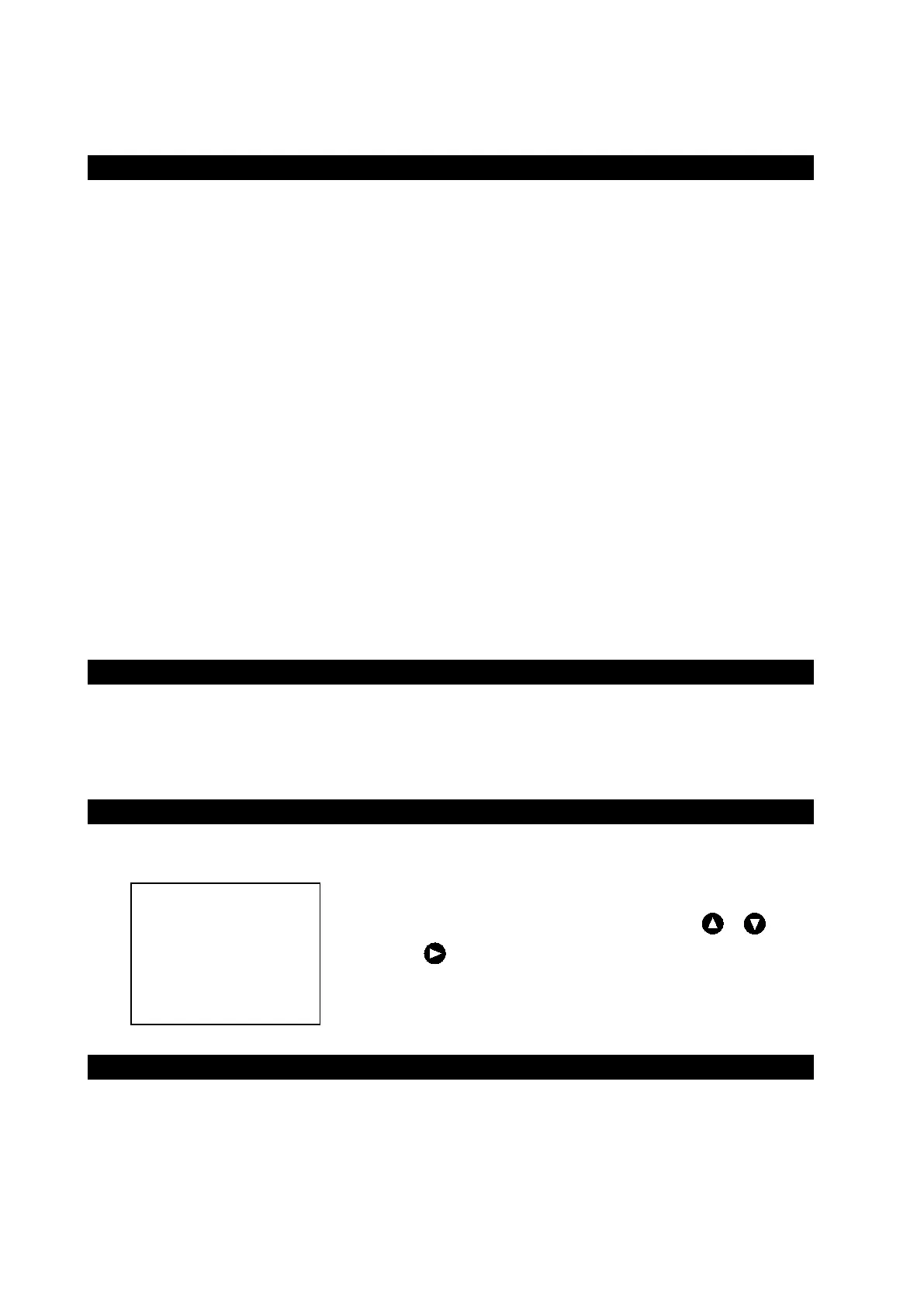4. Operation 13
Selecting Display Mode [MODE]
・ Each time you press the MODE key, the display mode changes.
Single frequency: Each time you press the MODE key, the display mode changes as follows.
Standard mode
History mode
Docking mode
Dual frequency:
Each time you press the MODE key, the display mode changes as follows.
Single frequency standard mode (primary),
Single frequency standard mode (secondary),
Dual frequency standard mode,
Single frequency history mode (primary),
Single frequency history mode (secondary),
Docking mode
Notes:
1. There is not Dual frequency history mode.
2. At “Dual frequency standard mode” and “Docking mode”, each time you press the ENT
key, you can switch the settable receiver sensitivity between “primary” and “secondary”.
Selecting Day/Night Display Color [DAY/NIGHT]
・ Whenever the key is pressed, it changes with DAY1 → DAY2 → NIGHT1 → NIGHT2.
・ Each color "Image color and character color" of DAY1/DAY2/NIGHT1/NIGHT2 can be individually set by
the menu. (Refer to 4.5 Initial Setting.)
Displaying Menu [MENU]
This key uses for setting the various menu functions. Detail settings are written in section 4.3 to 4.7.
>
>
>
>
>
>
Registering Setting [ENT]
・ This key uses with menu functions.
・ When dual frequency using, this key is used for selecting the connection (primary or secondary) to which
sensitivity can be set while usually operating (dual frequency standard mode and docking mode).
The current selected item is displayed by a yellow character.
Selecting items move a yellow display pressing or k ey.
When or [ENT] key is pressed after a ne
selected, a set menu of the item is displayed.
When it returns to the normal screen, press [CLR] key.
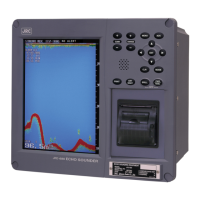