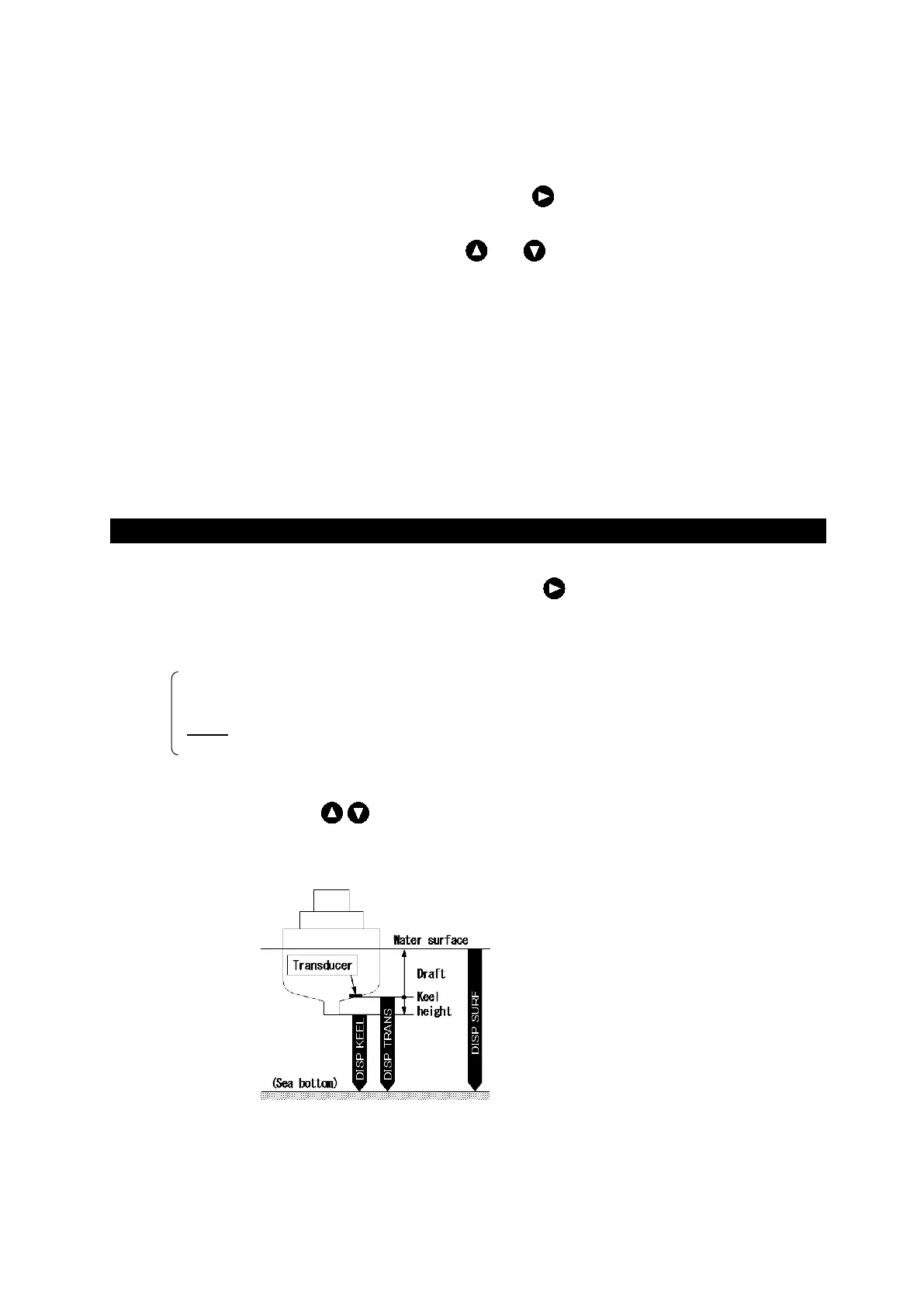4. Operation 28
「DAY1」/「DAY2」/「NIGHT1」/「NIGHT2」
・Make SCREEN or CHARACTER a yellow display, press or the [ENT] key, and the number of 1~6 is
displayed.
・Select a color tone of the favor number with or key and press the [ENT] key because each
content of characters is shown in the following.
SCREEN (image color) CHARACTER (character color)
1 : Background color: Black
・
Sea bottom color: B/W 8 steps
2 : Background color: Blue
・
Sea bottom color: Red 8 steps
3 : Background color: Black
・
Sea bottom color: Red 8 steps
4 : Background color: White
・
Sea bottom color: Red 8 steps
5 : Background color: Blue
・
Sea bottom color: Red Brown 8 steps
6 : Background color: Black
・
Sea bottom color: Amber 8 steps
Setting Depth Display
◎The standard when the depth value is displayed is selected.
・Make DEPTH DISPLAY MODE a yellow display, press or the [ENT] key, and select it from the
following, set content.
Set content :SURF/TRAN/KEEL
SURF :The record and the depth value in which the draft adjusted value is considered are
displayed.
TRAN :
The record and the depth value right under oscillator element are displayed.
KEEL :The record and the depth value in which the keel correction value is considered are
displayed.
・Select the standard by and press the [ENT] key.