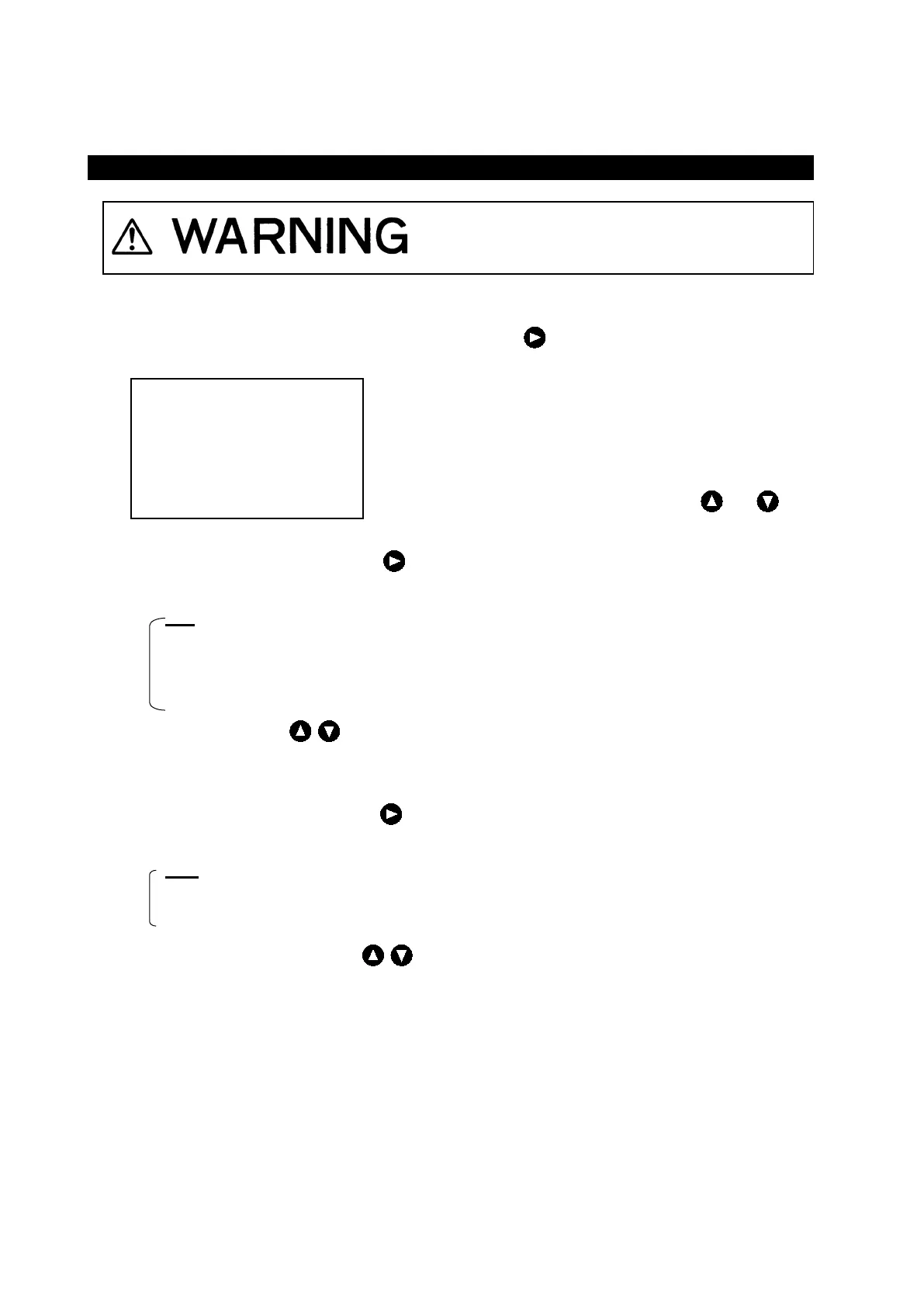4. Operation 29
Setting Primary (Secondary) Transducer
◎Various settings concerning the installation of the transducer are selected.
・Make PRIMARY or SECONDARY a yellow display, press or the [ENT] key, and the following menu
is displayed.
「FREQ」(Frequency)
・Make FREQ a yellow display, press or the [ENT] key, and select it from the following, set content.
Set content :OFF/200kHz/50kHz or 50kHz-A
OFF :
When transducer is not connected with a primary (secondary) side, it selects.
200kHz :When transducer of 200kHz is connected with a primary (secondary) side, it selects.
50kHz or :When transducer of 50kHz or 50kHz-A is connected with a primary (secondary) side,
50kHz-A it selects.
・Select the content by and press the [ENT] key.
「POS」(Installation position)
・ Make POS a yellow display, press or the [ENT] key, and select it from the following, set content.
Set content :FWD/ MID/ AFT
FWD :
When primary (secondary) side transducer is installed at the forward, it selects.
MID :When primary (secondary) side transducer is installed at the center, it selects.
AFT :When primary (secondary) side transducer is installed at the after, it selects.
・Select the installation position by and press the [ENT] key.
・A left, set content is an initial value, and SECONDARY is the
same content. However, it is an initial value o
in ( ).
・Selecting items move a yellow display with or key.
This Transducer Settings use for service
engineer only. Do not change the settings. If you
change the settings, malfunction might occur.