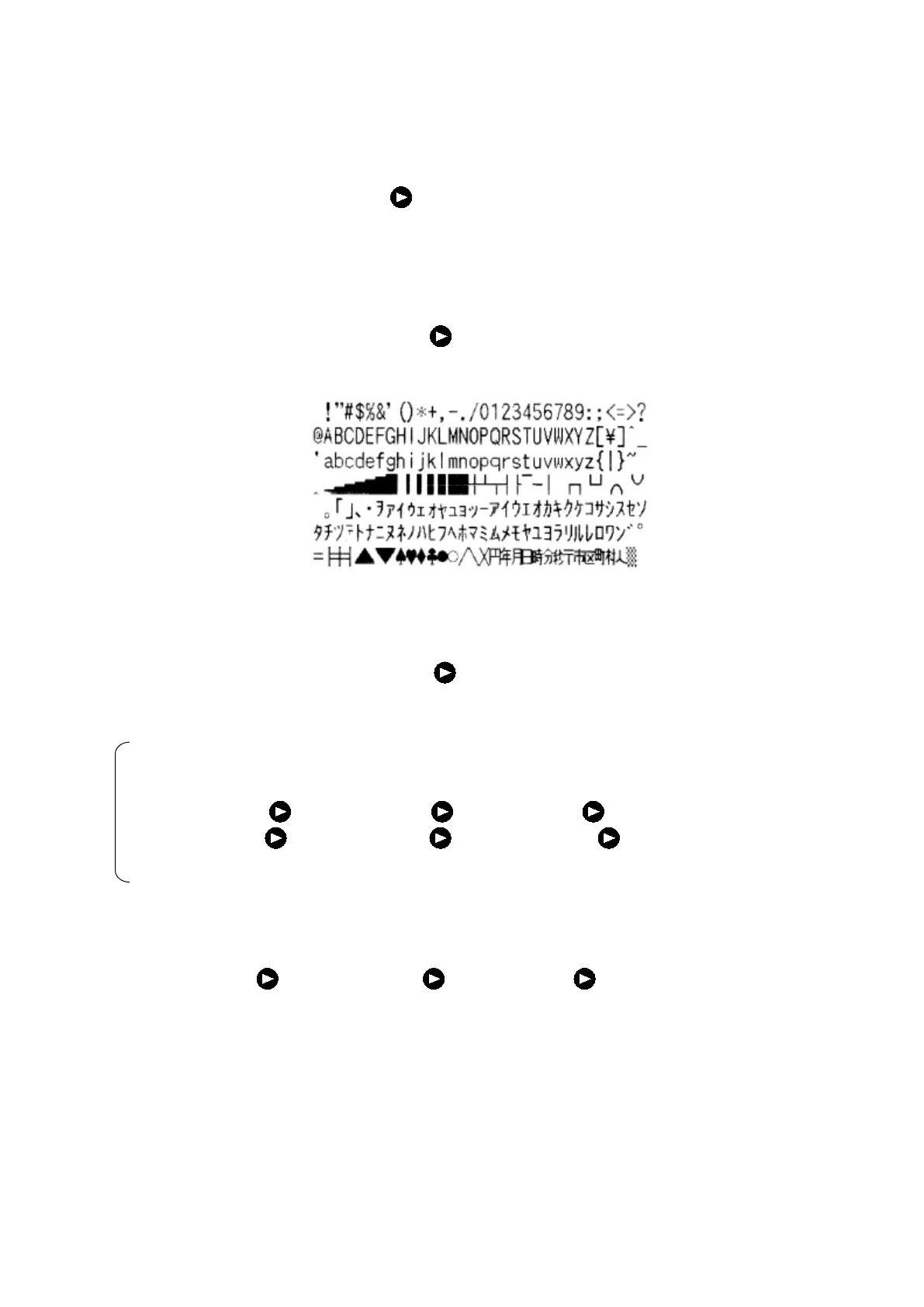6. Maintenance & Check 53
「KEY UNIT」
・Make KEY UNIT a yellow display, press or the [ENT] key, and the operation unit self test starts.
・When the key on the operation panel is pressed, the name of the pressed key is displayed.
However, it returns to the self test menu when the [CLR] key is pressed, and the [CLR] key is judged.
「PRINTER TEST」
・Make PRINTER TEST a yellow display, press or the [ENT] key, and the test pattern is output (print).
「ALERT TEST」
・Make ALERT TEST a yellow display, press or the [ENT] key, and select it from the following, set
content.
Set content :OFF/DEPTH ALARM/SYSTEM ALERT
When DEPTH ALARM is selected, and the depth alert is set according to the following procedure, the test
starts.
・Menu “ALERT" “DEPTH ALARM" “ALERT CONT" “ON" ・[ENT] key
・Menu “ALERT" “DEPTH ALARM" “ALERT SETTING" "A depth value that is deeper
than 1/2 of the scale values is set" ・ [ENT] key.
・When the sea bottom lost alert is set according to the following procedure after SYSTEM ALERT is
selected, the test starts.
・Menu “ALERT" “SYSTEM ALERT" “DEPTH LOST" “ON" and [ENT] key
・Set it to “OFF" after ALERT TEST finishes.
・When the [CLR] key is pressed, it returns to the self test menu.
・ Return “DEPTH ALARM" and “SYSTEM ALERT" to original setting.
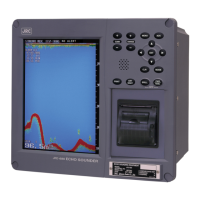