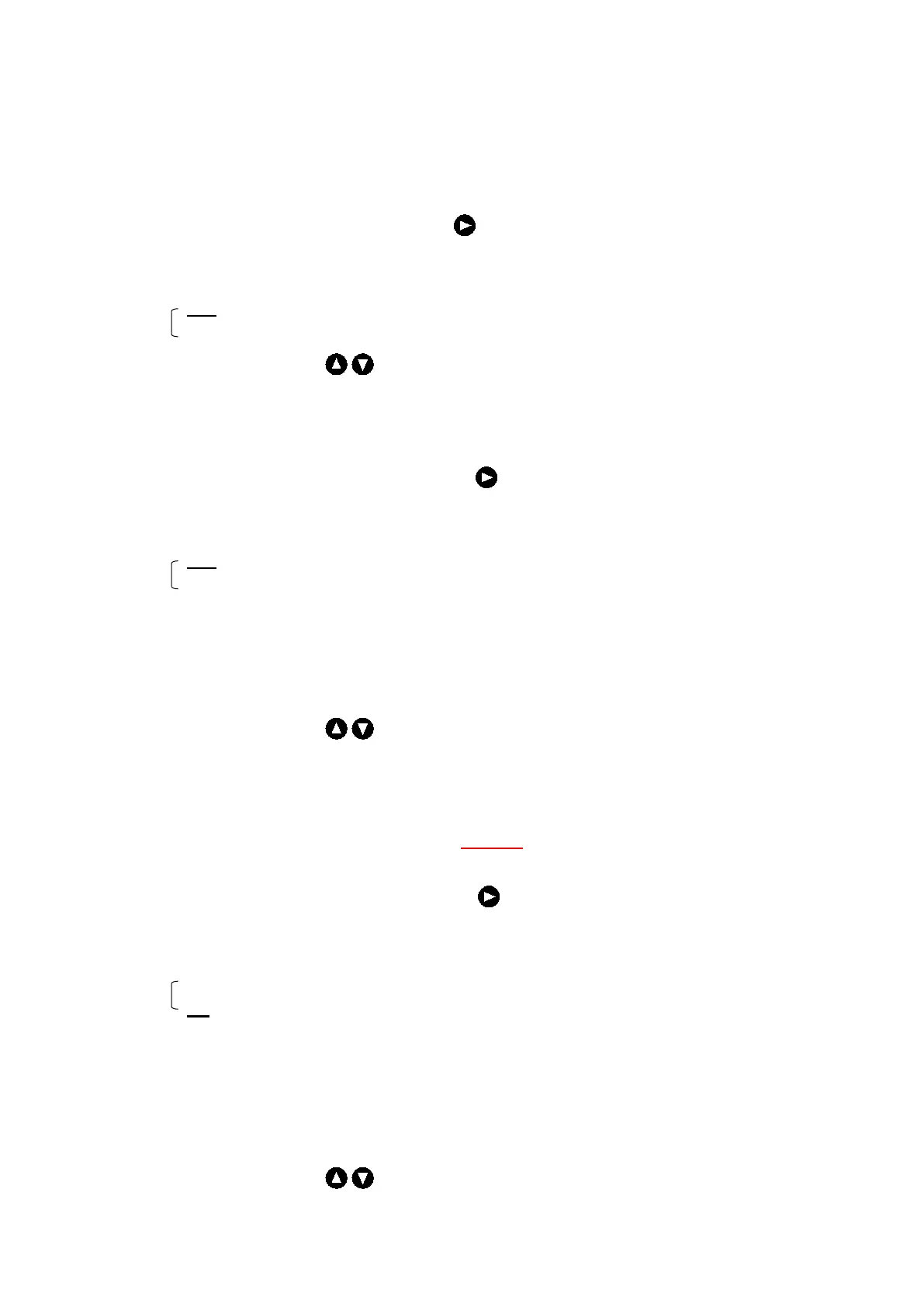4. Operation 24
「RX ALERT」
◎When the receiving signal becomes abnormal, the alert operation is selected.
・Make RX ALERT a yellow display, press or the [ENT] key, and select it from the following, set
content.
Set content :OFF/ON
OFF :
The receiving signal alert doesn't operate.
ON :When abnormality occurs in the receiving signal, the receiving signal alert is started.
・Select the operation by and press the [ENT] key.
「BUBBLE ALERT」
◎When sea bottom cannot be detected by the influence such as bubbles, the alert operation is selected.
・Make BUBBLE ALERT a yellow display, press or the [ENT] key, and select it from the following, set
content.
Set content :OFF/ON
OFF :
The bubble alert doesn't operate.
ON :When sea bottom was not able to be detected ten times or more, the bubble alert is
started.
When sea bottom was not able to be detected 30 times or more with range of
10/20/50m, the bubble alert is started.
When sea bottom is detected after the bubble alert starts, it is released.
・Select the operation by and press the [ENT] key.
「PRINTER ALERT」
◎When the printer becomes abnormal, the alert operation is selected.
* In the case of JFE - 680, "PRINTER ALERT" function is the menu operates only when PRINTER MODEL
SELECTION is set "build-in", "NKG-91" or “NKG-901”. It does not work when PRINTER MODEL
SELECTION is set to "DPU - 414".
・ Make PRINTER ALERT a yellow display, press or the [ENT] key, and select it from the following, set
content.
Set content :OFF/ON
OFF :The printer alert doesn't operate.
ON :
When the data of "No paper" is received from the printer, printer alert is started.
Moreover, when it becomes impossible to communicate with the printer,
"Communication abnormality" alert is started.
However, when the printer is not connected at the time of turning on the power
supply, this item is not displayed.
When normally returning after the printer alert starts, it is released.
・Select the operation by and press the [ENT] key.
※Please refer to next page for the relation between each alert and the screen alert display.