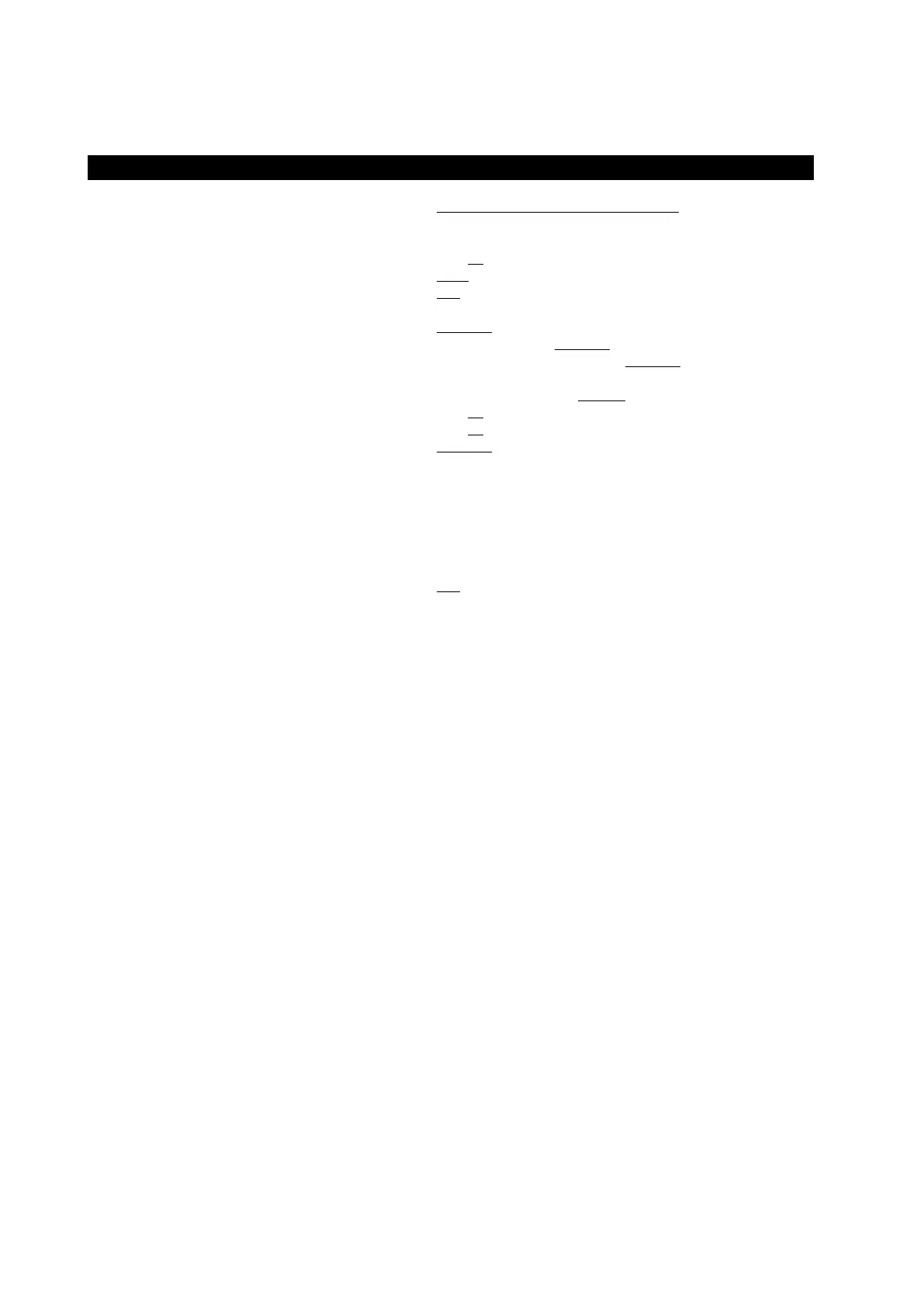4. Operation 17
Menu Tree 2
MENU
Default settings shown in underline
├ PRINTER CONT
│ ├ PRINTER Press the ENT key to start JFE-380
│ ├ OFF
JFE-680
│ ├ PRINT MODE
HYSTORY LOG
│ ├ LOG BOOK PRINT
0.5min 1min 2min 5min 10min
│ ├ LOG LENGTH 10min 20min 30min 1hr 2hr
│ ├
SPEED
9600bps 19200bps 38400bps
│ └ PRINTER MODEL SELECTION NKG-91 DPU-414
*JFE-380
│ └ BUILD-IN NKG-91 DPU-414
*JFE-680
├ COMMUNICATION
│ ├
DEPTH VER1.5 VER2.3 ALL
│ ├ ALERT OFF
│ ├ SYSTEM OFF
│ └ PRINTER PORT OUT
PC
│
└ MAINTENANCE
├ SELF TEST
│ ├ CONTROL UNIT Press the ENT key to start
│ ├ LCD UNIT Press the ENT key to start
│ ├ KEY UNIT Press the ENT key to start
│ ├ PRINTER TEST Press the ENT key to start
│ └
ALERT TEST
DEPTH ALARM SYSTEM ALERT
├ ALERT LOG Press the ENT key to start
├ ALERT LOG OUT
│ ├ NORMAL Press the ENT key to start
│ ├ PRINTER Press the ENT key to start
│ └ PC Press the ENT key to start
├ ALERT LOG DEL Press the ENT key to start
├ LINE MONITOR
│ ├ NAV/DEPTH Press the ENT key to start
│ ├ ALR Press the ENT key to start
│ └ PRINTER Press the ENT key to start
├ RX MONITOR Press the ENT key to start
└ SYTEM No. Press the ENT key to start
*JFE-680 standard printer
setting is NKG-901.