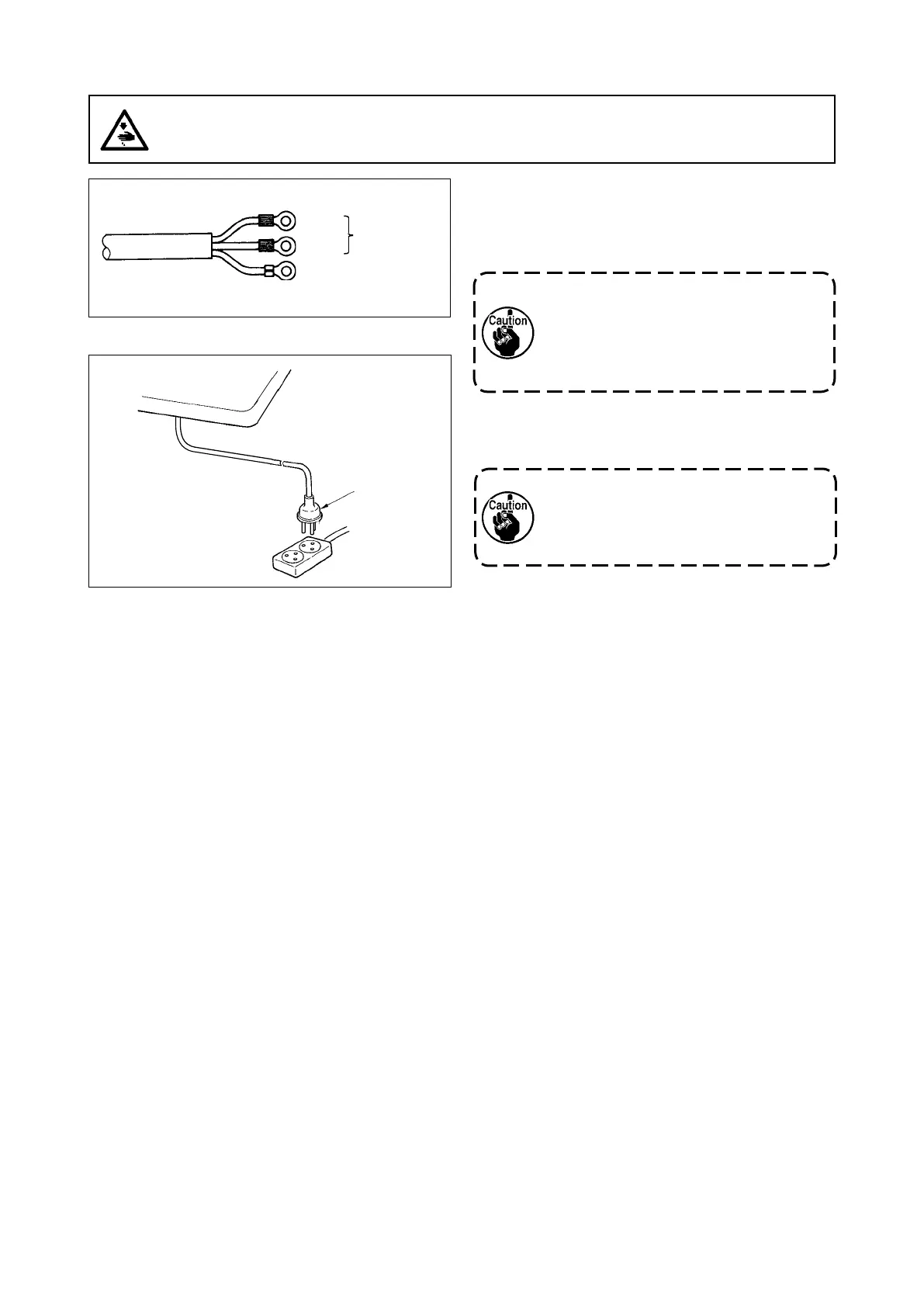❶
– 8 –
2) Check that the power switch is in the OFF state.
Then, insert the power plug
❶
coming from the
power switch into the plug receptacle.
In prior to the connection of the power
plug
❶
, re-check the supply voltage
specication indicated on the control
box.
* The power plug
❶
is dierent in shape accord-
ing to the destination of the sewing machine.
2-8. How to install the power plug
WARNING :
1. Be sure to attach the ground wire (green/yellow) to the specied location (on the ground side).
2. Take care not to allow terminals to come in contact with each other.
1) Connect the power cord to power plug
❶
. Con-
nect the blue and brown wires (1ø) to the power
supply side and the green/yellow wire to the earth
side as illustrated in the gure.
1. Be sure to prepare the power plug
❶
which conforms to the safety stan-
dard.
2. Be sure to connect the ground lead
(green/yellow) to the grounding side.
Blue
Brown
Green / Yellow
(ground wire)
AC 200-240V
1ø 200-240V
