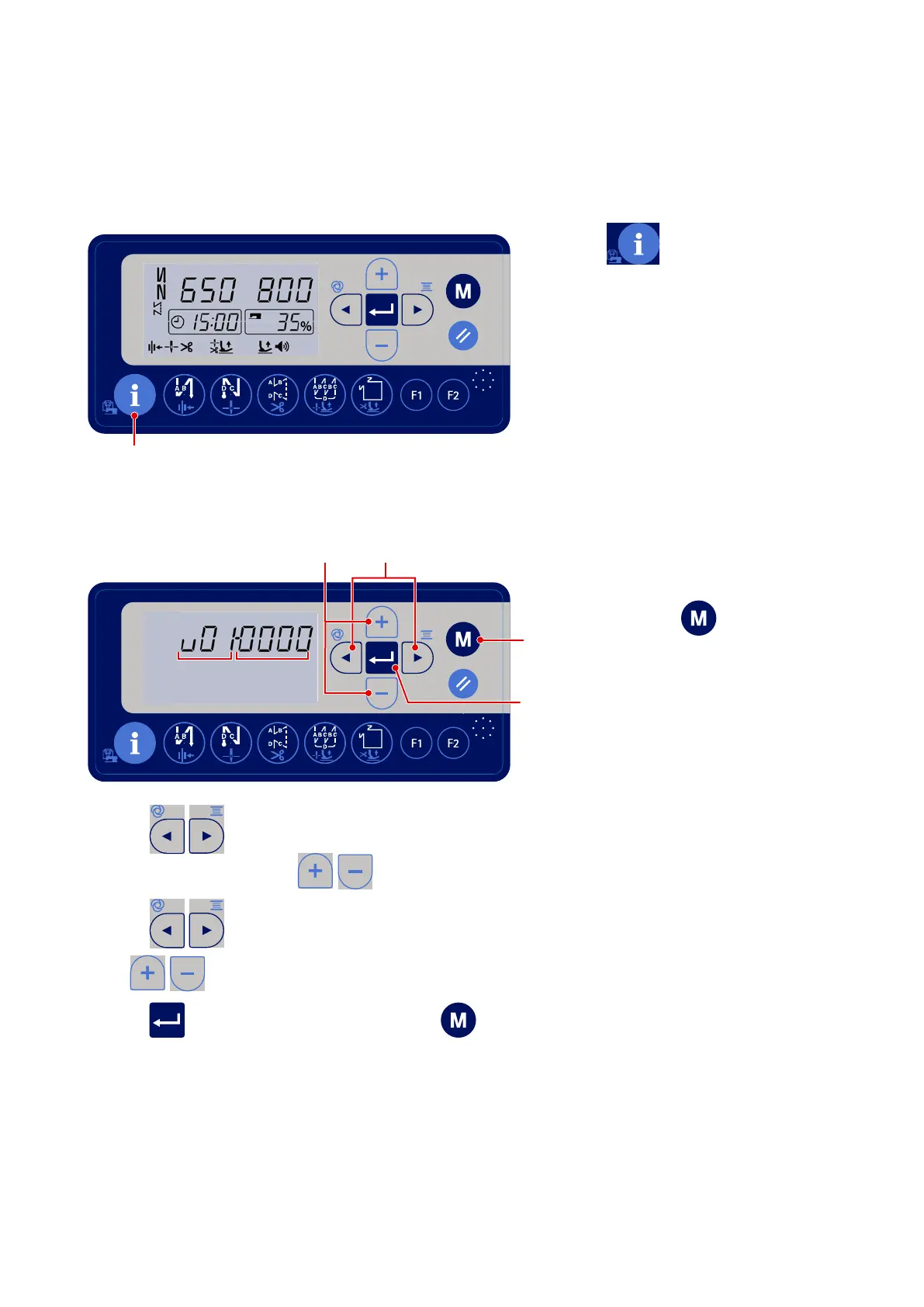❼❻
❽
A
B
4-8. Production support function
The production support function provides two dierent functions to allow the operator to know the produc-
tion status; one is "to know productivity based on the daily operation rate of the sewing machine" and the
other is "to know the progress of sewing work based on the number of times of thread trimming".
4-8-1. How to set the production support parameters
1) Press
in the normal sewing
state to display the production support
screen.
< Production support screen >
2) Display the production support param-
eters by keeping
held pressed
for three seconds on this screen.
3) Press
❼
to ash the parameter No.
A
on and o. In this state, select the parameter number
you want to set by pressing
❻
.
4) Press
❼
to ash the set value
B
on and o. In this state, change the set value by press-
ing
❻
.
5) Press
❽
to determine the set value. Press
to return the screen to the previous screen.
– 33 –
