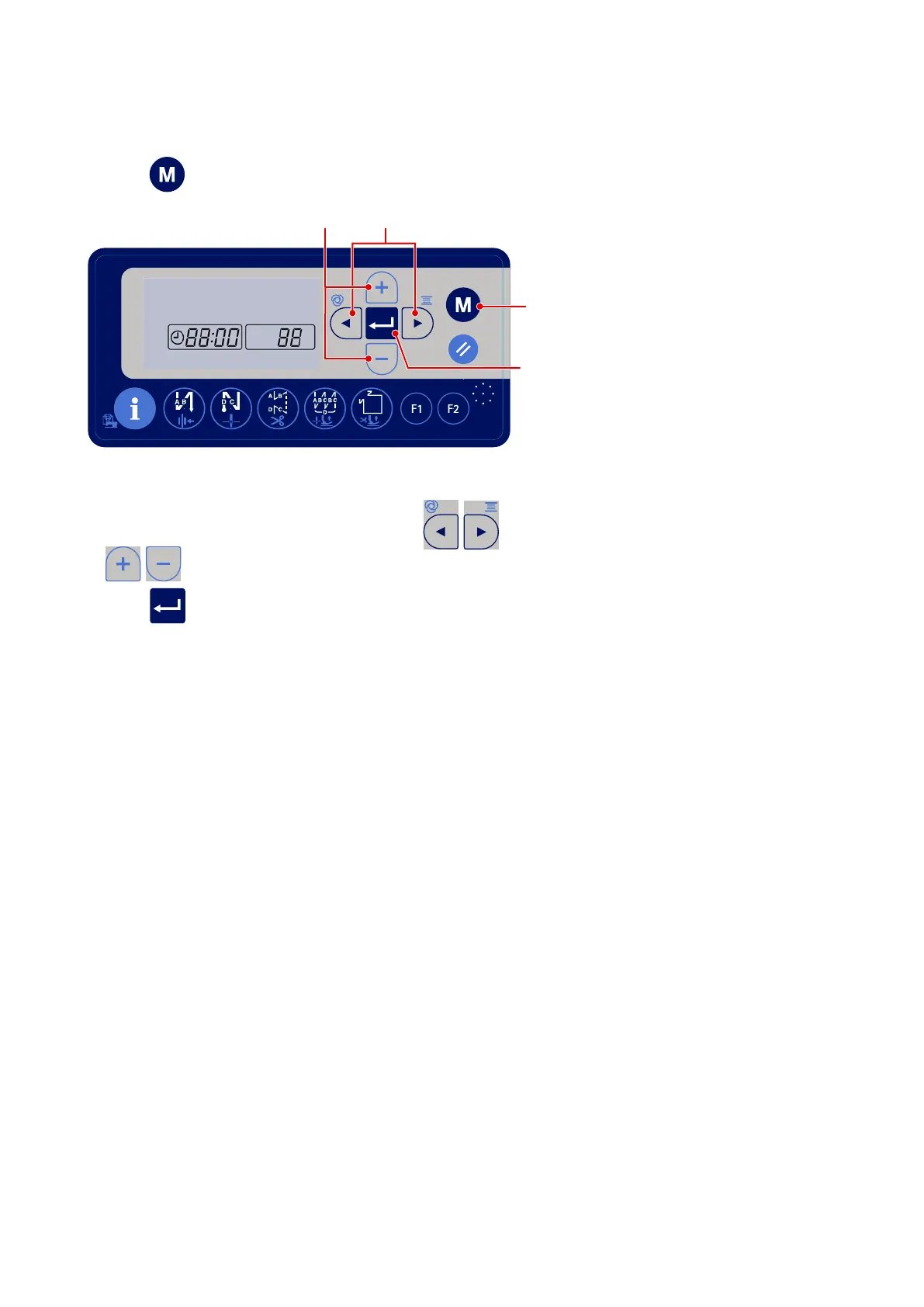❼❻
❽
4-4. Setting the clock
The time displayed on the operation panel can be changed.
1) Press
in the normal sewing state to display the time change screen.
2) The time setting items ash on and o in the order of "year", "month", "day ", "hour", "minute" and "sec-
ond". Select the item you want to change with
❼
. Then, change the value of that item with
❻
.
3) Press
❽
to determine the set value. Then, the sewing machine returns to the normal sewing state.
– 26 –
