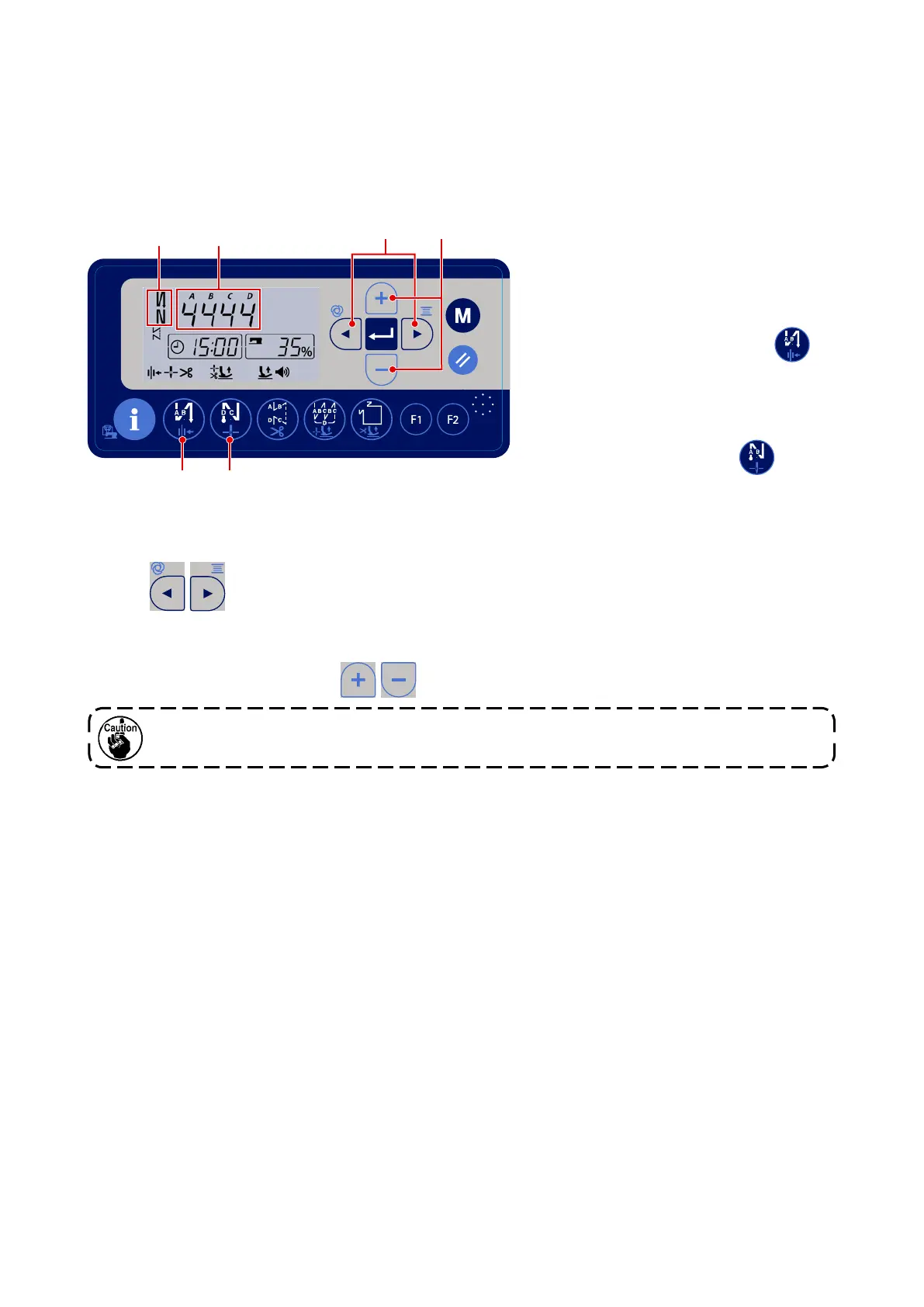Display
section A
Display
section B
❼ ❻
❶
❷
4-5. Operating procedure of the sewing pattern
4-5-1. Reverse feed stitching pattern
Reverse feed stitching at sewing start and reverse feed stitching at sewing end can be separately pro-
grammed.
[Setting procedure of the reverse feed
stitching]
1) The reverse feed stitching pattern at the
beginning of sewing can be changed
over to "enable / double reverse feed
stitching / disable" by pressing
❶
.
The reverse feed stitching pattern at
the end of sewing can be changed over
to "enable / double reverse feed stitch-
ing / disable" by pressing
❷
. The
current setting state of the reverse feed
stitching is displayed on the display
section
A
.
The number which exceeds 9 is indicated as follows:
A = 10, b = 11, c = 12, d = 13, E = 14, and F = 15.
2) Press
❼
to put the sewing machine in the state where the number of reverse feed stitches can
be set. At this time, one of the items shown in the display section
B
ashes on and o.
Move the item that ashes on and o to the target process (A, B, C or D) you want to set. Then, change
the set value for that process with
❻
.
– 27 –
