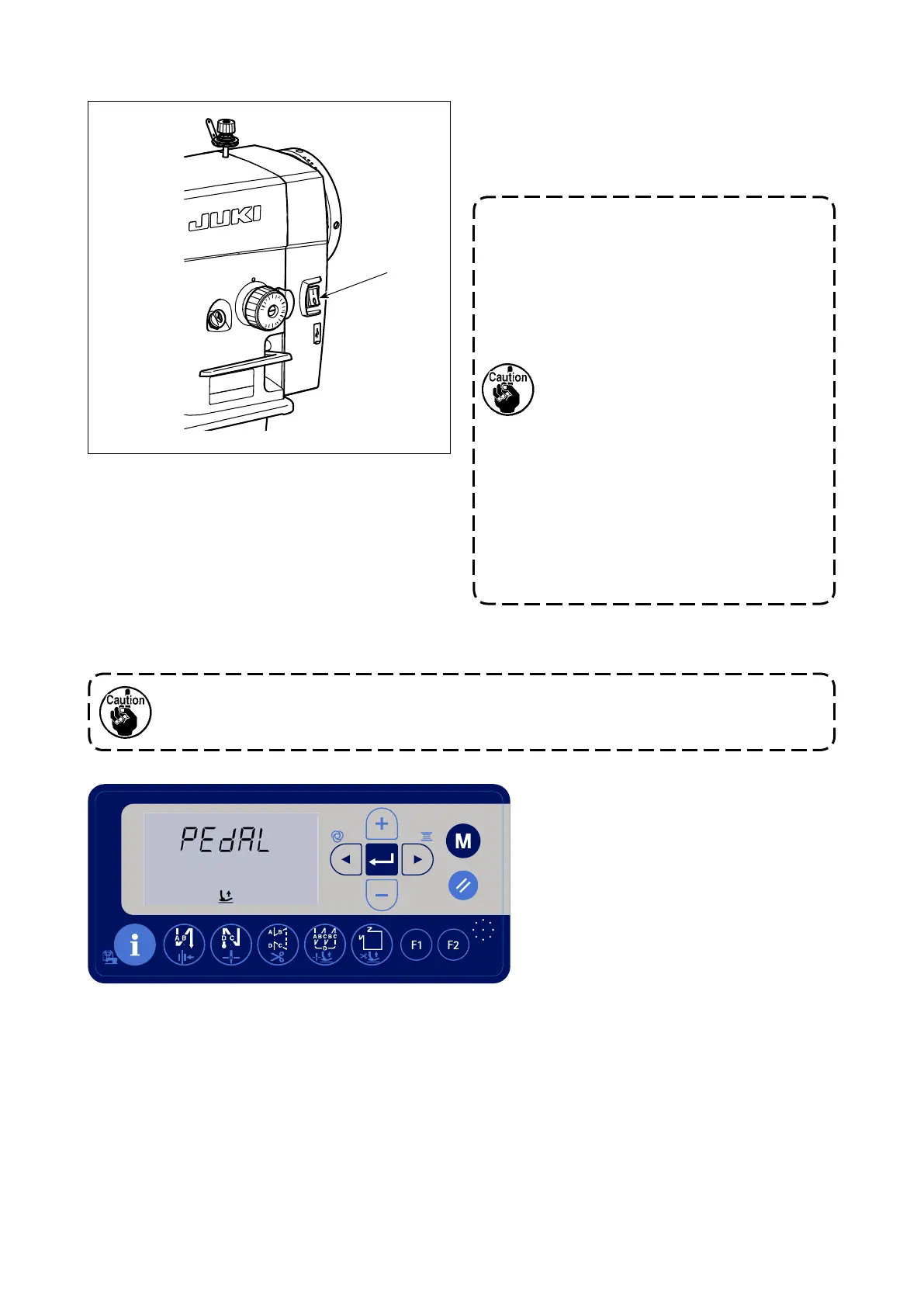1) Lightly press the power switch
❶
by hand to turn
the power ON. Power switch
❶
is in the ON state
when the "I" mark side is pressed. It is in the OFF
state when the "○" side is pressed.
1. Do not strongly tap the power switch
by hand.
2. If the power indicator LED on the
panel does not light up after having
turned ON the power switch
❶
, im-
mediately turn OFF the power switch
❶
and check the supply voltage.
When you want to re-turn ON pow-
er switch
❶
after carrying out the
aforementioned steps, it is necessary
to wait for ve minutes or more after
you have turned OFF power switch
❶
.
3. Do not place your hand or anything
under the needle since the needle bar
may automatically move according
to the memory switch setting when
you turn ON the power to the sewing
machine.
2-13. Power switch
2) When you depress the back part of pedal, the needle bar and the presser lifting motor carry out their initial
operation to allow the sewing machine to start sewing.
If you attempt to start sewing without depressing the back part of pedal, the warning message
screen shown below will be displayed. To prevent this, be sure to start sewing after depressing
the back part of pedal.
< Origin retrieval screen >
❶
– 11 –
