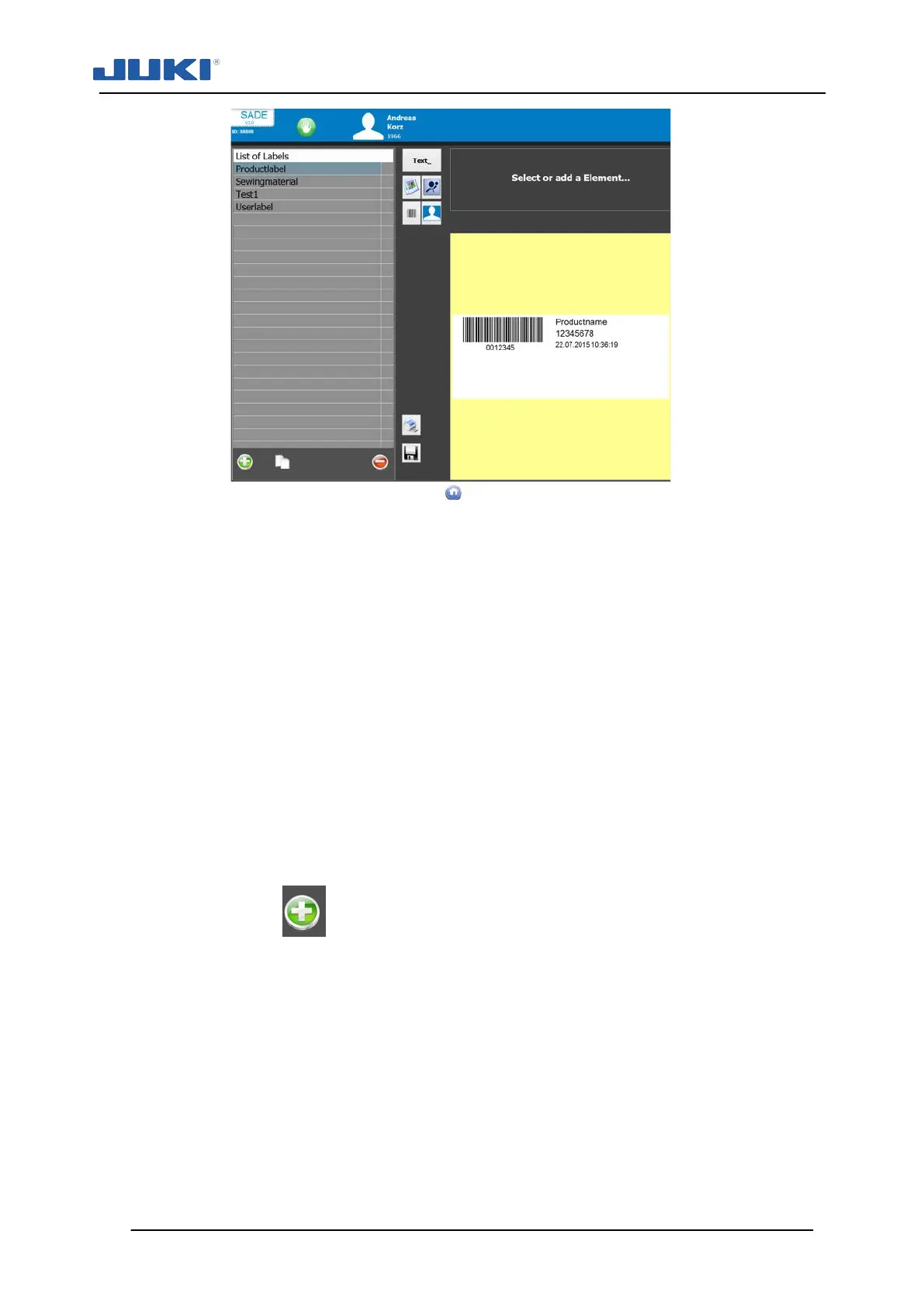Industrial Sewing Machine SADE
98
Fig. 70. Label lay-out editor
Sade offers the possibility to create a different traceability label for each product profile.
With the editor lay-outs can be made and maintained.
A label can contain any number of elements. There are 5 types of elements available:
1) Barcode;
2) Text;
3) Generic image;
4) Image of product;
5) Image;
Simply drag and drop them by keeping the button of item pressed. Then position it in
the labels range. The sizes can be changed by scrolling the radio buttons or entering
numeric value data into the field.
The elements barcode and text can contain fixed information, a variable or a combina-
tion of both. There are 34 pre defined fixed information. Simply click on the
Pull down menu source to select the source of information.
To create a label press
The graphic representation of a label at the up right side of the screen should help to
clear orientation difficulties.
For accurate editing it is useful to set the size of the label. Remember that it is possible
to span the layout over multiple labels. The setting is made on label height and width in
settings. - Printer.