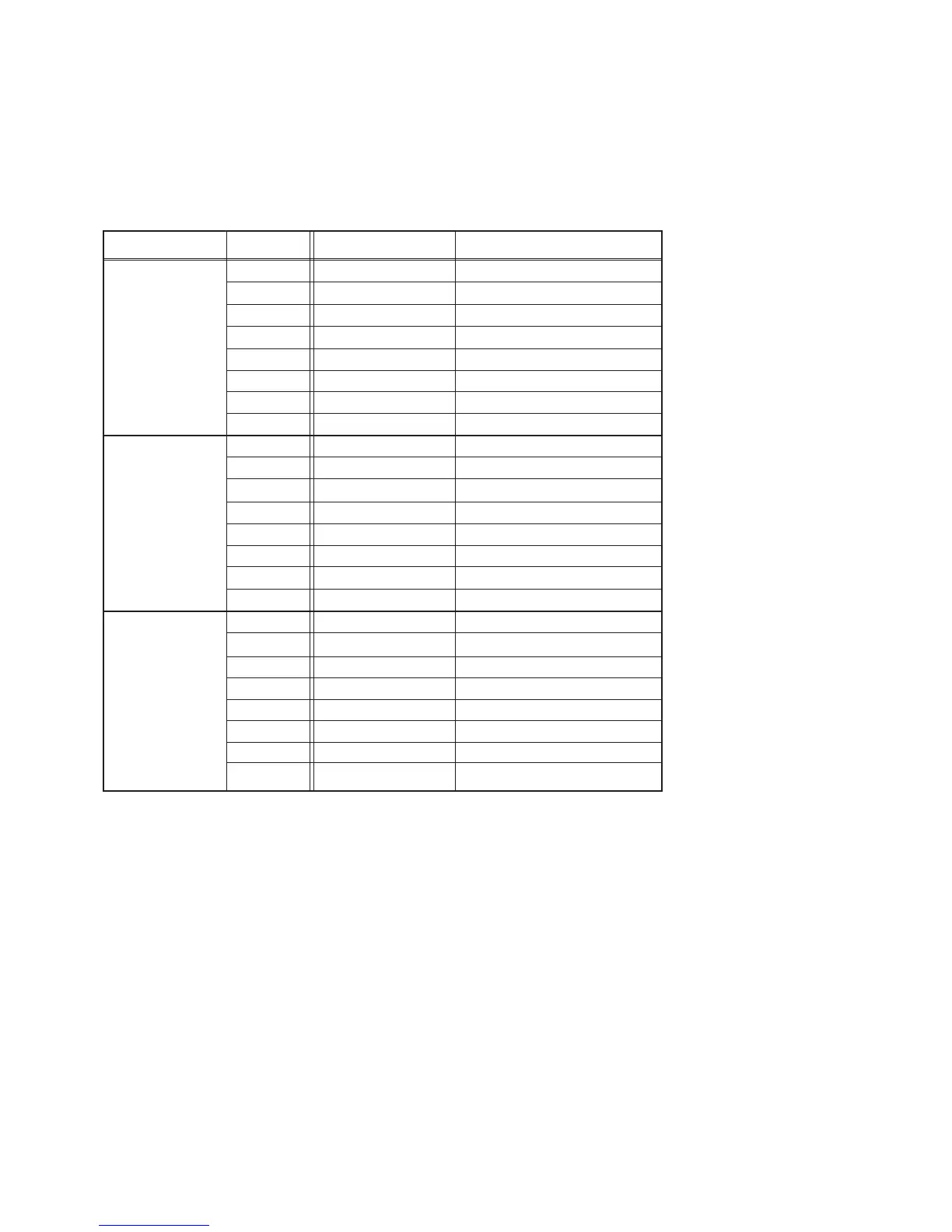– 60 –
Connector No. Pin No. Port input code Function
433Machine head switch 1 input
534Machine head switch 2 input
635Machine head switch 3 input
736Machine head switch 4 input
837Machine head switch 5 input
938Machine head switch 6 input
10 39 Machine head switch 7 input
11 40 Machine head switch 8 input
15 41 Optional 1 input
16 42 Optional 2 input
17 43 Optional 3 input
18 44 Optional 4 input
19 45 Optional 5 input
20 46 Optional 6 input
21 47 Optional 7 input
22 48 Optional 8 input
449Optional 9 input
550Optional 10 input
651Optional 11 input
752Optional 12 input
853Optional 13 input
954Optional 14 input
10 55 Optional 15 input
11 56 Optional 16 input
2. Pin assignment of input/output connector signal system
The following table shows the relationship between optional connectors and port input codes.
Be sure to follow the precautions when using the product.
1) Input connector
The optional input of the input connector can be connected to a transistor output, a relay output, an open collector
output, a push button switch, etc. of a PLC.
CN51
CN58
CN44
(Caution) 1. Note that the input voltage should not exceed +5 V.
