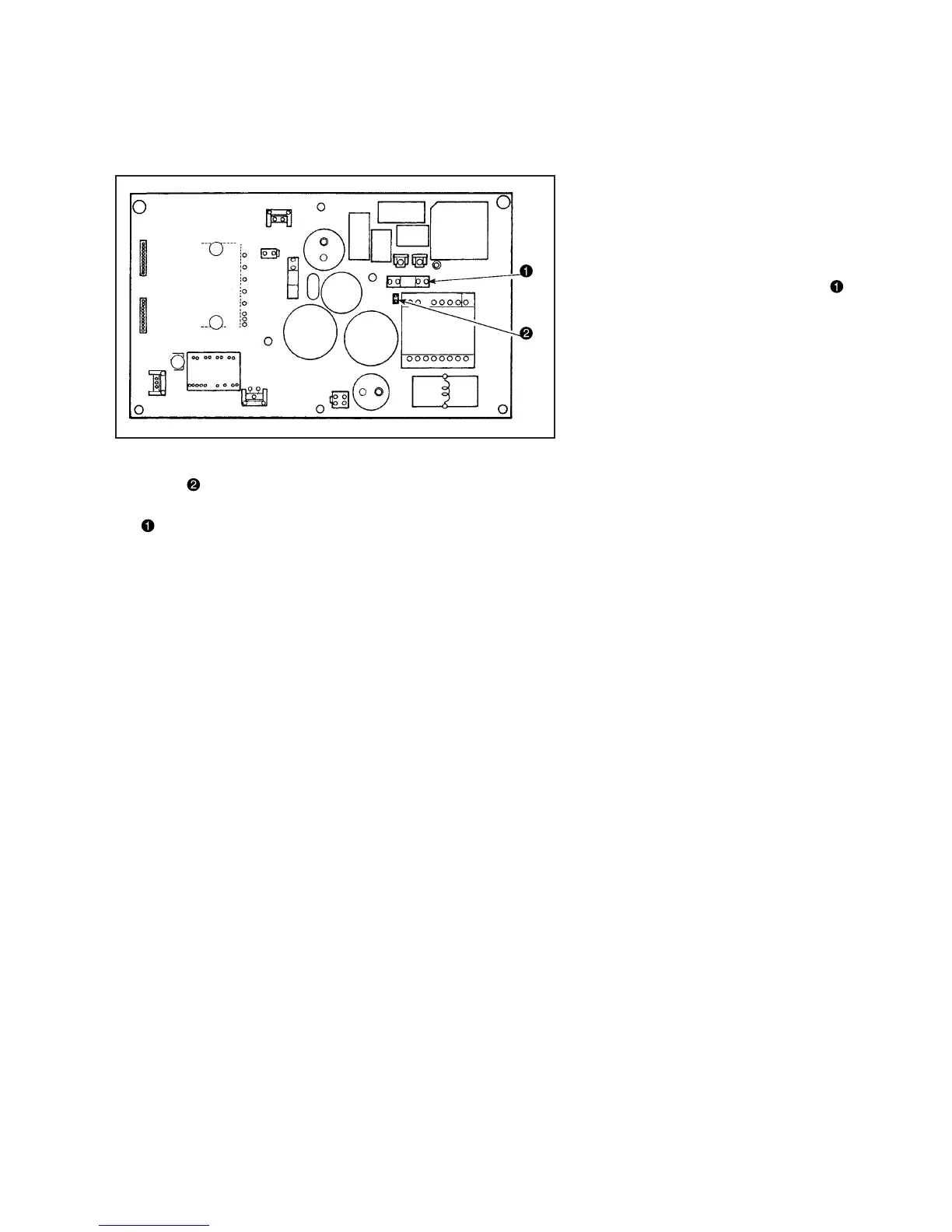– 69 –
15. MAINTENANCE
(1) Replacing of the fuse
(Caution) The illustration below shows the PWR-T PCB. The type of PCB differs by destination.
1) Remove all the cables which are
connected to the control box.
2) Remove the connecting rod.
3) Remove the control box from the table
stand.
4) Holding the glass section of fuse ,
remove the fuse.
(Caution) There is a risk of electrical shock when removing the fuse. Be sure to remove the fuse after LED
has totally gone out.
5) Be sure to use a fuse with the designated capacity.
: 3.15 A/250 V Time-lag fuse
(Power circuit protective fuse)
Part number: KF000000080
6) Install the control box on the table stand. (Refer to Instruction Manual “II-2. Installing to the control box”.)
7) Connect all the cables to the control box. (Refer to “5.-(1) Connecting the cords”.)
8) Fit the connecting rod back in place. (Refer to Instruction Manual “II-7. Attaching the connecting rod”.)
