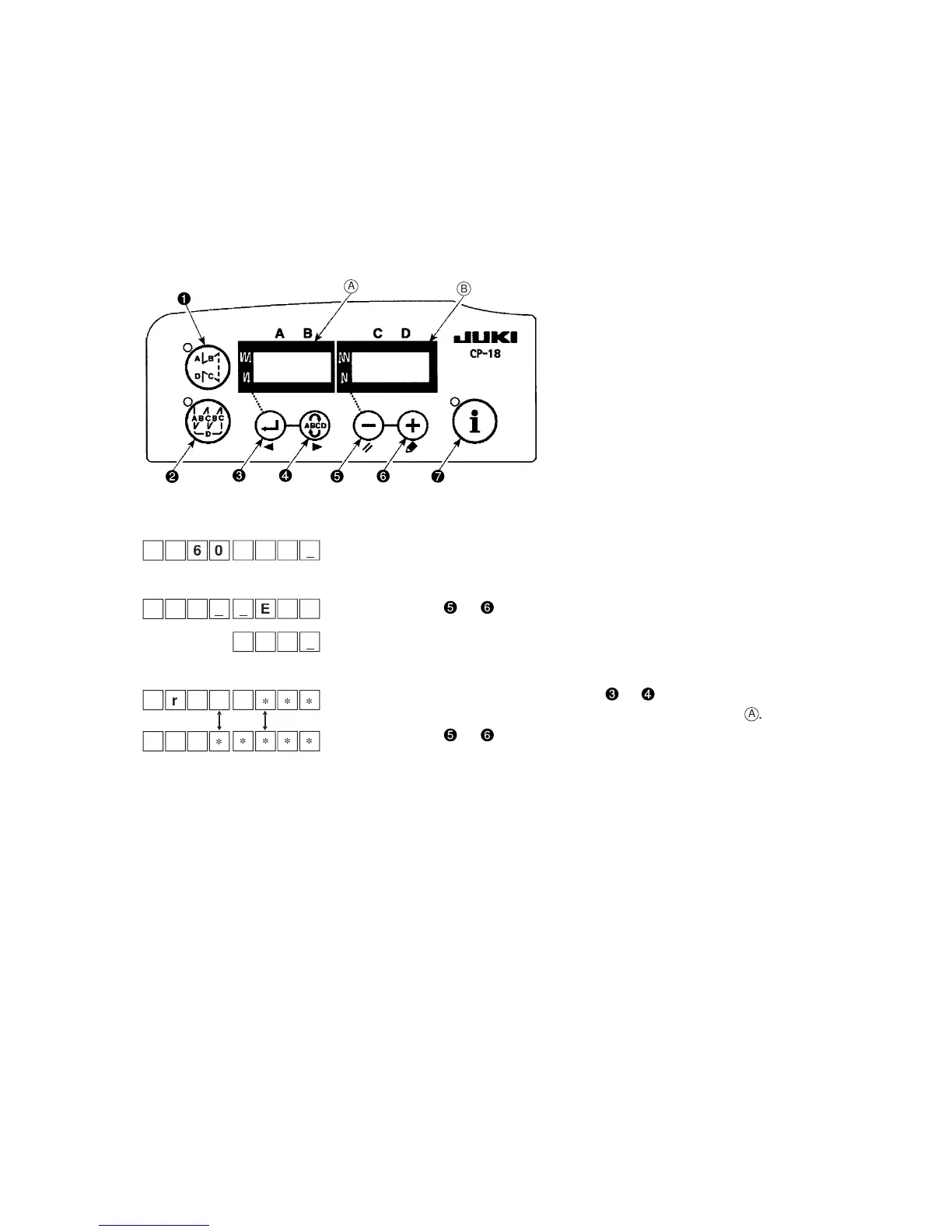– 50 –
10. THREAD TRIMMING • SETTING OF ACCESSORY DEVICES
(1) Thread trimming setting
For SC-922, optimal thread trimming is automatically selected by the selected machine head. In case of trouble
such as uncut thread, however, fine operation adjustment can be performed.
1. Displayed contents and setting method
Activate the setting mode with reference to “5.-(4) Function setting” and select function No. 160.
When function No. 160 is selected, the following are displayed.
A
B
Use the key or to select “_End” or “PrM_” item.
(“_End” or “PrM_” unselectable for some machine heads)
When “PrM_” is selected, use the key or to select the item number of
thread trimming setting after “Tr1” appears on the indicator
A
.
Use the key or to enter the parameter to be set.
(Refer to “10.-(1), 2. Thread trimming parameter list” for settable parameters.)
