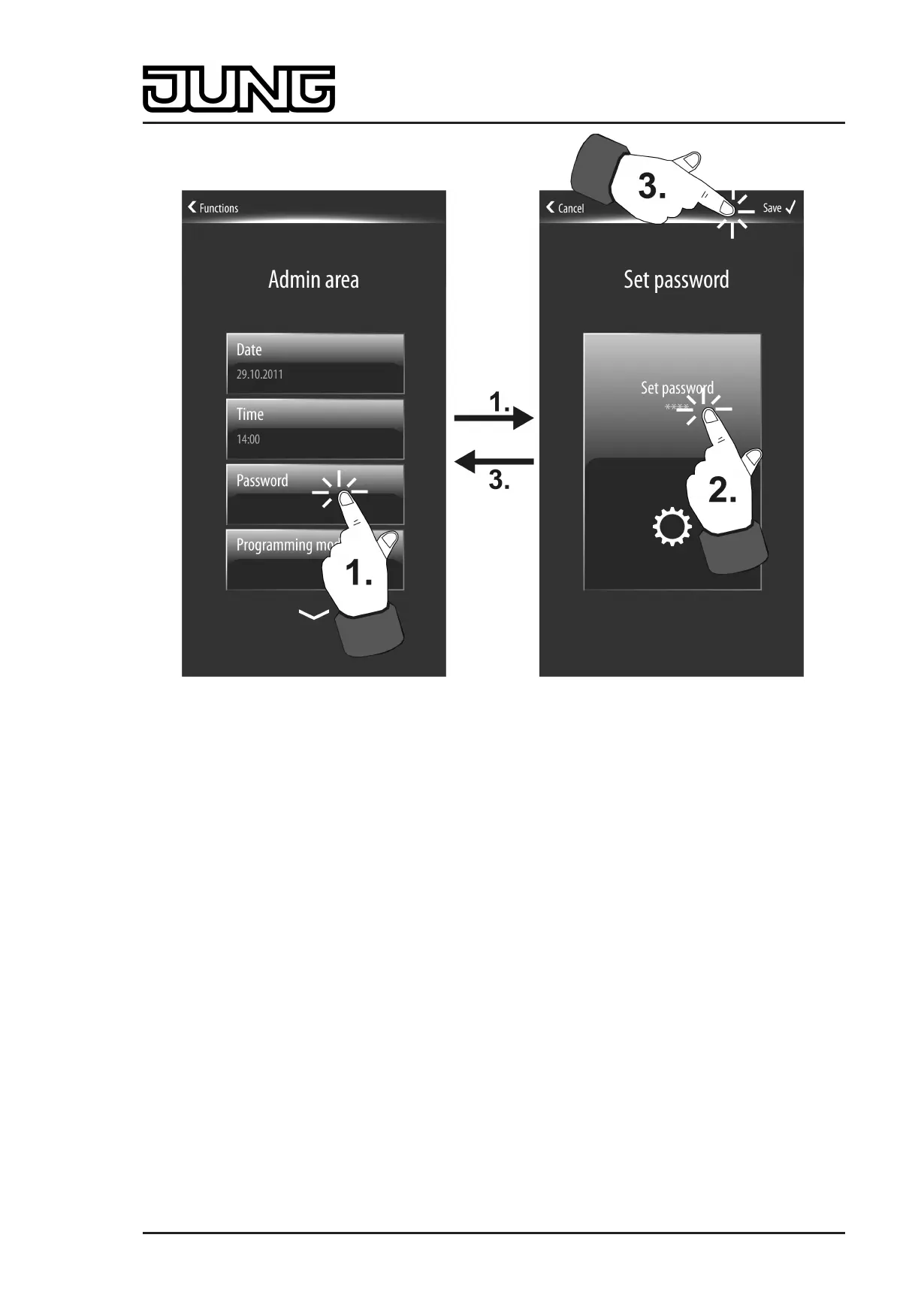Art. No. SC 1000 KNX
Figure 66: Setting a new administrator password
If you press the display area "Set password" (2), the editing mode is recalled and a keyboard is
displayed in the screen (no illustration). The new password can be entered using this keyboard.
The individual numbers are only visible briefly after input and are made illegible by * for reasons
of security.
i The password can have 4 to 6 characters. In the as-delivered state, the password is
defined as "0000".
The entry of the new password can be acknowledged either via the " >" button in the keyboard
or alternatively acknowledged and saved via the "Save >" (3.) button in the status line. The
display then returns to the system page. From this time on the new password is active.
If an unwanted password is entered, the editing mode can be exited without the direct entry of a
password either by pressing the "X" button in the keyboard or by pressing the "Z Cancel" button
in the status line. In this case, the old password remains unchanged and the display then
returns to the system page.
i The password is saved in a non-volatile memory of the device even in the event of a power
supply failure. Unloading of the device by the ETS has no effect on the password. it is only
possible to reset the password to the delivery state "0000" by manual resetting.
Activating and deactivating programming mode
The device does not have a separate programming button or LED. The functions of these
elements are performed by the display page "Programming mode". The programming mode
enables the physical address to be programmed by the ETS (see chapter 2.4. Commissioning)
as well as troubleshooting in a KNX system (ETS-diagnostic function"physical addresses").
Page 136 of 347
Software "Smart Control 501511"
Functional description
