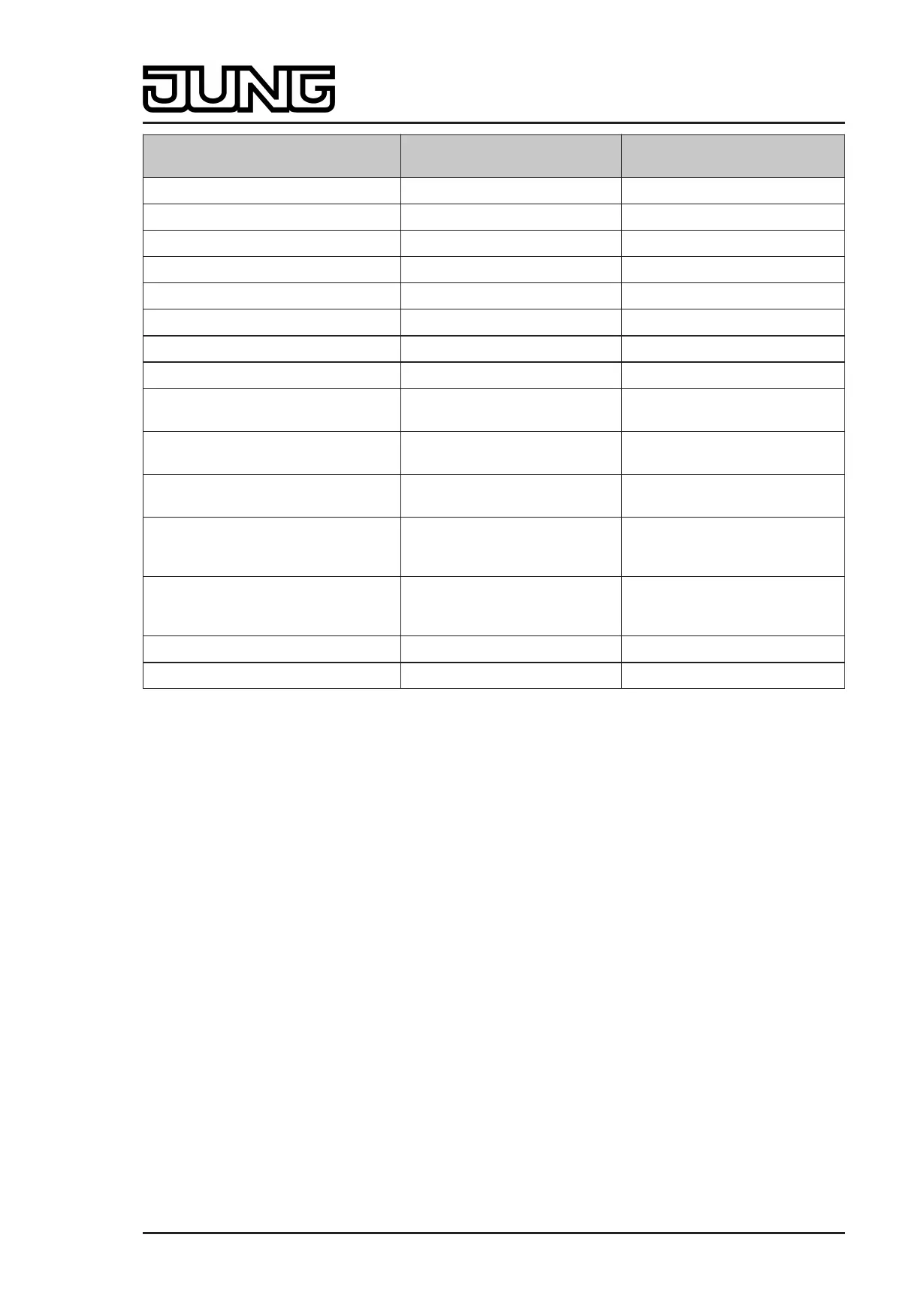Art. No. SC 1000 KNX
Function of >>target button<< Reaction "as >>target
button<< on pressing"
Reaction "as >>target
button<< on releasing"
Switching / toggling Switching telegram Switching telegram
Dimming Switching telegram No telegram
Venetian blind Move telegram No telegram
Scene extension Scene recall telegram No telegram
1-byte value transmitter Value telegram No telegram
2-byte value transmitter Value telegram No telegram
Temperature value transmitter Temperature value telegram No telegram
Brightness value transmitter Brightness value telegram No telegram
2-channel operation
Channel 1: 1-bit object type
Switching telegram No telegram
2-channel operation
Channel 1: 1-byte object type
Value telegram No telegram
2-channel operation
Channel 1: 2-byte object type
Temperature value telegram No telegram
Operating mode switchover,
internal
operating mode
Specifying operating mode No telegram
Operating mode switchover,
internal
Presence button
Switching over presence
mode
No telegram
Setpoint shift, internal Specifying step value No telegram
No function No telegram No telegram
Reactions of the push-button extension module with respect to the target button function.
o Set the parameter "Reaction of pushbutton sensor at the beginning / end of disabling" to
"Reaction as disabling function 1 / 2 when pressed / released".
The push-button extension module executes the function assigned to either of the two
"virtual" disabling functions. The disabling functions are internal button functions with
independent communication objects and independent parameters. Except for the status
LED, the setting possibilities available for disabling function 1 and disabling function 2 are
the same as for the buttons.
The respective configuration of the predefined disabling function will be executed. If no
function or no telegram is configuration in the disabling function on pressing or releasing of
a button, then there is also no reaction to disabling or to re-enabling.
For this setting, the above table shows all possible telegram reactions of the push-button
extension module depending on the configuration of the disabling function.
The telegrams are transmitted to the bus via the required communication object of the
disabling function.
Setting the behaviour during a disabling function
Irrespective of the behaviour shown by the push-button extension module at the beginning or at
the end of disabling, the control buttons can be separately influenced during disabling.
The disabling function must have been enabled in advance.
o Set the parameter "Behaviour during active disabling" to "All buttons without function".
Page 164 of 347
Software "Smart Control 501511"
Functional description
