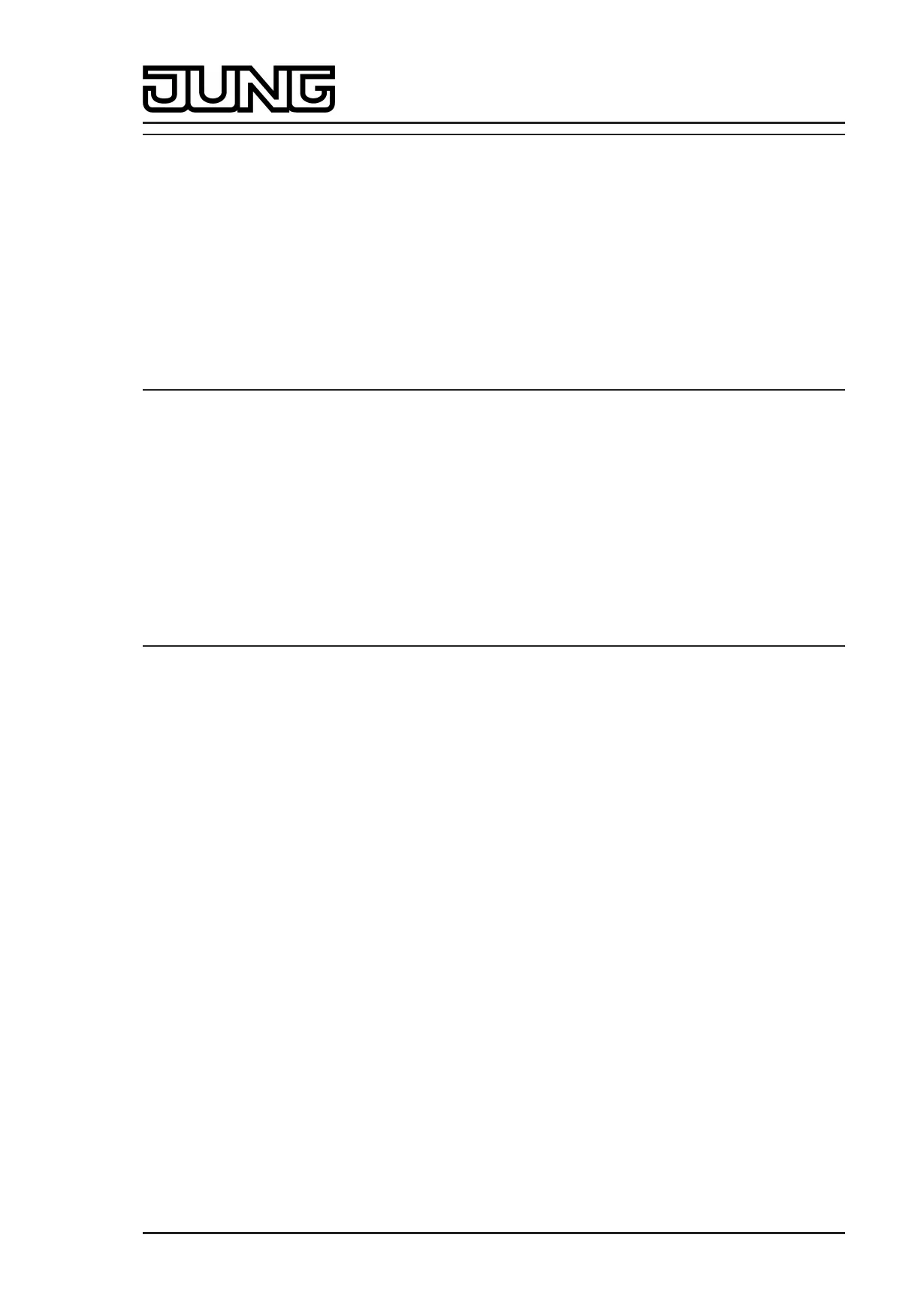Art. No. SC 1000 KNX
Function: Fan controller
Object
h
129
Function
Ventilation visualisation
Name
C.Output
Type
1
byte
DPT
5.010
Flag
C, -, T, R
Description 1-byte object for additional value-guided acknowledgement of the active fan
level. Value meaning: "0" = Fan OFF, "1" = level 1 active, "2" = level 2
active, ..., "8" = level 8 active.
Object for determining the outdoor temperature
Function: Determination of the outdoor temperature
Object
h
126
Function
Outdoor temperature
Name
C.Input
Type
2 byte
DPT
9.001
Flag
C, W, -, (R)
1
Description 2-byte object for detecting the outdoor temperature Possible range of
values: -99.9 °C to +99.9 °C.
The temperature value must always be specified in the format "°C".
Object for limiting the setpoint temperature
Function: Setpoint temperature limit
Object
h
127
Function
Limit of cooling setpoint
temperature
Name
C.Input
Type
1-bit
DPT
1.001
Flag
C, W, -, (R)
1
Description 1-bit object for activating the setpoint temperature limit for the cooling
operating mode. Polarity:
Setpoint temperature limit ON = "1"; Setpoint temperature limit OFF = "0".
1: For reading, the R-flag must be set. The last value written to the object via the bus will be
read.
Page 48 of 347
Software "Smart Control 501511"
Object table
