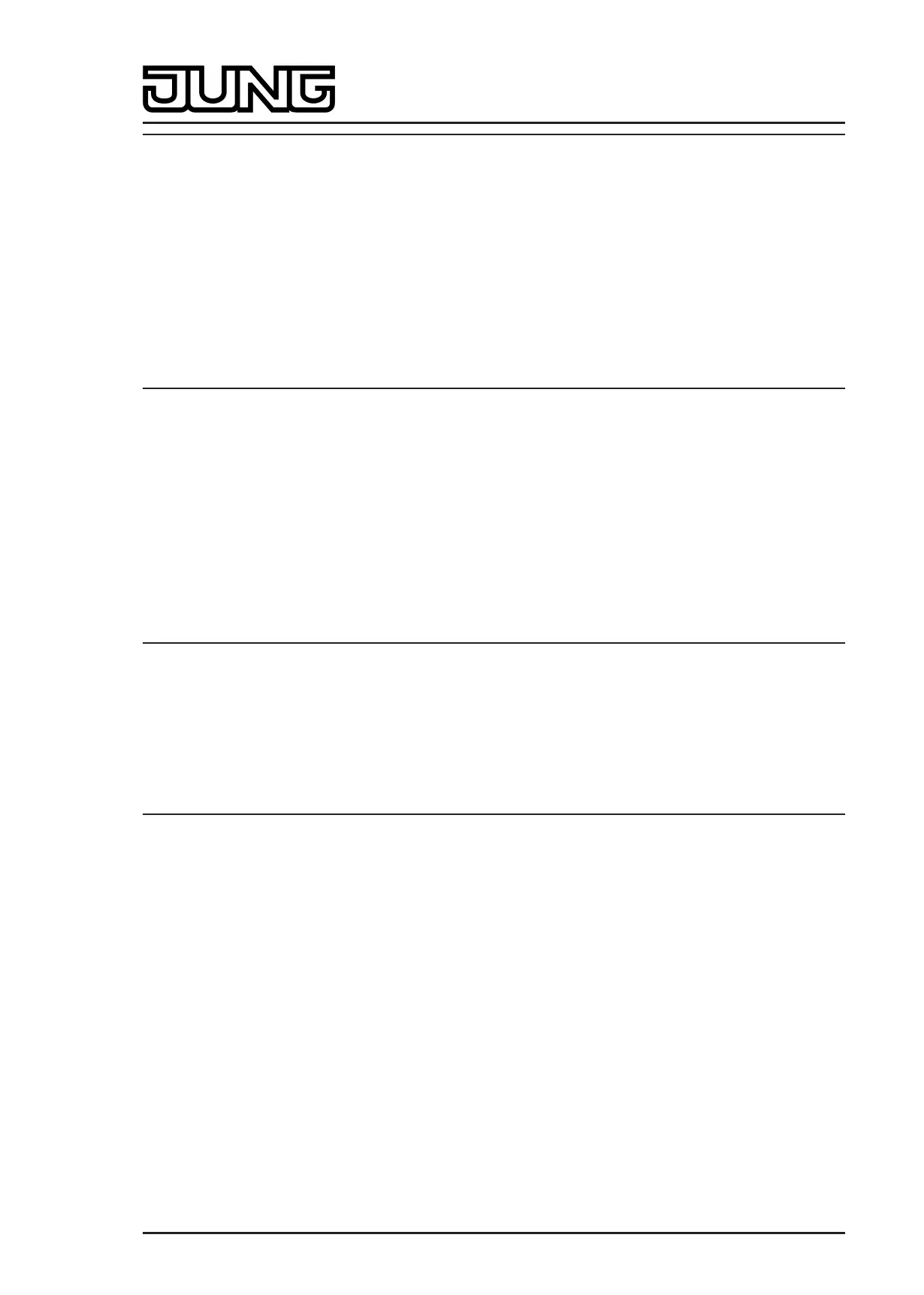Art. No. SC 1000 KNX
Function: Channel function "Blind (position)"
Object
h
137
Function
Dimming Feedb. Blind/shutter
height
Name
D.Output
Channel 1
1
Type
1 byte
DPT
5.001
Flag
C, W, -, (R)
2
Description 1-byte object for receiving position feedback telegrams for the blind/shutter
height, which a blind or rolling shutter actuator transmits, for example. The
status value, status icon and bar graph for the blind/shutter height visualisation
are influenced as a result. The feedback of the position value must be
transmitted by the "actively transmitting" actuator.
The decimal data values 0...255 are evaluated as percentages 0...100 % and
displayed in the device display.
Function: Channel function "Blind (position)"
Object
h
138
Function
Dimming Feedb. Slat pos.
Name
D.Output
Channel 1
1
Type
1 byte
DPT
5.001
Flag
C, W, -, (R)
2
Description 1-byte object for receiving position feedback telegrams for the slat position,
which a shutter actuator transmits, for example. The status value, status icon
and bar graph for the slat visualisation are influenced as a result. The
feedback of the position value must be transmitted by the "actively
transmitting" actuator.
The decimal data values 0...255 are evaluated as percentages 0...100 % and
displayed in the device display.
Function: Channel function "Scene extension"
Object
h
135
Function
Scene extension
Name
D.Output
Channel 1
1
Type
1 byte
DPT
18.001
Flag
C, -, T, (R)
3
Description 1-byte object for recalling or for storing one of 64 scenes max. from a scene
push button sensor.
Function: Channel function "1-byte value transmitter"
Object
h
135
Function
1-byte value transmitter
Name
D.Output
Channel 1
1
Type
1 byte
DPT
5.001,
5.010
Flag
C, -, T, (R)
3
Description 1 byte object to transmit value telegrams (0 ...255). This can cause, for
example, a limiting value object, brightness value object or blind position
object to be activated.
The configured "function" in the ETS defines how the transmitted or received
values of this area are to be interpreted.
1: The objects have been described for channel 1 as an example. The objects for the other
channels are defined in the same way by shifting the object number and changing the object
name.
2: For reading, the R-flag must be set. The last value written to the object via the bus will be
read.
3: For reading, the R-flag must be set. The last value written to the object via the bus or by the
device will be read.
Page 54 of 347
Software "Smart Control 501511"
Object table