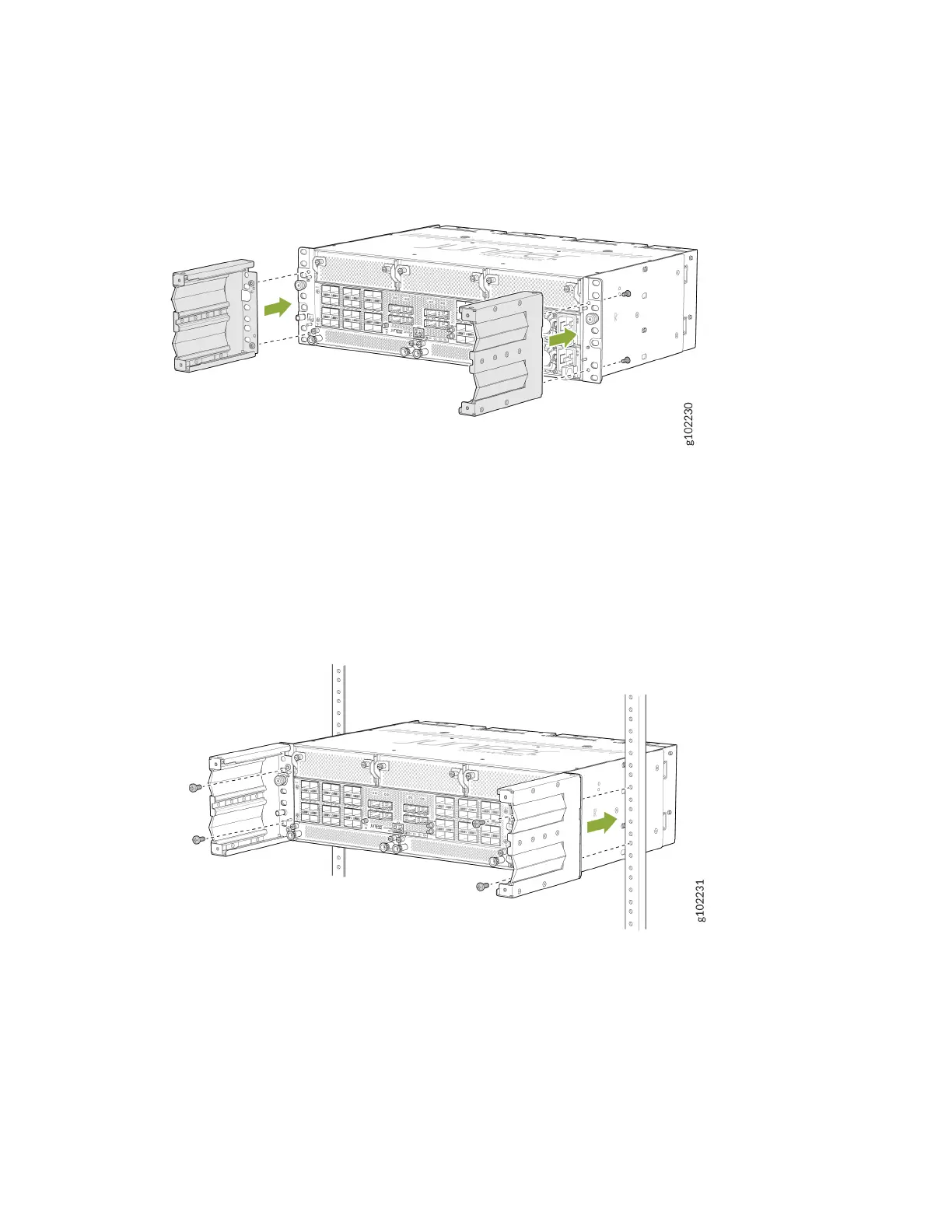Figure 54: Aach the Cable Management Brackets to the Chassis
3. Grasp both sides of the router, li the router, and posion it in the rack, aligning the holes of the
mounng brackets with the holes in the front post of the rack. Align the boom hole in both the
mounng brackets with a hole in each rack post, making sure that the chassis is level.
Figure 55: Mount the Chassis to the Rack
4. Secure the mounng brackets to the rack by using four screws appropriate for your rack. Tighten the
screws.
5. Slide the outer cage of the air lter unit into the rails on the cable management brackets unl it
stops.
104