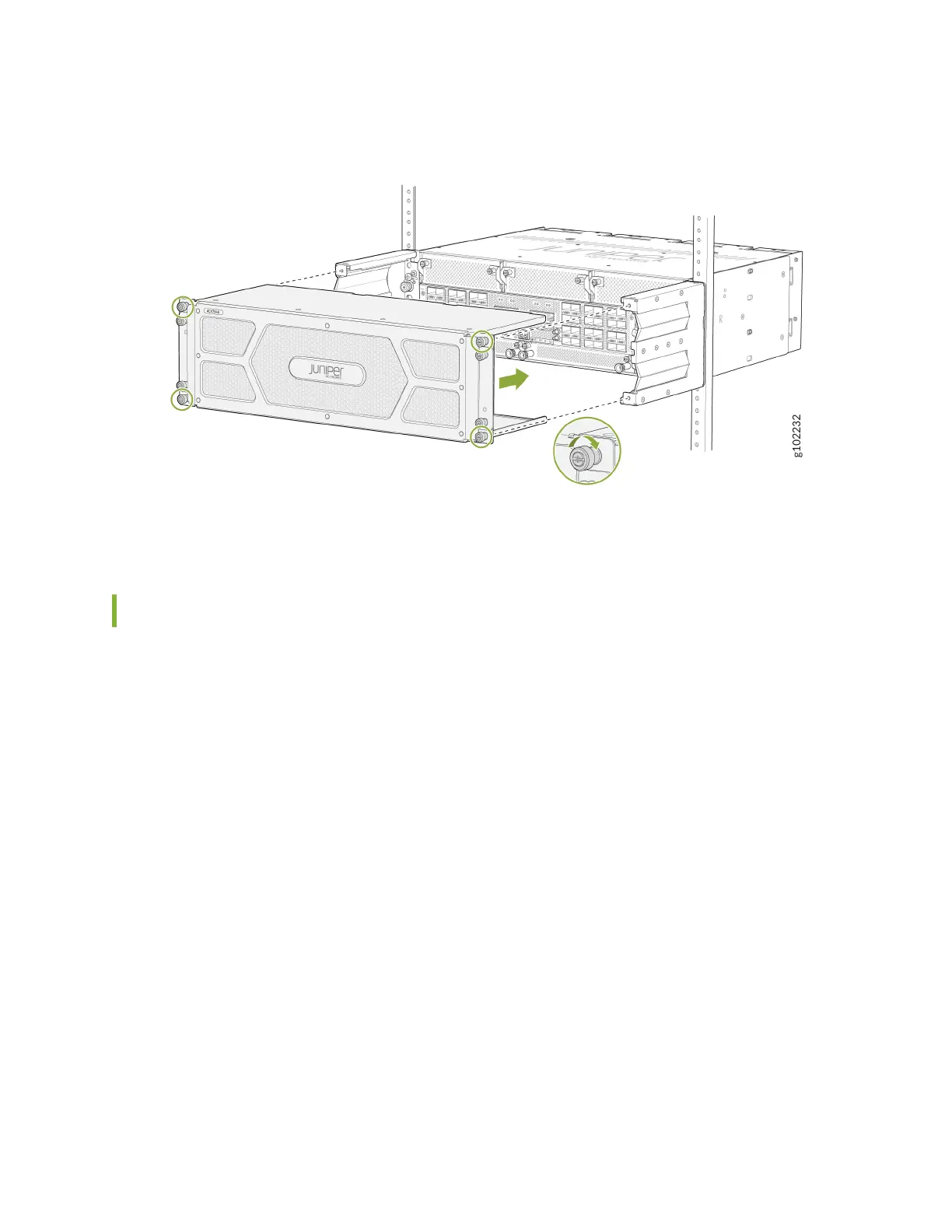Figure 56: Install the Air Filter
6. Tighten the capve screws to secure the air lter unit to the cable management brackets.
Install Air Filter Unit in a Four-Post Rack
To install an air lter unit in a four-post rack:
1. Aer the chassis is already installed on a 4-post rack, loosen the thumb screws and pull out the
chassis.
105