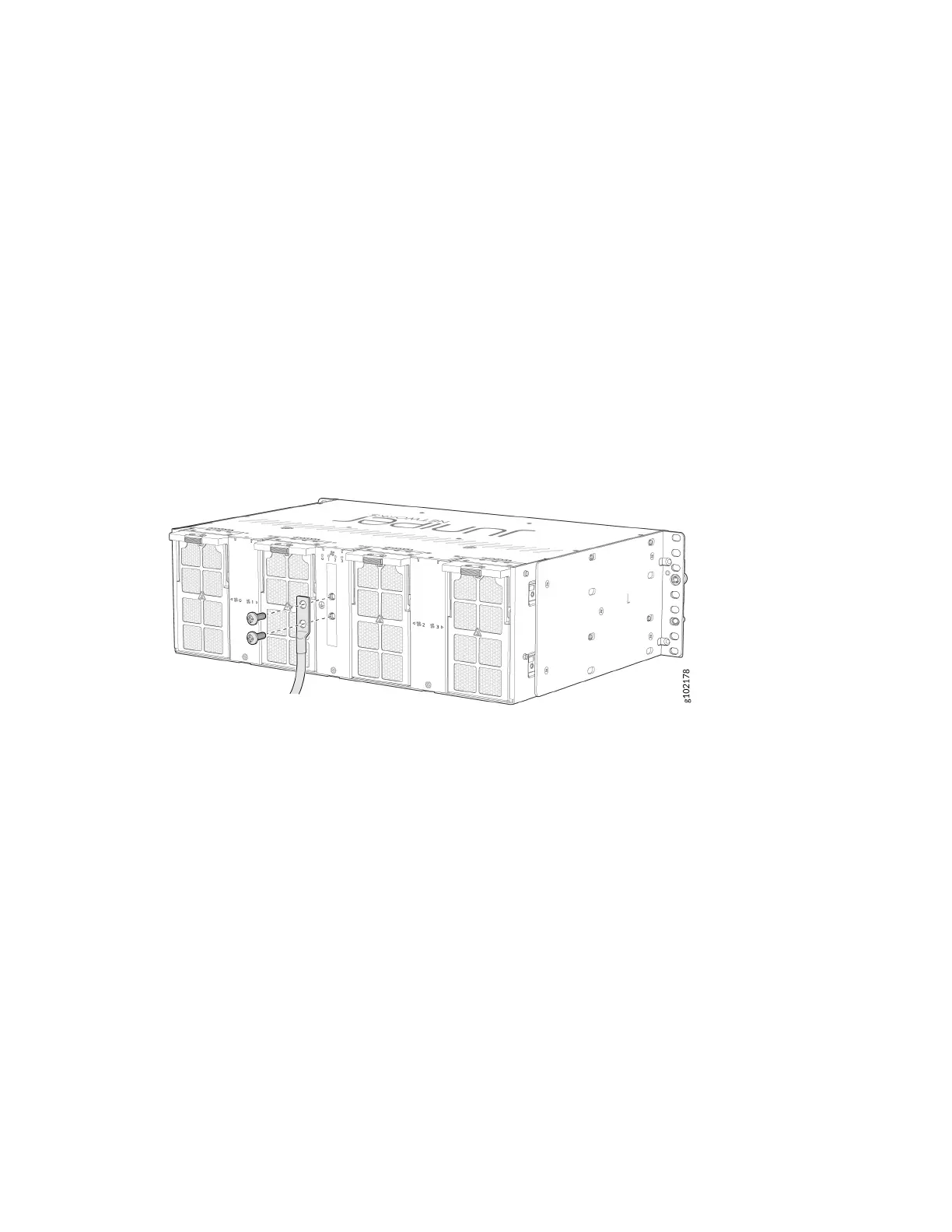To connect the ACX7348 router to AC power, you must do the following:
Ground the ACX7348 Router
To connect AC power to an ACX7348 router:
1. Verify that a licensed electrician has aached the cable lug that is provided with the router to the
grounding cable.
2. Ensure that all grounding surfaces are clean and brought to a bright nish before you make grounding
connecons.
3. Connect the grounding cable to a proper earth ground.
4. Place the grounding cable lug over the two-hole protecve grounding terminal on the rear side of the
chassis.
5. Secure the grounding cable lug with the screws.
6. Dress the grounding cable and verify that it does not touch or block access to router components,
and that it does not drape where people could trip over it.
Connect the Power Cord and Power On the Router
For informaon about the supported AC power cord specicaons, see "ACX7348 AC Power Cord
Specicaons" on page 25.
To connect an AC power cord to the ACX7348 router:
1. Wrap and fasten one end of the ESD grounding strap around your bare wrist, and connect the
other end of the strap to the ESD point on the chassis.
2. Power o the AC input appliance inlet on the source power supply.
4