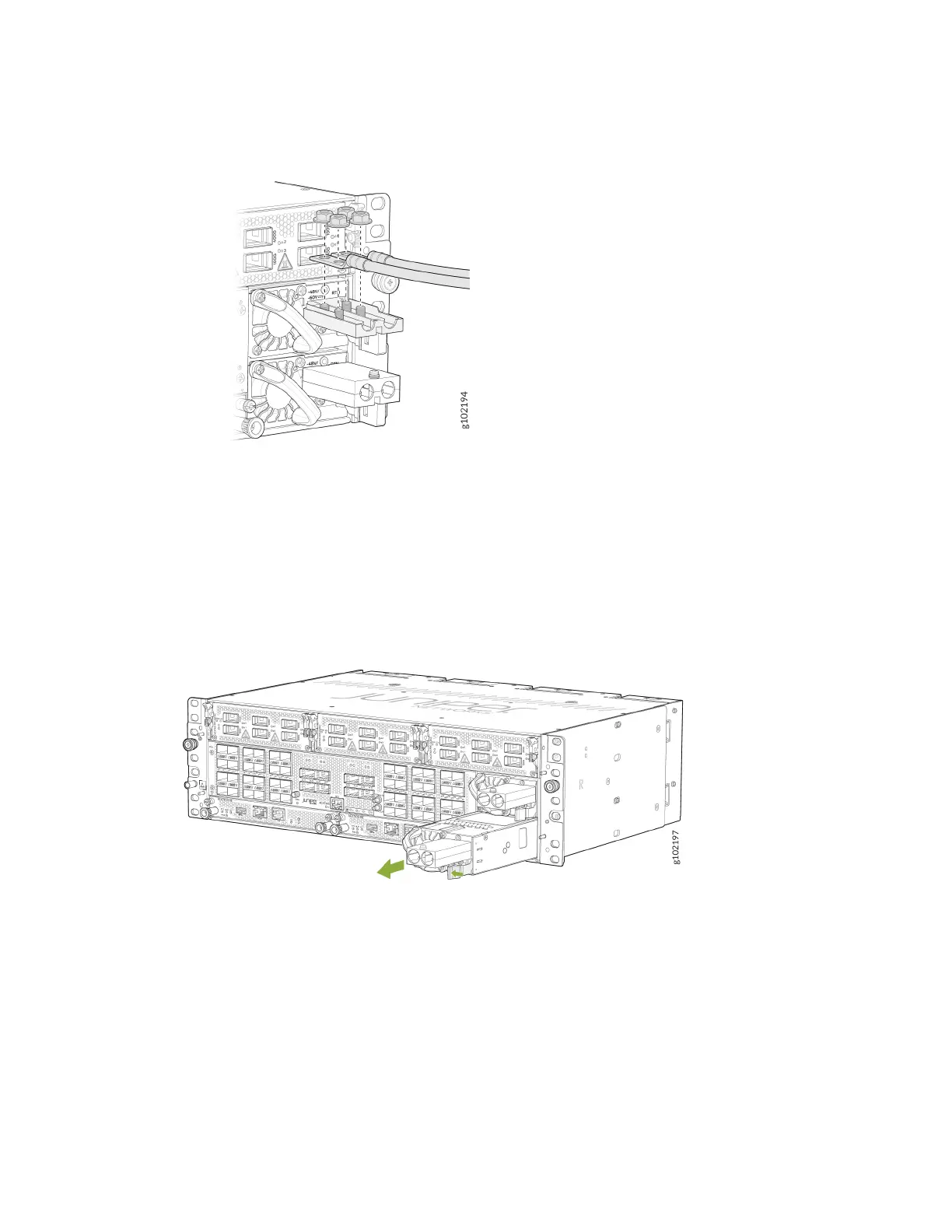Figure 66: Removing the Nuts from the Terminals
7. Remove the cable lugs from the terminals.
8. Carefully move the power cables out of the way.
9. Press the ejector lever located on the DC PSM, to release it from the chassis.
Figure 67: Remove a DC PSM from an ACX7348 Router
10. Pull the PSM straight out of the chassis.
11. Place the PSM in the anstac bag or on the anstac mat placed on a at, stable surface.
114