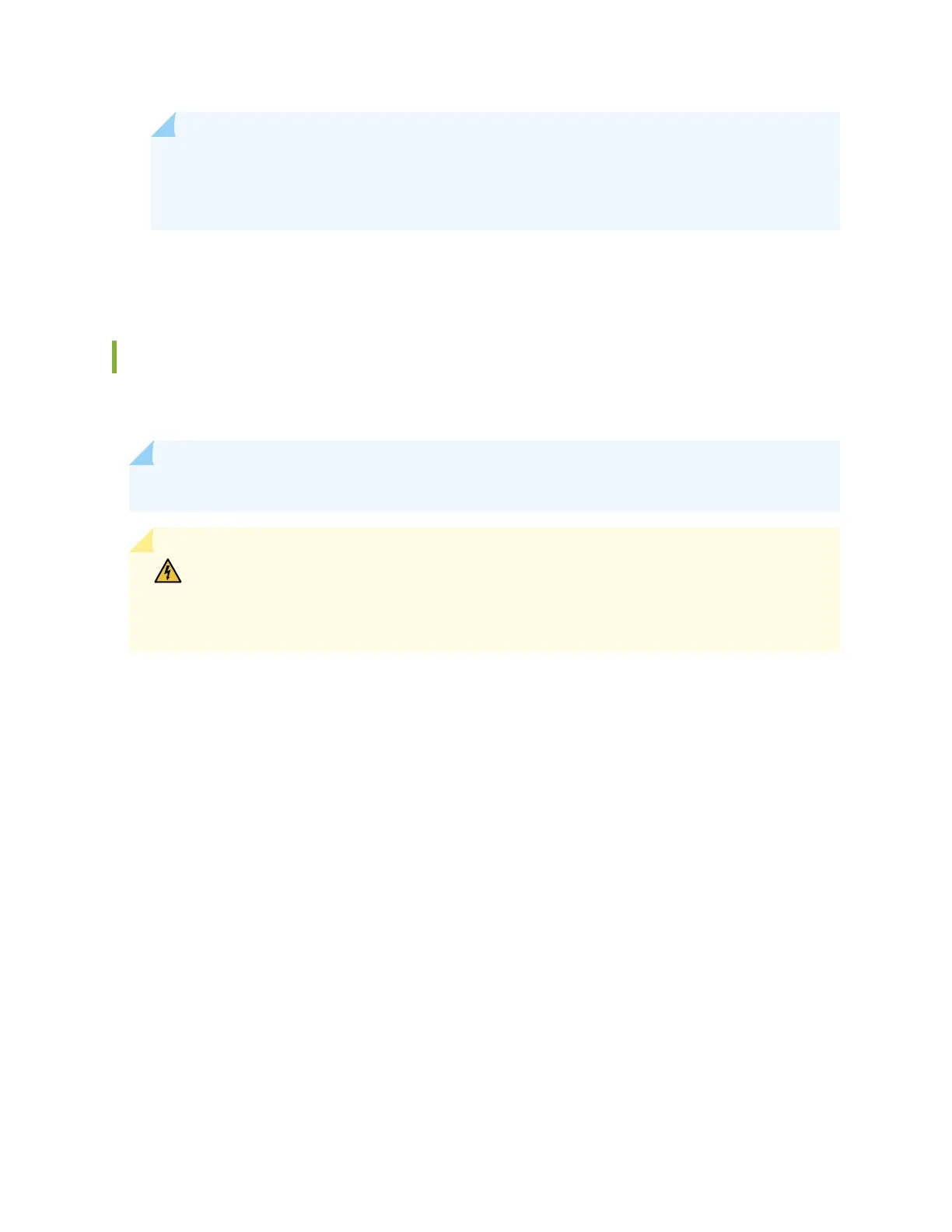NOTE: Each PSM must be connected to a dedicated AC power feed and a dedicated
customer-site 2-pole circuit breaker. We recommend that you use a dedicated customer-site
circuit breaker rated for 16 A and 250 V or as required by local code.
6. Observe the status LED on the power supply faceplate. If the PSM is correctly installed and
funconing normally, the status LED lights green steadily.
Remove an ACX7348 DC Power Supply Module
Before you remove a power supply module (PSM), be aware of the following:
NOTE: The minimum required number of PSMs must always be present in the router.
WARNING: Before performing DC power procedures, ensure that power is removed
from the DC circuit. To ensure that all power is o, locate the two-pole circuit breaker
on the panel board that services the DC circuit, switch the circuit breaker to the o
posion, and tape the switch handle of the circuit breaker in the o posion.
To remove a DC PSM:
1. Switch o the dedicated customer-site two-pole circuit breaker for the PSM being removed. Follow
your site's procedures for prevenng ESD damage.
2. Make sure that the voltage across the DC power source cable leads is 0 V and that there is no
chance that the cables might become acve during the removal process.
3. Verify that the LED on the PSM is unlit.
4. Wrap and fasten one end of the ESD grounding strap around your bare wrist, and connect the
other end of the strap to the ESD point on the chassis.
5. Remove the terminal block cover protecng the terminals on the faceplate.
6. Using a Phillips screwdriver, remove the nuts from the DC power terminals.
113