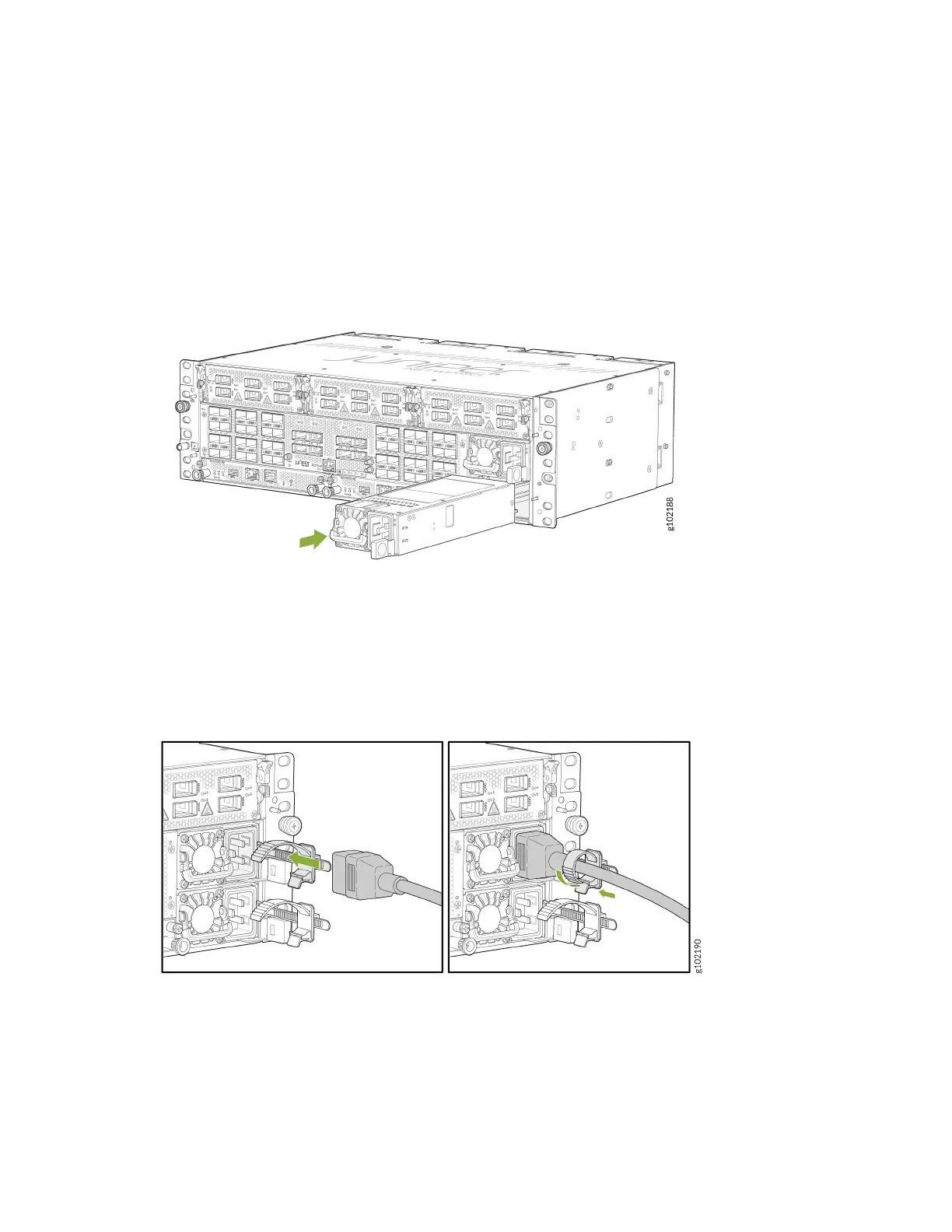2. Taking care not to touch power supply components, pins, leads, or solder connecons, remove the
PSM from its bag.
3. Using both hands, place the PSM in the power supply slot on the front panel of the router and slide it
in unl it is fully seated and the ejector lever slides into place (see Figure 64 on page 112).
Figure 64: Install an AC PSM in an ACX7348 Router
4. Aach the power cord to the PSM (see Figure 65 on page 112).
Figure 65: Install an AC Power Cord on an ACX7348 Router
5. Aach the power cord to the AC power source, and switch on the dedicated customer-site 2-pole
circuit breaker.
112