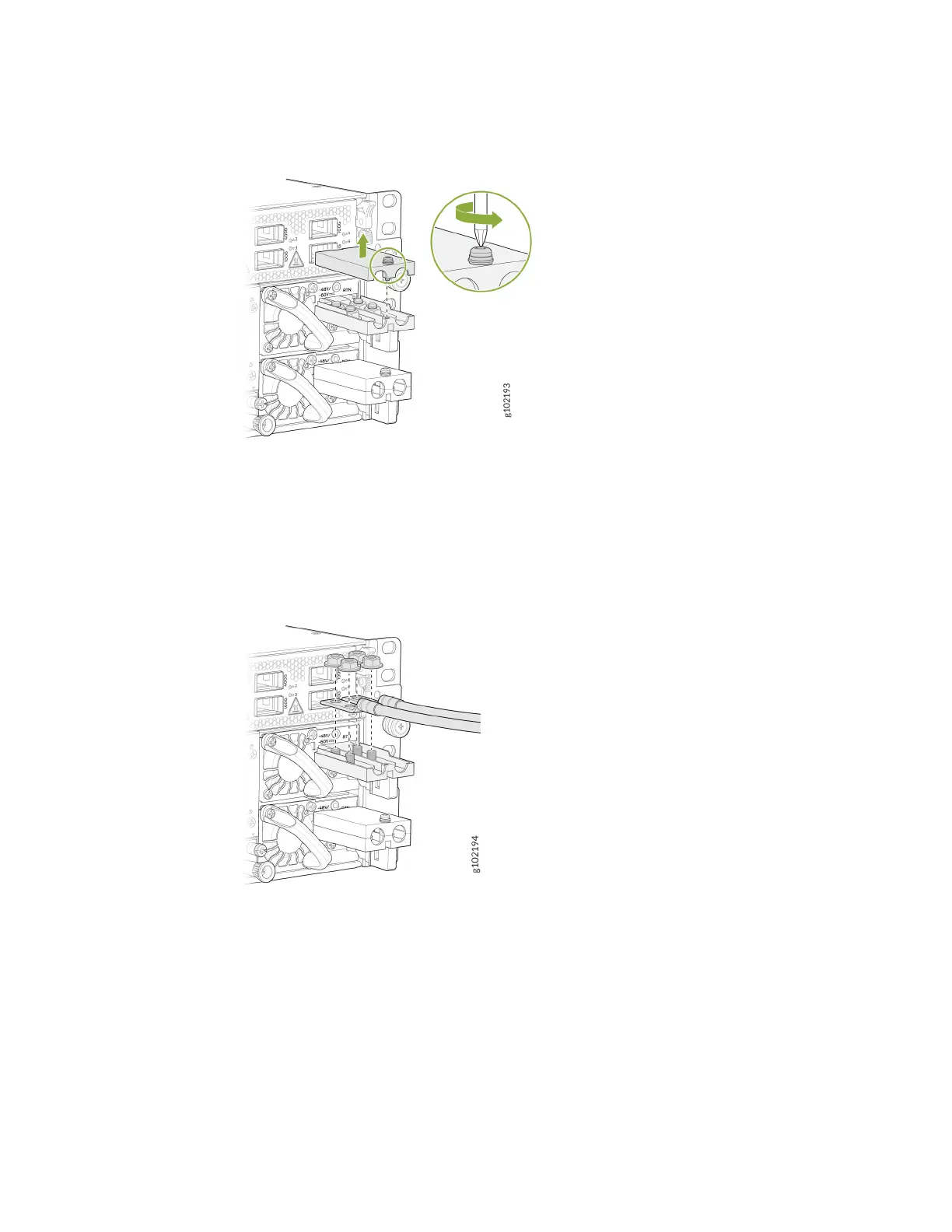Figure 69: Removing the Terminal Block Cover
b. Remove the nuts from the terminals.
Figure 70: Removing the Nuts from the Terminals
c. Secure each power cable lug to the terminal with the nuts. Tighten the nuts on the power supply
terminals unl snug by using the screwdriver. Do not apply vercal force while ghtening the
screws. Do not overghten the nuts. (Use a socket nutdriver.)
i. Secure the posive (+) DC source power cable lug to the RTN (return) terminal.
ii. Secure the negave (–) DC source power cable lug to the –48V/-60V (input) terminal.
116