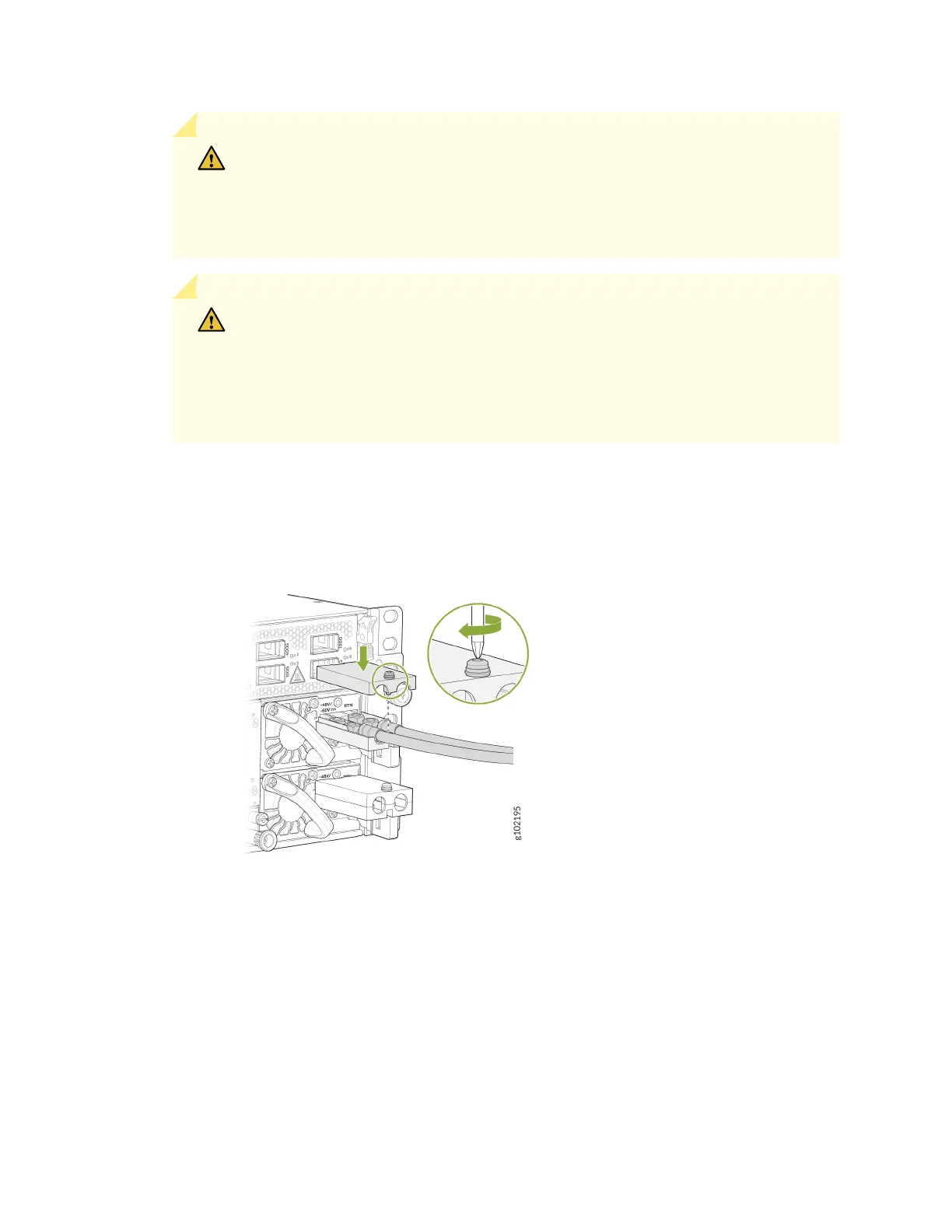CAUTION: Ensure that each power cable lug seats ush against the surface of the
terminal block as you are ghtening the nuts. Ensure that each nut is properly
threaded into the terminal. Applying installaon torque to the nuts when
improperly threaded can result in damage to the terminal.
CAUTION: You must ensure that power connecons maintain the proper polarity.
The power source cables might be labeled (+) and (–) to indicate their polarity.
There is no standard color coding for DC power cables. The color coding used by
the external DC power source at your site determines the color coding for the leads
on the power cables that aach to the terminal studs on each power supply.
d. Replace the terminal block cover over the terminals on the faceplate.
Figure 71: Connecng the DC Cable
5. Verify that the power cabling is correct, that the cables do not touch or block access to router
components, and that the cables do not drape where people could trip over them.
6. Aach the power cable to the DC power source. Then switch on the dedicated customer-site two-
pole circuit breaker.
117