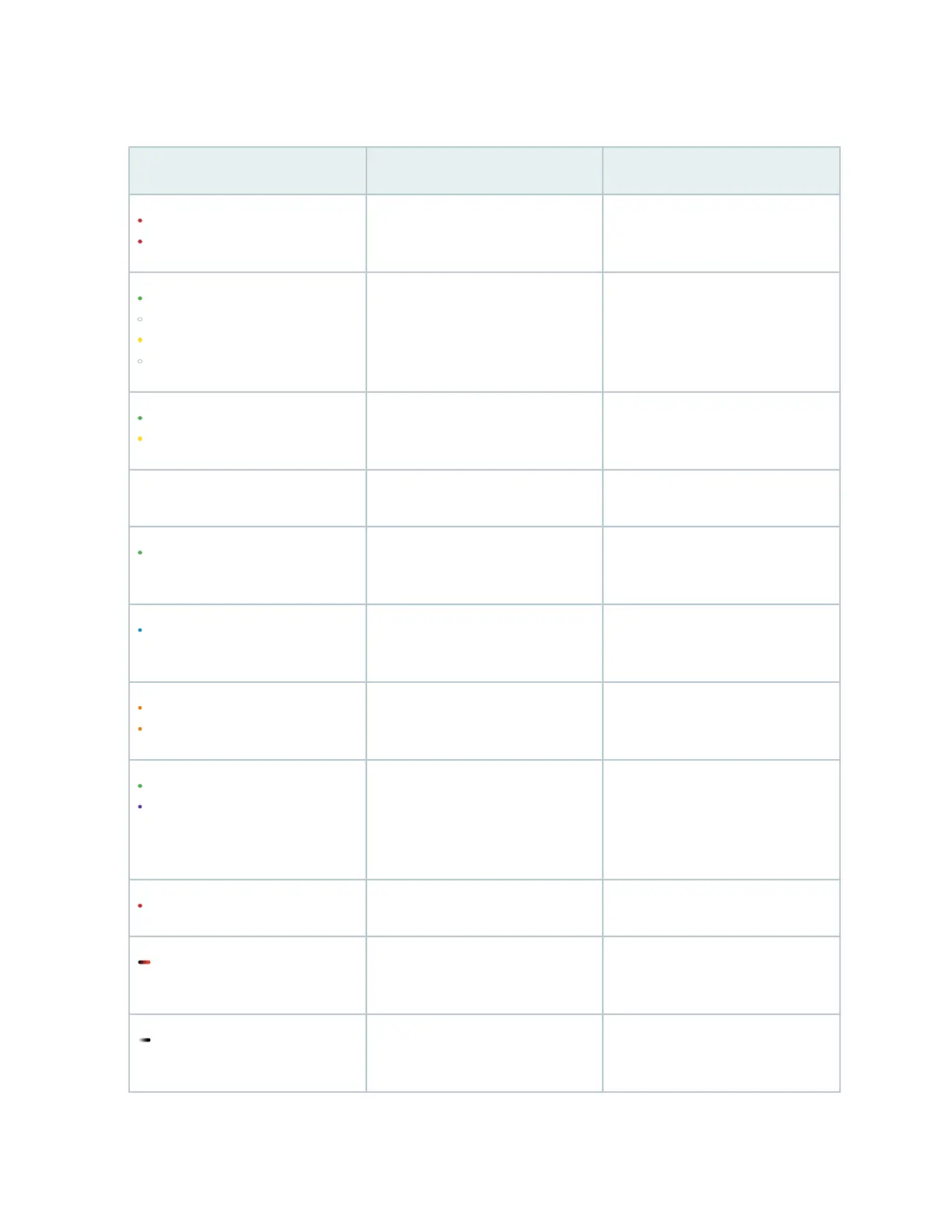Table 4: LED Blink Paerns for AP States
LED Color Blink Paerns AP Status
Blinking red for 3 seconds The AP is starng to boot.
Blinking green-o-yellow-o for 12
seconds
The AP is boong.
Blinking green and yellow for 30–
40 seconds
The AP is connecng to the Juniper
Mist cloud.
White steadily on The AP is connected to the cloud.
Green steadily on The AP is congured by the Juniper
Mist cloud.
Blue steadily on There is at least one wireless client
connected to the AP.
Blinking orange The AP is upgrading.
Blinking green and purple The status LED blinks green and
purple when the user clicks the
Locate buon in the Access Point
details page.
Red steadily on The AP has failed.
Gradually progresses to red The user is holding down the Reset
buon.
White gradually fades to o The AP is going to reset the
conguraon to the factory default.
47
