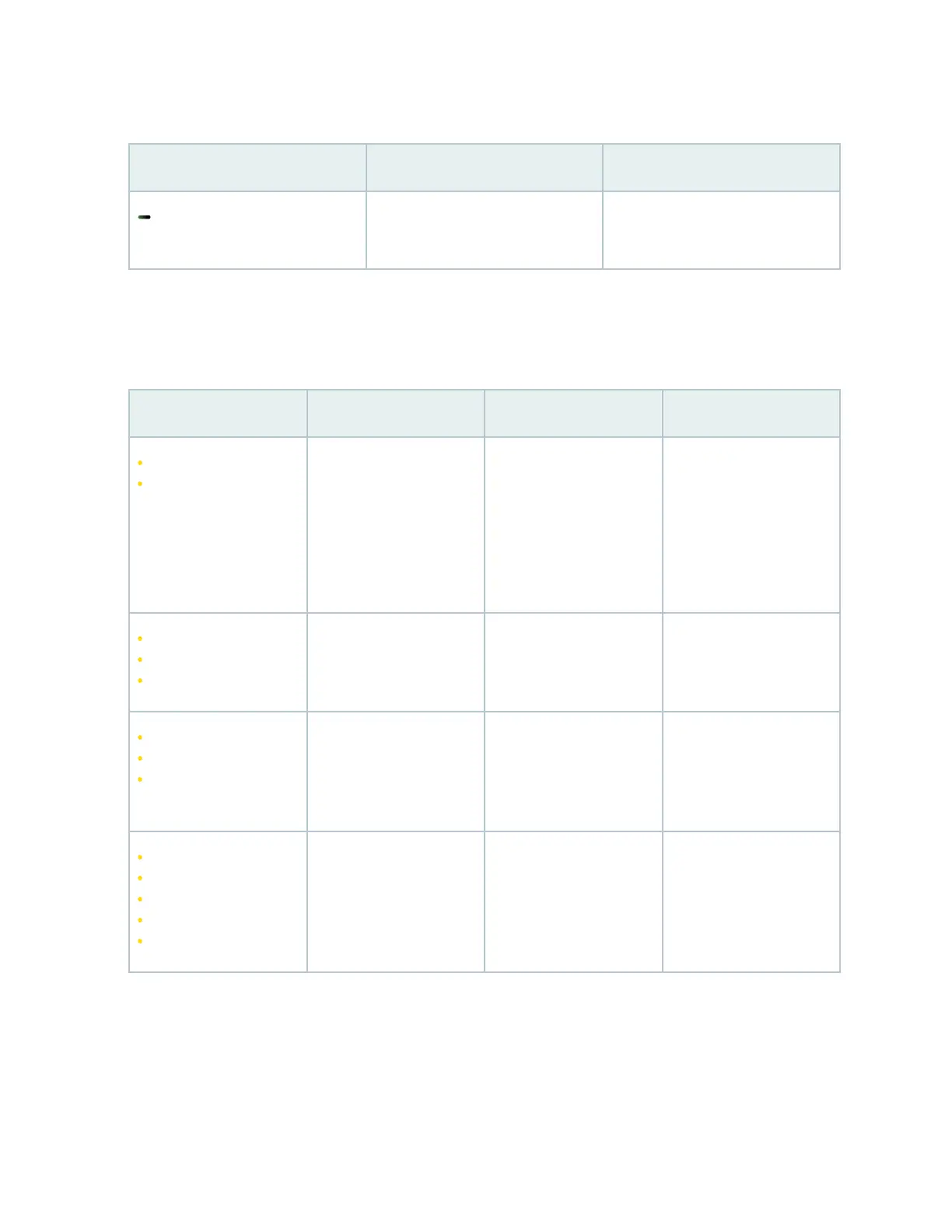Table 4: LED Blink Paerns for AP States
(Connued)
LED Color Blink Paerns AP Status
Green gradually fades to o The AP is receiving insucient
power.
You can also use the Status LED for troubleshoong your AP. The following tables list the LED behavior
corresponding to dierent types of errors.
Table 5: LED Blink Paerns for Network Connecvity Errors
LEDs Blink Paern Error Descripon
2 yellow No ethernet link The AP does not have an
Ethernet link.
This error is usually seen
if you did not connect the
AP to a switch when
using a power injector.
3 yellow No IP Address There is no IP address in
the stac conguraon or
through the DHCP lease.
4 yellow No default gateway Neither the stac
conguraon nor the
DHCP lease has a default
gateway.
5 yellow Default gateway
unreachable
The AP does not receive
an ARP response from the
default gateway.
48
