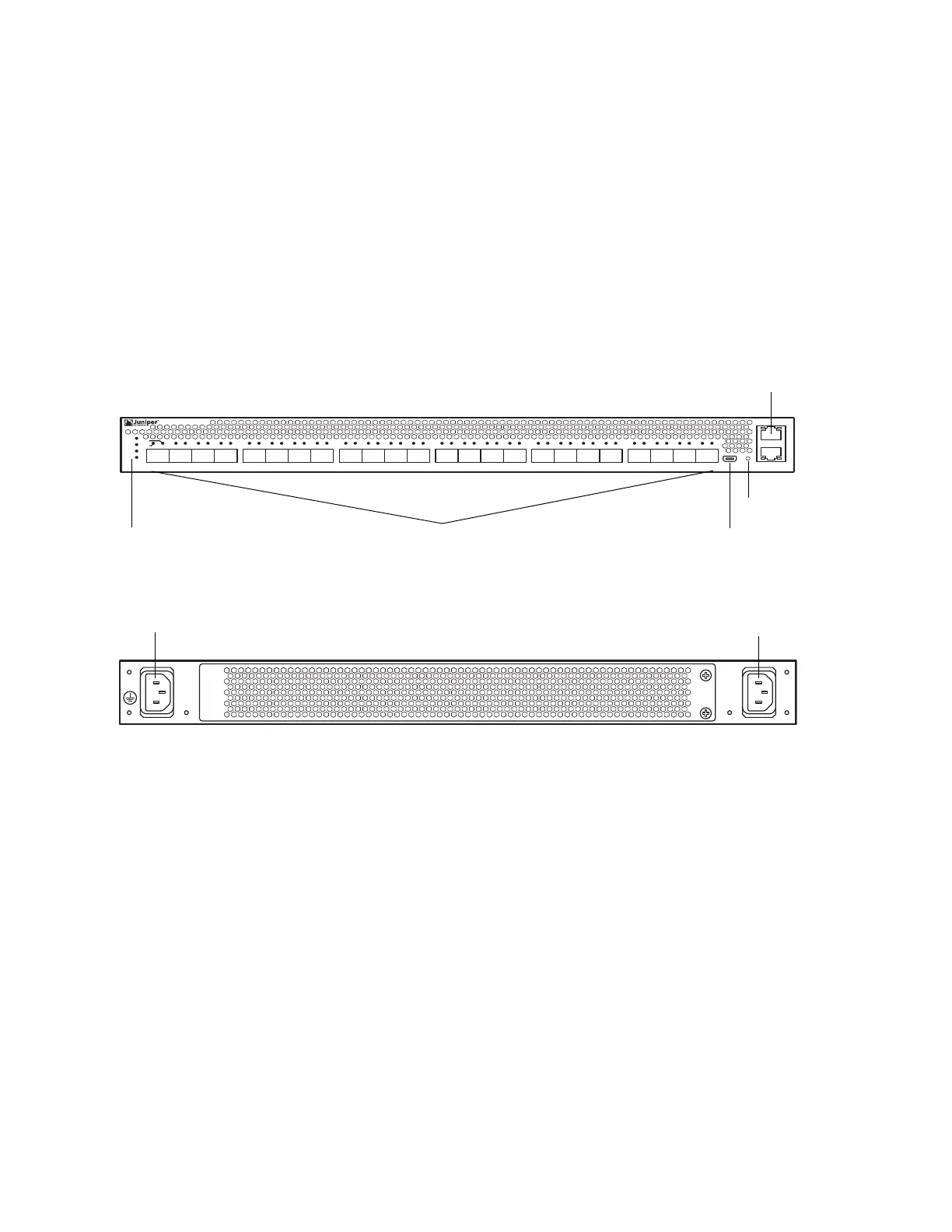EX2500 Ethernet Switch Hardware Guide
4 EX2500 Ethernet Switch Components
Ports
The switch unit (Figure 1 and Figure 2) contains 24 10-gigabit SFP+ ports, plus
2 management ports, and 1 serial console port:
24 SFP+ ports
2 RJ-45 management ports
1 RS-232 console port (mini-USB)
Figure 1: EX2500 Switch Front Panel
Figure 2: EX2500 Switch Rear Panel
Reset Button
The RESET button is recessed within a hole on the front panel. Use a straightened
paper clip or similar object to press the RESET button. The RESET button allows
technicians to reset the switch, as follows:
Press RESET—The switch resets and reloads the configuration files.
Press and hold RESET for 5 seconds—The switch resets and configures all
settings to factory defaults.
Fans
Six internal fans cool the switch unit. If an individual fan fails, the other fans
continue to run, and the switch unit continues to operate normally. Fans are not
customer replaceable.
9 10 11 125 6 7 8
SP
L/A
ST-A
ST-B
17 18 19 2013 14 15 16 21 22 23 24 MGMT
B
A
EX2500
1 2 3 4
CON RESET
SYS
FAN
System status LEDs
RS-232 port
RJ-45 ports
SFP+ ports
Reset
button
IEC 320
Power connector
IEC 320
Power connector
