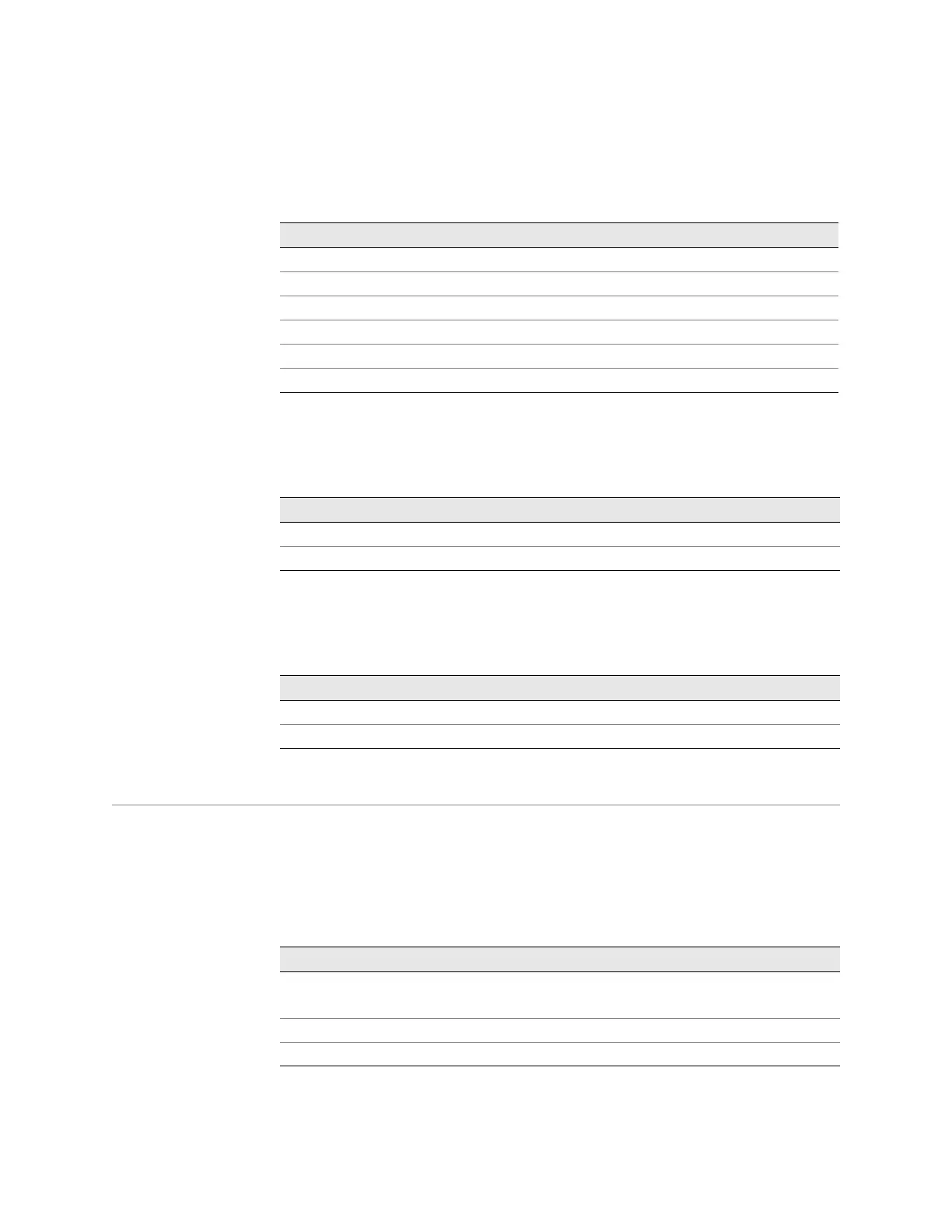EX2500 Ethernet Switch Hardware Guide
8 EX2500 Ethernet Switch Technical Specifications
Table 9 describes the system and fan LED indications.
XGE Port LEDs
Status and link LEDs for the data ports are described in Table 10.
RJ-45 LEDs
Status LEDs for the RJ-45 ports are described in Table 11.
EX2500 Ethernet Switch Technical Specifications
This section provides specifications for the EX2500 switch.
Physical Characteristics
Physical characteristics of the EX2500 switch units are listed in Table 12.
Table 9: System and Fan LEDs Status
Meaning SYS FAN
Total power failure Off Off
Service required Blinking green Blinking green
Power supplies OK Solid green N/A
Power supply failure Blinking green N/A
Fans OK N/A Solid green
Fan failure N/A Blinking green
Table 10: SFP+ LEDs Status
LED Solid Green Blinking Green Off
SP (speed) 10Gbps N/A 1Gbps
L/A (link/activity) Valid link/no activity Activity No link
Table 11: RJ-45 LEDs Status
LED Solid Green Blinking Green Off
Link Valid link Activity No link
Speed 100/1000Mbps N/A 10Mbps
Table 12: Physical Characteristics
Specification EX2500-24F-FB EX2500-24F-BF
Dimensions (H x W x D) 4.4 x 43.9 x 38.1 cm.
(1.73 x 17.3 x 15.0 in.)
4.4 x 43.9 x 38.1 cm.
(1.73 x 17.3 x 15.0 in.)
Weight 6.4 kg. (14.1 lbs.) 6.4 kg. (14.1 lbs.)
Airflow Front-to-back Back-to-front
