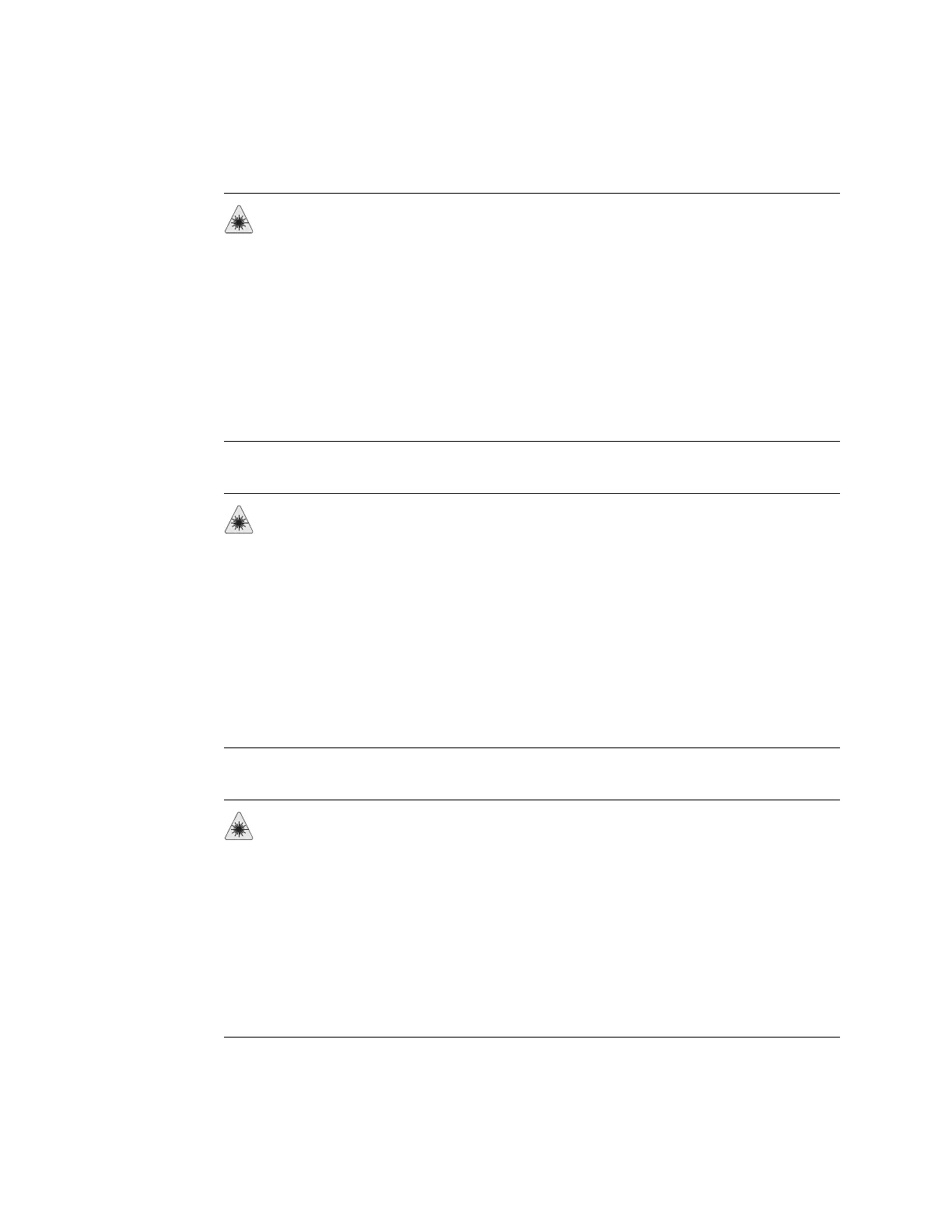EX2500 Safety Messages 37
Chapter 4: EX2500 Ethernet Switch Safety and Compliance Statements
Class 1 Laser Product Warning
WARNING: Class 1 Laser Product
Do not look directly into a fiber-optic transceiver or into the ends of fiber-optic
cables.
Fiber-optic transceivers and fiber-optic cable connected to a transceiver emit
laser light that can damage your eyes.
Do not leave a fiber-optic transceiver uncovered except when inserting or
removing a cable.
The safety cap keeps the port clean and prevents accidental exposure to laser
light.
Always inspect and clean the LC connector end faces before making any
connections.
ATTENTION—Le Produit de Laser de la Classe 1
Ne regardez pas directement dans un émetteur/récepteur de fibre optique ou
dans l'extrémité du câble de fibre optique.
Les émetteurs/récepteurs de fibre optique et de câble de fibre optique sont reliés
à un émetteur/récepteur qui émet un faisceau lumineux qui peut endommager
la rétine.
Ne laissez jamais un émetteur/récepteur de fibre optique à découvert excepté
en insérant ou en enlevant le câble.
Le capuchon de sûreté garde l'orifice propre et empêche l'exposition
accidentelle à la lumière de laser.
Inspectez et nettoyez toujours les facettes d'extrémité du connecteur de LC
avant d'établir toutes les connections.
PRECAUCIÓN—Producto Del Laser De la Clase 1
No mire directamente en un transmisor-receptor fiber-optic o en los extremos
de cables fiber-optic.
Los transmisores-receptores fiber-optic y el cable fiber-optic conectaron con un
transmisor-receptor emiten la luz laser que puede dañar sus ojos.
No deje un transmisor-receptor fiber-optic destapado excepto al insertar o
quitando el cable.
El casquillo de seguridad guarda el portuario para limpiar y previene la
exposición accidental a la luz laser.
Examine y limpie siempre las caras del extremo del conectador del LC antes de
hacer cualesquiera conexiones.