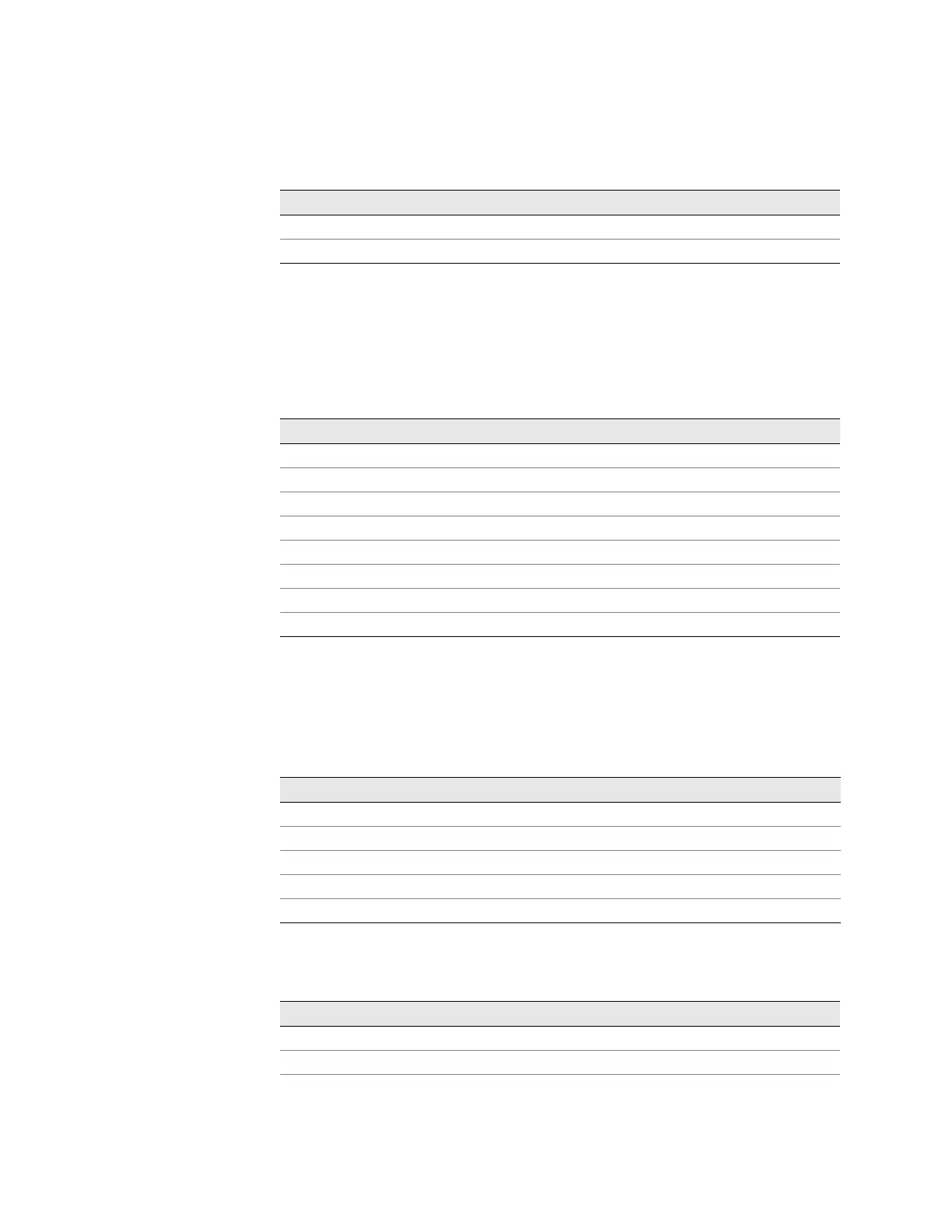EX2500 Ethernet Switch Hardware Guide
6 EX2500 Ethernet Switch Components
10/100/1000Base-T Management (MGMT) Ports
Two 10/100/1000Base-T ports (RJ-45) are located on the front panel. These
management ports support in-line management.
Table 5 describes the RJ-45 connector pin assignments.
Console (CON) Port
The RS-232 (mini-USB) serial console port is located on the front panel. An external
cable is required to convert the connector to a D9 connector. Table 6 describes the
pinouts for the mini-USB port.
Table 7 describes the wiring of the console cable.
EX-SFP-10GE-DAC-1M 1-m Direct Access (TwinAx) Cable
EX-SFP-10GE-DAC-3M 3-m Direct Access (TwinAx) Cable
Table 5: RJ-45 Port Pin Assignments
Pin Number Signal Description
Pin 1 BI DA+ Bi-directional data pair A positive
Pin 2 BI DA- Bi-directional data pair A negative
Pin 3 BI DB+ Bi-directional data pair B positive
Pin 4 BI DC+ Bi-directional data pair C positive
Pin 5 BI DC- Bi-directional data pair C negative
Pin 6 BI DB- Bi-directional data pair B negative
Pin 7 BI DD+ Bi-directional data pair D positive
Pin 8 BI DD- Bi-directional data pair D negative
Table 6: Console Port Pin Assignments
Pin Number Function
Pin 1 No connect
Pin 2 RS232_SIN
Pin 3 RS232_SOUT
Pin 4 No connect
Pin 5 Ground
Table 7: Console Cable Pin Assignments (1 of 2)
D9 Pin Number Wire Mini-USB Pin Number
Pin 2 Black Pin 3
Pin 3 White Pin 2
Pin 5 Green Pin 5
Table 4: Approved EX2500 SFP+ Transceivers and DACs (2 of 2)
Model Number Description
