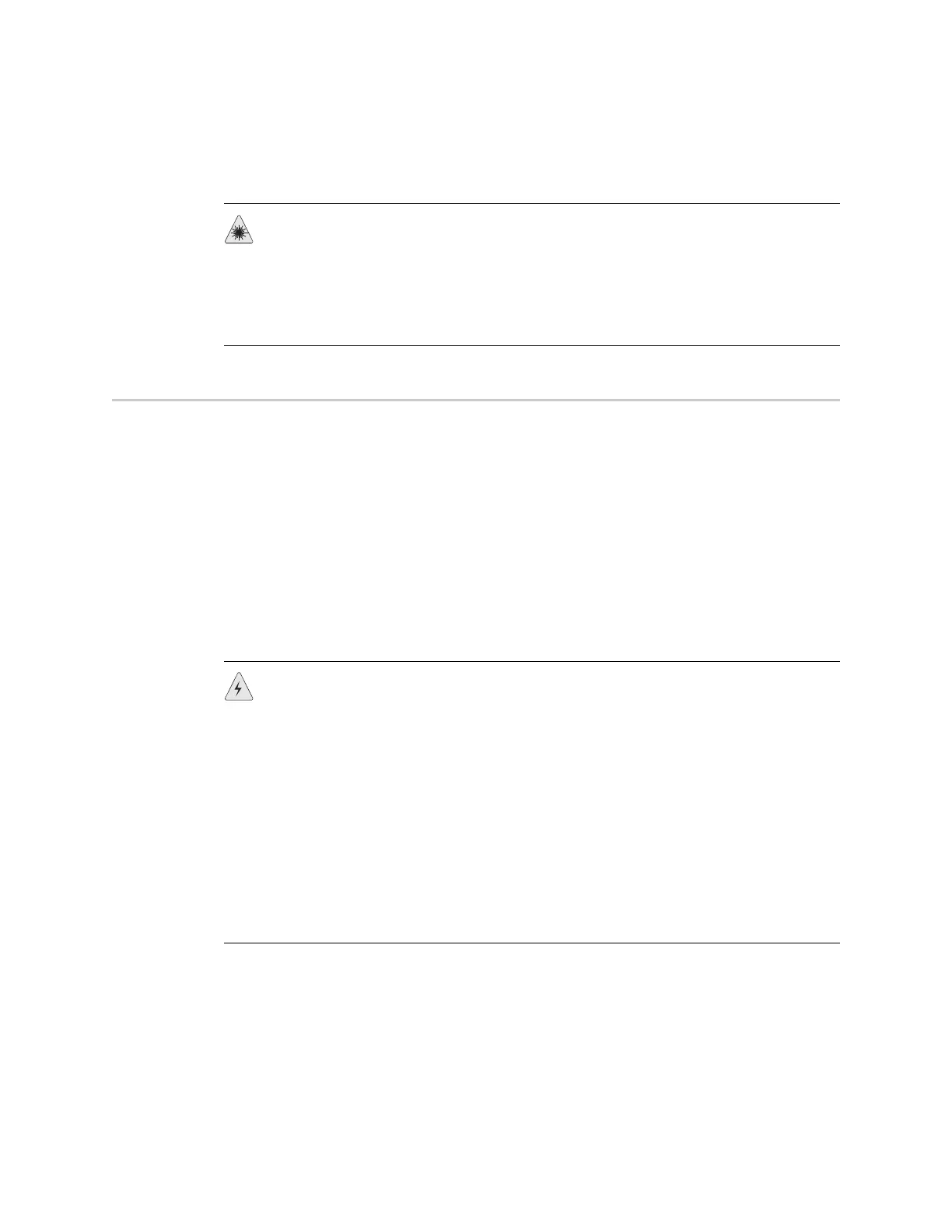EX2500 Safety Messages 33
Chapter 4: EX2500 Ethernet Switch Safety and Compliance Statements
EX2500 Safety Messages
This section lists the safety messages that appear within this manual:
Electric Shock Warning on page 33
Electrical Current Warning on page 34
Stacking Caution on page 36
Power-On Warning on page 36
Class 1 Laser Product Warning on page 37
Electric Shock Warning
WARNING: Class 1 Laser Product.
WARNING: Attention—Produit Laser de Classe 1.
WARNING: PRECAUCIÓN—Producto Del Laser De la Clase 1
WARNING: VORSICHT—Kategorie 1 Laser Produkt.
WARNING: To reduce the risk of electric shock, use only power cords that have a
grounding path, and always connect the power cord to a properly grounded
power outlet.
A
TTENTION—Afin de réduire les risques de chocs électriques, utilisez toujours une
prise de secteur courant alternatif munie d’une mise à la terre et branchez le fil
électrique à une prise de courant proprement installée.
P
RECAUCIÓN—Para reducir el riesgo de la descarga eléctrica, utilice solamente los
cables eléctricos que tienen una trayectoria que pone a tierra, y para conectar
siempre el cable eléctrico con un enchufe de energía correctamente puesto a
tierra.
V
ORSICHT—Um die Gefahr des elektrischen Schlages zu verringern, benutzen Sie
nur Netzanschlußkabeln die einen Massenverbindung haben, und schliessen Sie
das Netzanschlußkabel nur an einen richtig geerdeten Elektroanschluß
.