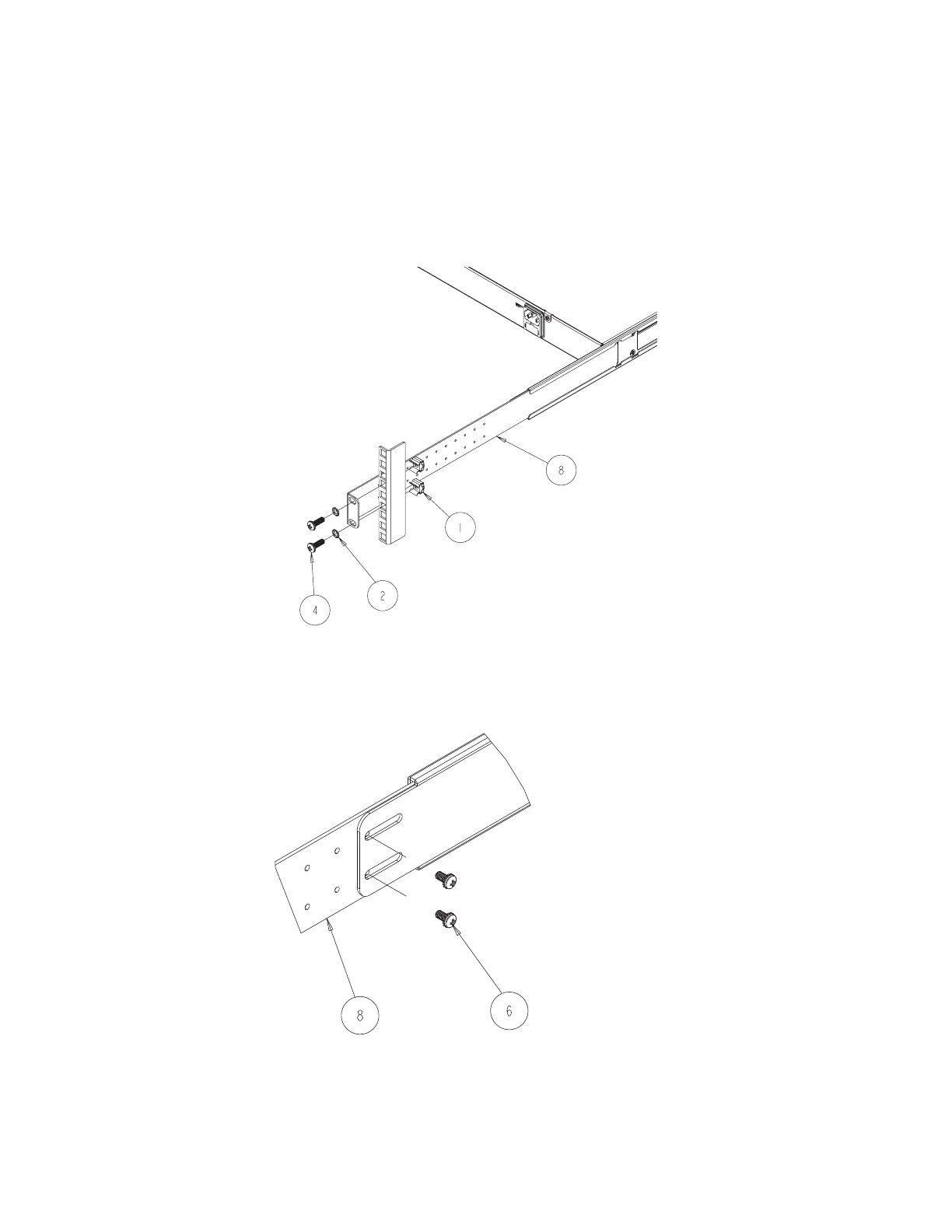Installing the EX2500 Switch in a 4-Post Rack 17
Chapter 2: Installing the EX2500 Ethernet Switch
3. Secure the rear mounting brackets to the rack with M6 screws, washers, and
clip nuts (Figure 8). Torque the screws to approximately 30 inch-pounds
(3.4 Nm).
Figure 8: Attaching Rear Mounting Brackets
4. Secure the front mounting brackets and the rear mounting brackets with M3
screws (Figure 9). Torque the screws to approximately 4 inch-pounds (0.5 Nm).
Figure 9: Securing the Rear Bracket to the Front Bracket
