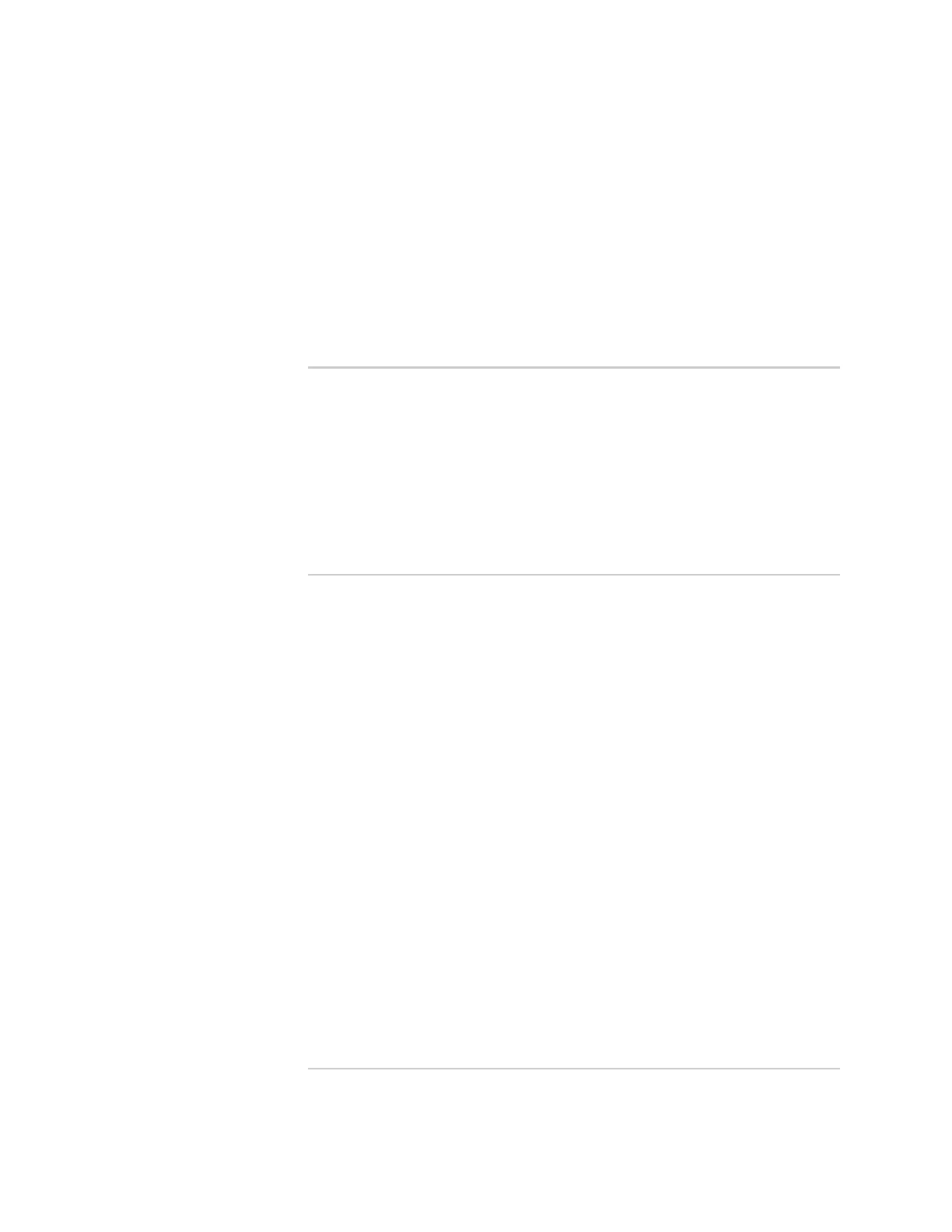Table of Contents iii
Table of Contents
About This Guide ix
Objectives ....................................................................................................... ix
Audience.........................................................................................................ix
Supported Platforms ....................................................................................... ix
Documentation Conventions............................................................................x
List of Technical Publications .......................................................................... xi
Documentation Feedback ............................................................................... xi
Requesting Technical Support ......................................................................... xi
Self-Help Online Tools and Resources...................................................... xii
Opening a Case with JTAC ....................................................................... xii
Chapter 1
EX2500 Ethernet Switch Description and Specifications 1
EX2500 Ethernet Switch Overview ..................................................................1
EX2500 Ethernet Switch Features....................................................................2
Performance Features ...............................................................................2
Management Features ...............................................................................2
Software Features......................................................................................2
EX2500 Ethernet Switch Components .............................................................3
Hardware Options .....................................................................................3
EX2500 Switch Unit...................................................................................3
Ports ...................................................................................................4
Reset Button .......................................................................................4
Fans....................................................................................................4
Power Supplies ...................................................................................5
Switch Ports ..............................................................................................5
SFP+ Ports .........................................................................................5
10/100/1000Base-T Management (MGMT) Ports .................................6
Console (CON) Port .............................................................................6
LEDs..........................................................................................................7
System and Fan LEDs .........................................................................7
XGE Port LEDs ....................................................................................8
RJ-45 LEDs ..........................................................................................8
EX2500 Ethernet Switch Technical Specifications ............................................8
Physical Characteristics .............................................................................8
Environmental Specifications ....................................................................9
Power Specifications..................................................................................9
EX2500 Ethernet Switch Ordering Information..............................................10
Chapter 2
Installing the EX2500 Ethernet Switch 11
Required Tools ...............................................................................................11
Package Contents...........................................................................................12
Environmental Requirements ........................................................................12
Preventing Electric Shock .......................................................................13