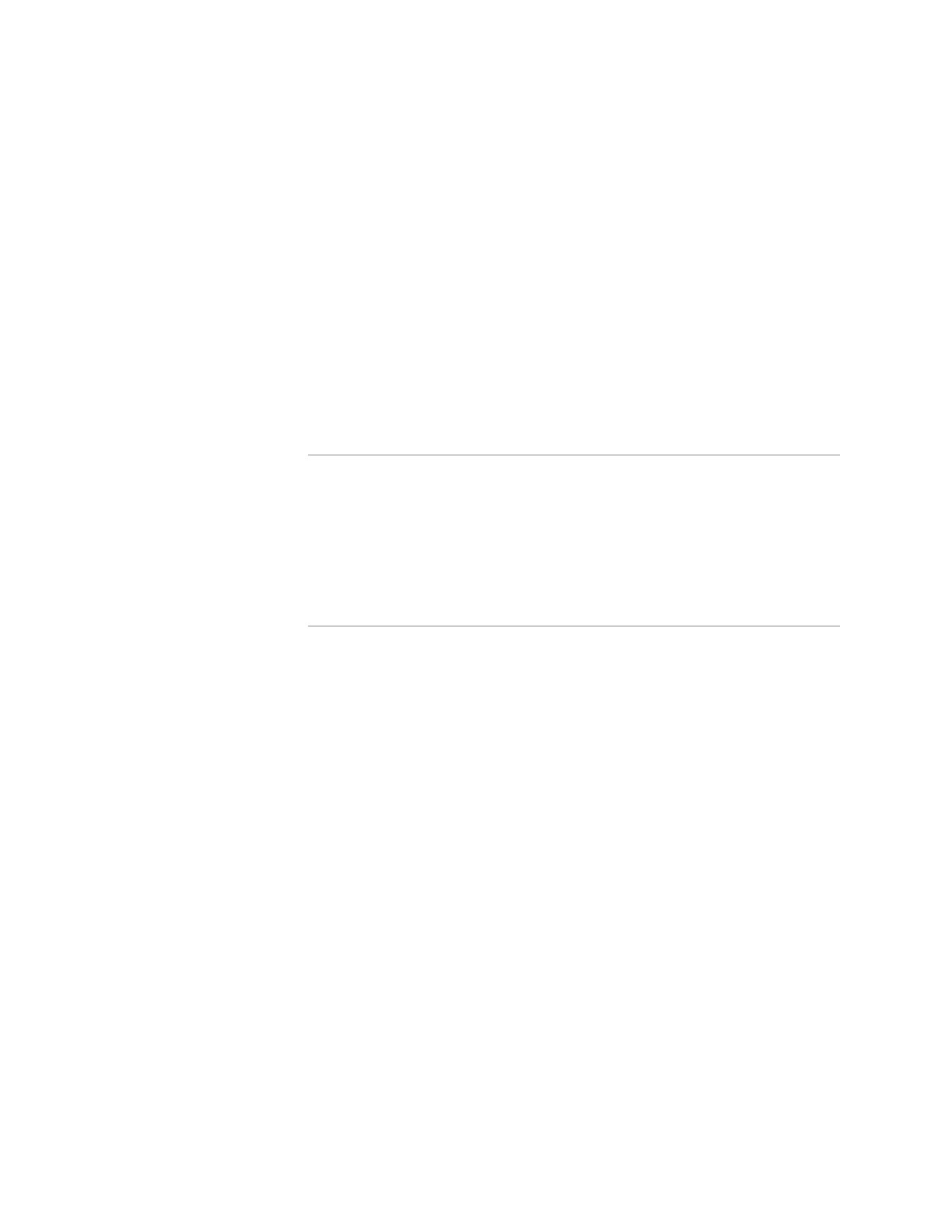iv Table of Contents
EX2500 Ethernet Switch Hardware Guide
Preventing Electrostatic Discharge...........................................................13
Installing the EX2500 Switch in a Standard Equipment Rack.........................14
Installing the EX2500 Switch in a 4-Post Rack ...............................................15
Connecting Power to the EX2500 Ethernet Switch.........................................18
Initializing the EX2500 Ethernet Switch .........................................................18
Default Configuration ..............................................................................19
Configuring an IP Interface......................................................................19
Using the Boot Management Menu ................................................................20
Installing and Removing an SFP+ Optical Transceiver ..................................21
Troubleshooting .............................................................................................22
System LEDs Do Not Light.......................................................................22
Port Link LED Does Not Light ..................................................................22
Switch Does Not Initialize (Boot)..............................................................22
Temperature Sensor Warning..................................................................23
Chapter 3
Contacting Customer Support and Returning Hardware 25
Returning an EX2500 Switch or Hardware for Repair or Replacement...........25
Locating the Serial Number on an EX2500 Switch .........................................26
Contacting Customer Support to Obtain Return Materials Authorization ........26
Information for JTAC ...............................................................................27
Contacting JTAC for an RMA Number ......................................................27
Packing an EX2500 Switch for Shipment .......................................................27
Packing Switch Hardware for Shipment .........................................................29
Chapter 4
EX2500 Ethernet Switch Safety and Compliance Statements 31
General Safety Guidelines and Warnings for EX2500 Switches ......................31
Definitions of Safety Notice Levels for EX2500 Switches................................32
EX2500 Safety Messages................................................................................33
Electric Shock Warning ...........................................................................33
Electrical Current Warning ......................................................................34
Stacking Caution .....................................................................................36
Power-On Warning .................................................................................36
Class 1 Laser Product Warning ...............................................................37
EX2500 Compliance Statements....................................................................38
Federal Communications Commission (FCC) Statement .........................38
Industry Canada Class A Emission Compliance Statement .....................39
Australia and New Zealand Class A Statement ........................................39
European Union EMC Directive Conformance Statement .......................39
Japanese Voluntary Control Council for Interference (VCCI) Statement ...39
Denan Statement (Japan/Nippon Only) ...................................................40
Index.......................................................................................................................... 41