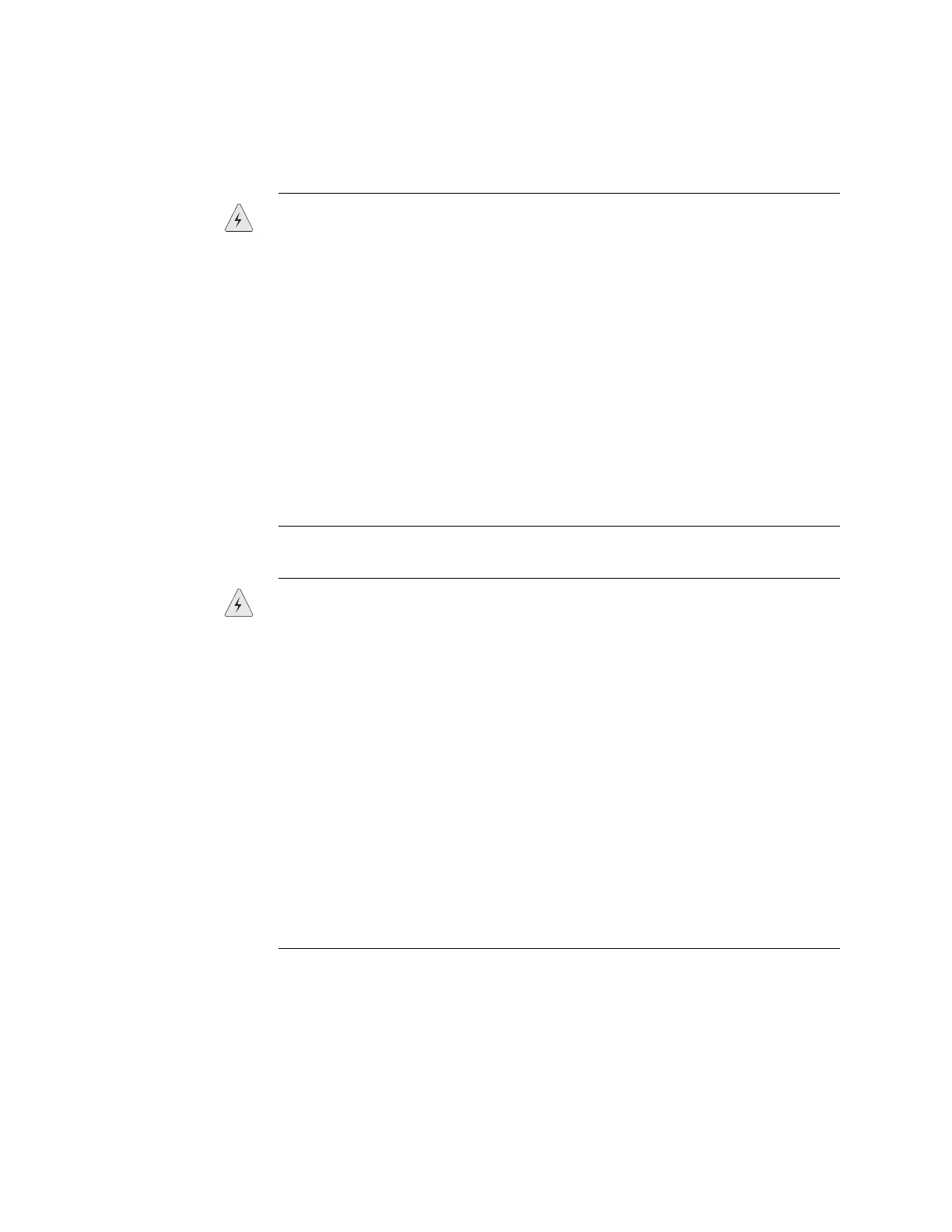EX2500 Ethernet Switch Hardware Guide
34 EX2500 Safety Messages
Electrical Current Warning
WARNING: Electrical current from power, telephone, and communication cables is
hazardous. To avoid a shock hazard:
Do not connect or disconnect any cables or perform installation, maintenance,
or reconfiguration of this product during an electrical storm.
Connect all power cords to a properly wired and grounded electrical outlet.
Connect to properly wired outlets any equipment that will be attached to this
product.
When possible, use one hand only to connect or disconnect signal cables.
Never turn on any equipment when there is evidence of fire, water, or structural
damage.
Disconnect the attached power cords, telecommunications systems, networks,
and modems before you open the device covers, unless instructed otherwise in
the installation and configuration procedures.
Disconnect the power cord before installing, uninstalling, or moving this
product.
DANGER—Le courant électrique de câble d'alimentation, de câble téléphonique, et
de câbles de communication est dangereux. Pour éviter un risque de choc
:
Ne branchez ni ne débranchez les câbles ou ne procédez à l'installation,
l'entretien, ou la reconfiguration de ce produit pendant un orage électrique.
Reliez tous les câbles de tension à une sortie électrique correctement installée
avec prise à terre.
Tout équipement attaché à ce produit doit être connecté à une prise de courant
proprement installée.
Si possible, utilisez une main seulement pour brancher ou débrancher les câbles
de signaux.
Ne mettez jamais en marche un équipement quand il y a évidence de feu, d'eau,
ou de dommages structuraux.
Débranchez les câbles de tension, les systèmes de télécommunications, les
réseaux, et les modems attachés avant que vous ouvriez les couvercles du
dispositif, à moins d'instructions particulières notées dans les procédures
d'installation et de configuration.
Débranchez le cordon de tension avant d'installer, de démanteler ou de
déplacer ce produit.