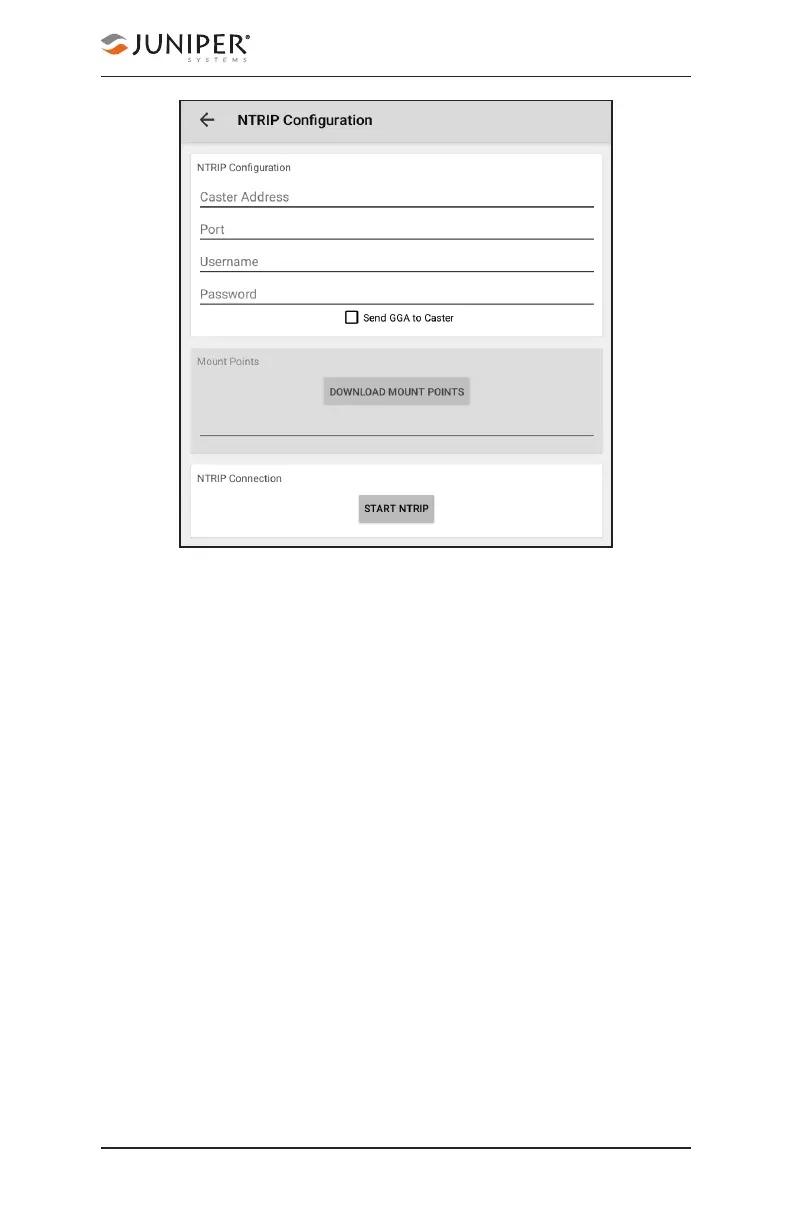Chapter 7 Learn Geode Connect for Android 99
Owner's Manual
To establish an NTRIP connection:
1. Ensure the handheld device you are using to host
Geode Connect has a data connection.
2. Enter the identifying information supplied by your
NTRIP service provider.
3. Verify “Send GGA to Caster” is checked. This tells the
Geode to send its position to the caster so that the
caster can locate the mount points closest to the
Geode’s position.
4. Tap Save to enable the Download Mount Points option.
5. Tap Download Mount Points.
6. Tap the line underneath the Download Mount Points
button.
This will open a list of mount points in the network close to
the Geode’s position. The prefix ‘SB’ means ‘single baseline,’
which will connect the Geode with a single baseline caster.
All other prefixes indicate networked baselines.