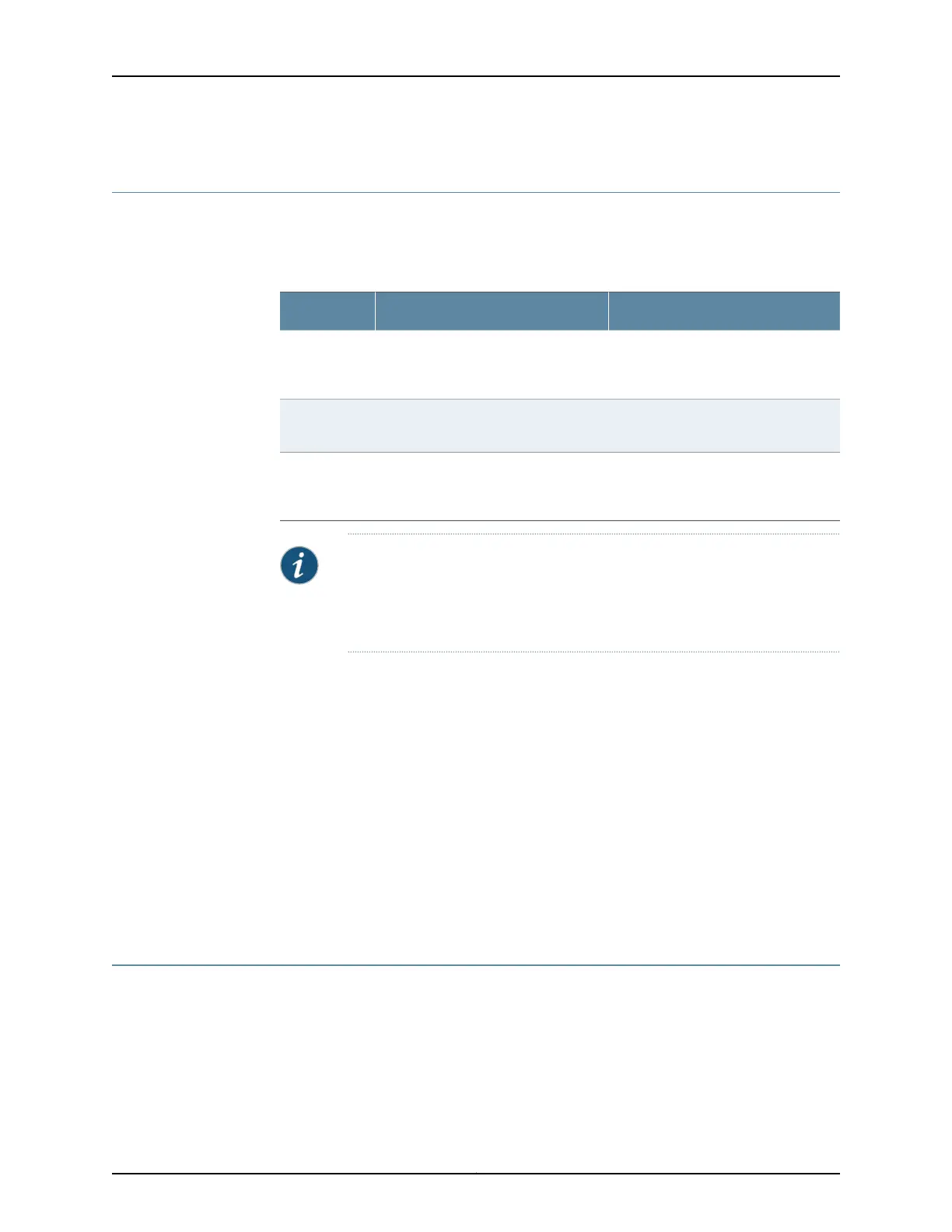Return Procedure for the SRX220 Services Gateway
Follow the tasks list provided in Table 42 on page 118 to return an SRX220 Services
Gateway or component to Juniper Networks for repair or replacement:
Table 42: Return Procedure for SRX220 Services Gateway
For more information, seeTaskStep
“Locating the SRX220 Services
Gateway Serial Number and Agency
Labels” on page 118
Determine the part number and serial
number of the device or component.
1
“Contacting Customer Support” on
page 117
Obtain a Return Materials Authorization
(RMA) number from JTAC.
2
“Packing the SRX220 Services
Gateway and Components for
Shipment” on page 121
Pack the SRX220 Services Gateway or
component for shipping.
3
NOTE: Do not returnthe deviceor any componenttoJuniper Networks unless
you have first obtained an RMA number. Juniper Networks reserves the right
torefuse shipments thatdo not havean RMA. Refused shipments are returned
to the customer via collect freight.
For more information about return and repair policies, see the customer support Web
page at http://www.juniper.net/support/guidelines.html .
For product problems or technical support issues, open a support case using the Case
Manager link at http://www.juniper.net/support/ or call 1-888-314-JTAC (within the United
States) or 1-408-745-9500 (outside the United States).
Related
Documentation
Locating the SRX220 Services Gateway Serial Number and Agency Labels on page 118•
• Information You Might Need to Supply to Juniper Networks Technical Assistance Center
on page 120
• Packing the SRX220 Services Gateway and Components for Shipment on page 121
• Contacting Customer Support on page 117
Locating the SRX220 Services Gateway Serial Number and Agency Labels
This topic includes the following sections:
•
Listing the SRX220 Services Gateway and Component Details with the CLI on page 119
•
SRX220 Services Gateway Chassis Serial Number and Agency Labels on page 119
•
SRX220 Services Gateway Mini-Physical Interface Module Serial Number
Label on page 120
Copyright © 2016, Juniper Networks, Inc.118
SRX220 Services Gateway Hardware Guide for H Model Numbers
