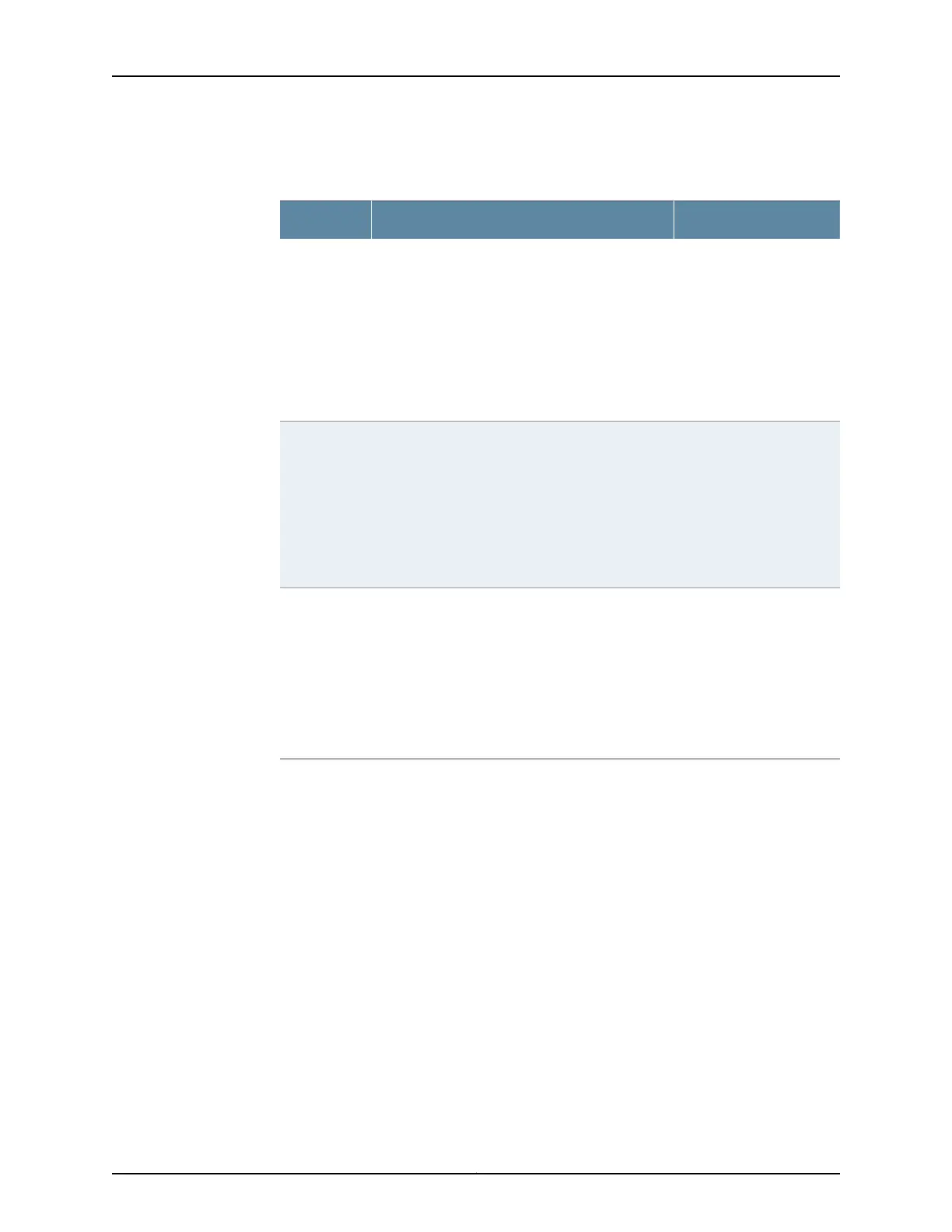Table 10: SRX220 Services Gateway Front Panel Component
LEDs (continued)
UsageDescriptionComponent
The MPIM-1 and MPIM-2
LEDs show that the
Mini-PIMs are present and
detected by the device.
The MPIM-1 and MPIM-2 LEDs have the following
indicator colors:
•
Green indicates that the Mini-PIM in the
corresponding slot is functioning normally.
•
Off indicates that there is no Mini-PIM in the
corresponding slot, or that the Mini-PIM is not
detected by the device.
•
Red indicates that the Mini-PIM hardware has
failed or that its anti-counterfeit check failed.
MPIM-1 and
MPIM-2 LEDs
The Power LED shows
whether the device is
receiving power.
The Power LED has the following indicator colors:
•
Green indicates that the device is functioning
normally.
•
Amber indicates that the Power button has been
pressed and quickly released. The device is
gracefully shutting down.
•
Off indicates that the device is not receiving
power.
Power LED
The HA LED shows
whether high availability is
enabled on the device.
The HA LED has the following indicator colors:
•
Green indicates that all HA links are available.
•
Red indicates that the HA links are not working
as expected.
•
Amber indicates that some HA links are not
working as expected.
•
Off indicates that chassis clustering is not
enabled.
HA LED
Ethernet Port LEDs
On the SRX220 Services Gateway, each Gigabit Ethernet port has two LEDs.
Figure 4 on page 18 shows the SRX220 Services Gateway Ethernet port LEDs.
17Copyright © 2016, Juniper Networks, Inc.
Chapter 3: Chassis Description
