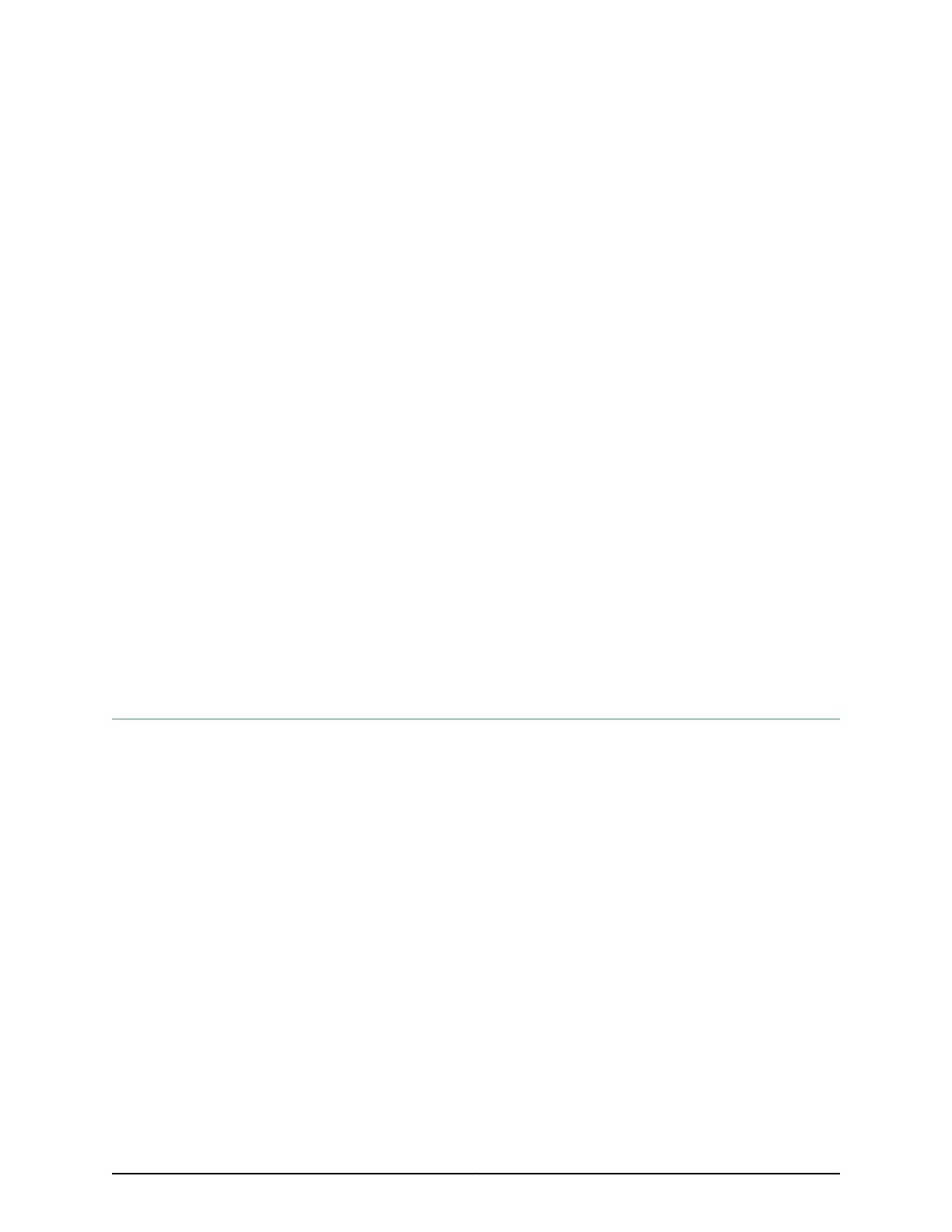CHAPTER 16
Performing Initial Configuration
•
SRX220 Services Gateway Software Configuration Overview on page 77
•
Connecting to the SRX220 Services Gateway Setup Wizard on page 81
•
SRX220 Services Gateway Secure Web Access Overview on page 82
•
Connecting an SRX220 Services Gateway to the CLI Locally on page 83
•
Connecting an SRX220 Services Gateway to the CLI Remotely on page 85
•
Viewing Factory-Default Settings of the SRX220 Services Gateway on page 85
•
Performing Initial Software Configuration on the SRX220 Services Gateway Using the
CLI on page 92
•
Performing Initial Software Configuration on the SRX220 Services Gateway Using the
J-Web Interface Setup Wizard on page 94
•
Configuring the Modem at the SRX220 Services Gateway End on page 98
•
Configuring PoE Functionality on the SRX220 Services Gateway on page 99
SRX220 Services Gateway Software Configuration Overview
This topic includes the following sections:
•
Preparing the SRX220 Services Gateway for Configuration on page 77
•
Understanding the Factory-Default Configuration on page 78
•
Understanding Built-In Ethernet Ports and Initial Configuration on page 78
•
Mapping the Chassis Cluster Ports on page 79
•
Understanding Management Access on page 80
Preparing the SRX220 Services Gateway for Configuration
The services gateway is shipped with the Juniper Networks Junos operating system (Junos
OS) preinstalled and ready to be configured when the device is powered on.
When the device powers on, it tries to start the Junos OS on the USB flash drive. If a USB
flash drive is not inserted into the USB connector or if the attempt otherwise fails, the
device next tries the CompactFlash card, and finally the internal flash memory.
You can perform the initial software configuration of the services gateway by using the
browser-based setup wizard or by using the command-line interface (CLI).
77Copyright © 2016, Juniper Networks, Inc.
