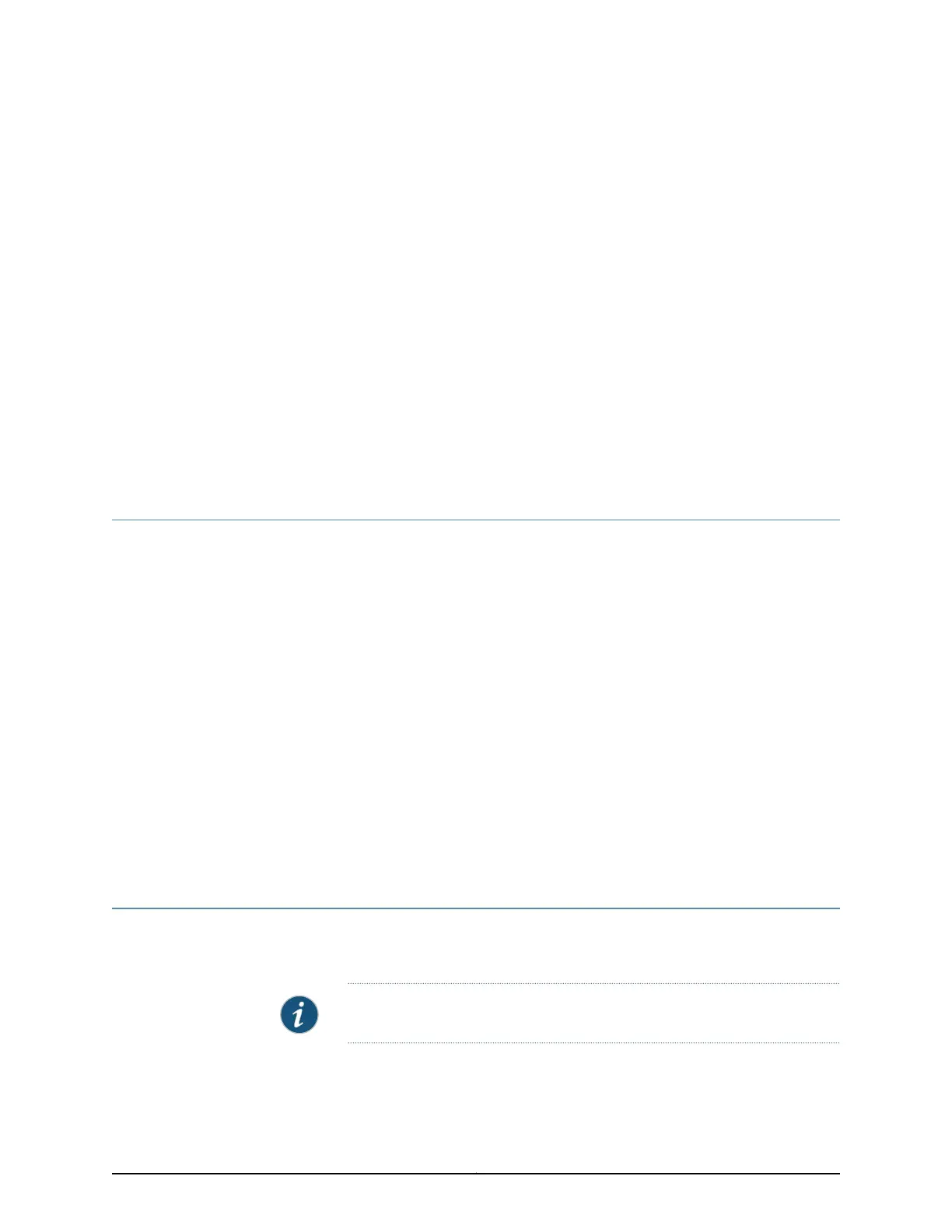CHAPTER 11
Installing the Mounting Hardware
•
Preparing the SRX220 Services Gateway for Rack-Mount and Wall-Mount
Installation on page 53
•
Preparing the SRX220 Services Gateway for Rack-Mount Installation on page 53
•
Preparing the SRX220 Services Gateway for Wall-Mount Installation on page 54
Preparing the SRX220 Services Gateway for Rack-Mount and Wall-Mount Installation
You can mount an SRX220 Services Gateway in a rack or on a wall. See the following
topics for more information:
•
Preparing the SRX220 Services Gateway for Rack-Mount Installation on page 53
•
Preparing the SRX220 Services Gateway for Wall-Mount Installation on page 54
The mounting kits for rack and wall installation of the SRX220 Services Gateway must
be ordered separately. Contact your Juniper Networks customer service representative
for more information.
Related
Documentation
Unpacking the SRX220 Services Gateway on page 49•
• Clearance Requirements for Airflow and Hardware Maintenance of the SRX220 Services
Gateway on page 33
• Preparing the SRX220 Services Gateway for Rack-Mount Installation on page 53
• Preparing the SRX220 Services Gateway for Wall-Mount Installation on page 54
Preparing the SRX220 Services Gateway for Rack-Mount Installation
You can mount an SRX220 Services Gateway on four-post (telco) racks, enclosed
cabinets, and open-frame racks.
NOTE: The SRX220 ServicesGatewaydoes not support center-mount racks.
Table 26 on page 54 provides the list of tasks you need to perform before installing the
device in a rack.
53Copyright © 2016, Juniper Networks, Inc.
