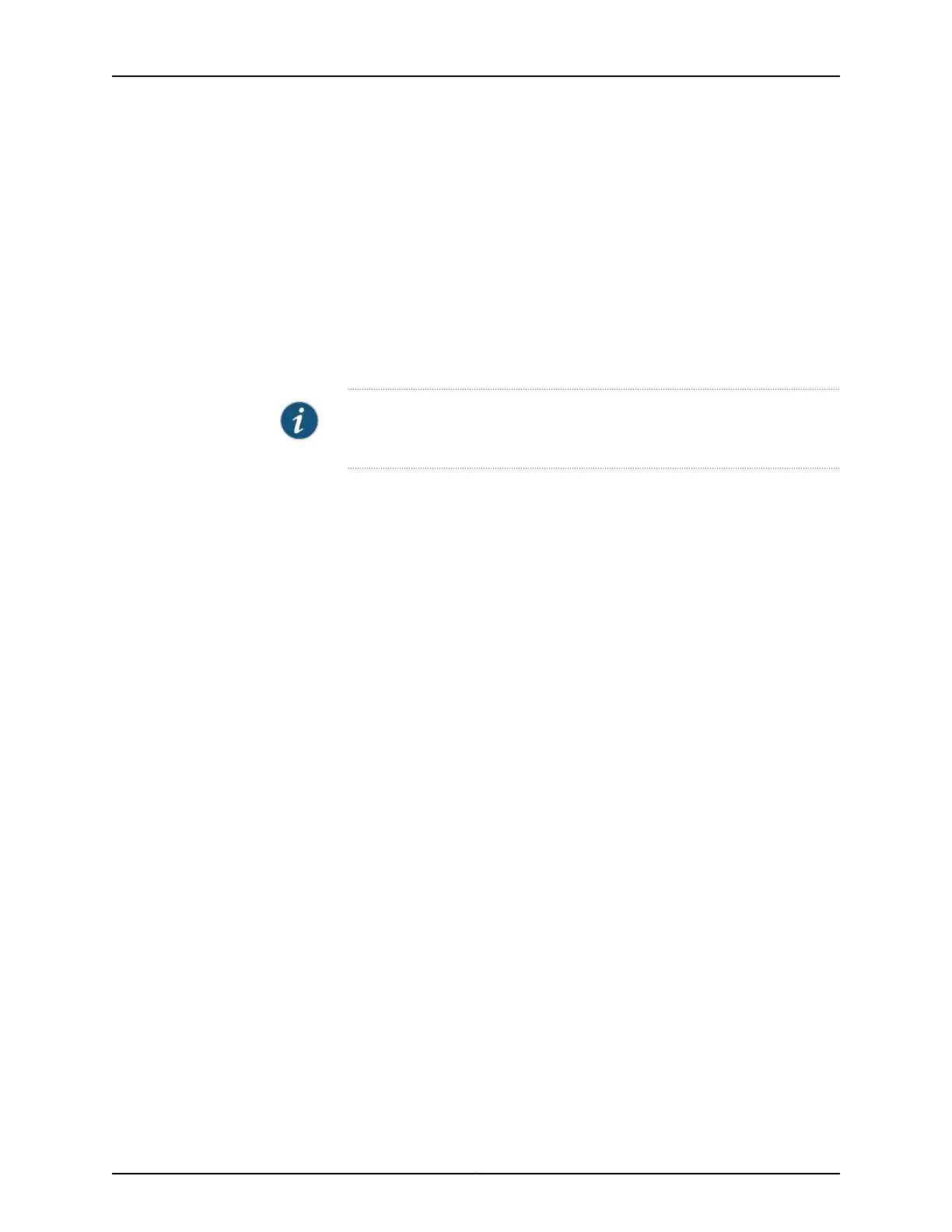To ground the device:
1. Connect the grounding cable to a proper earth ground.
2. Verify that a licensed electrician has attached the cable lug to the grounding cable.
3. Place the grounding cable lug over the grounding point on the upper rear of the chassis.
4. Secure the grounding cable lug to the grounding point with the screw. Apply between
6 in.-lb (0.67 Nm) and 8 in.-lb (0.9 Nm) of torque to the screws.
5. Dress the grounding cable and verify that it does not touch or block access to the
services gateway components and that it does not cause create a tripping hazard.
NOTE: The deviceshouldbe permanently connected to groundduring normal
operation.
Related
Documentation
• Connecting the SRX220 Services Gateway to the Power Supply on page 73
• Connecting and Organizing Interface Cables for the SRX220 Services Gateway on
page 69
• SRX220 Services Gateway Grounding Specifications on page 65
• Powering On and Powering Off the SRX220 Services Gateway on page 74
• SRX220 Services Gateway General Safety Guidelines and Warnings on page 127
67Copyright © 2016, Juniper Networks, Inc.
Chapter 13: Grounding the SRX220 Services Gateway
