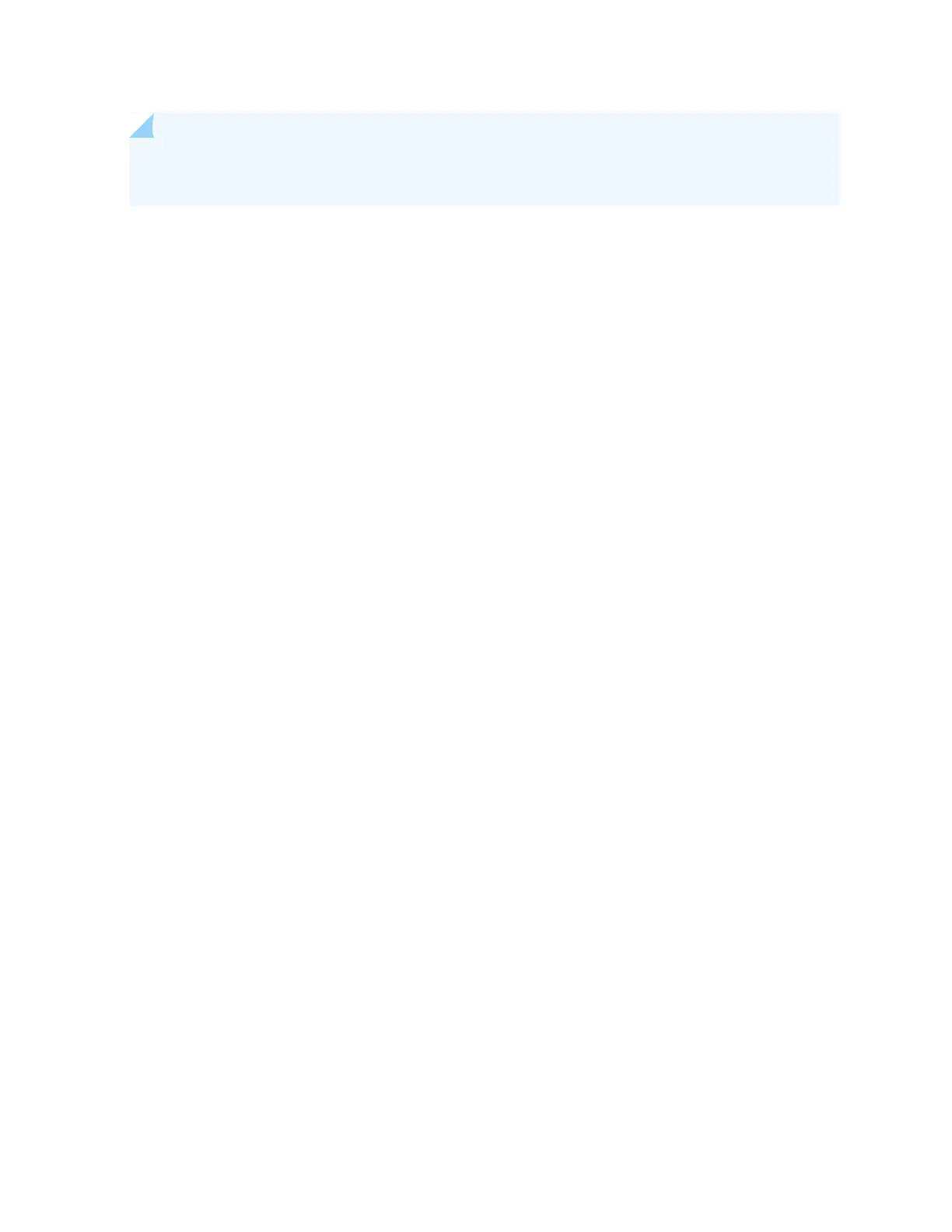NOTE: The services gateway is maximally protected inside the shipping carton. Do not unpack it
until you are ready to begin installation.
To unpack the services gateway:
1. Move the shipping carton to a staging area as close to the installation site as possible, where you have
enough room to remove the components from the chassis.
2. Position the shipping carton with the arrows pointing up.
3. Remove the plastic handle inserts and lift the cardboard cover off the services gateway.
4. Remove the accessory box and the SRX3600 Services Gateway Getting Started Guide.
5. Remove the foam covering the top of the services gateway.
6. Remove the mounting shelf.
104
