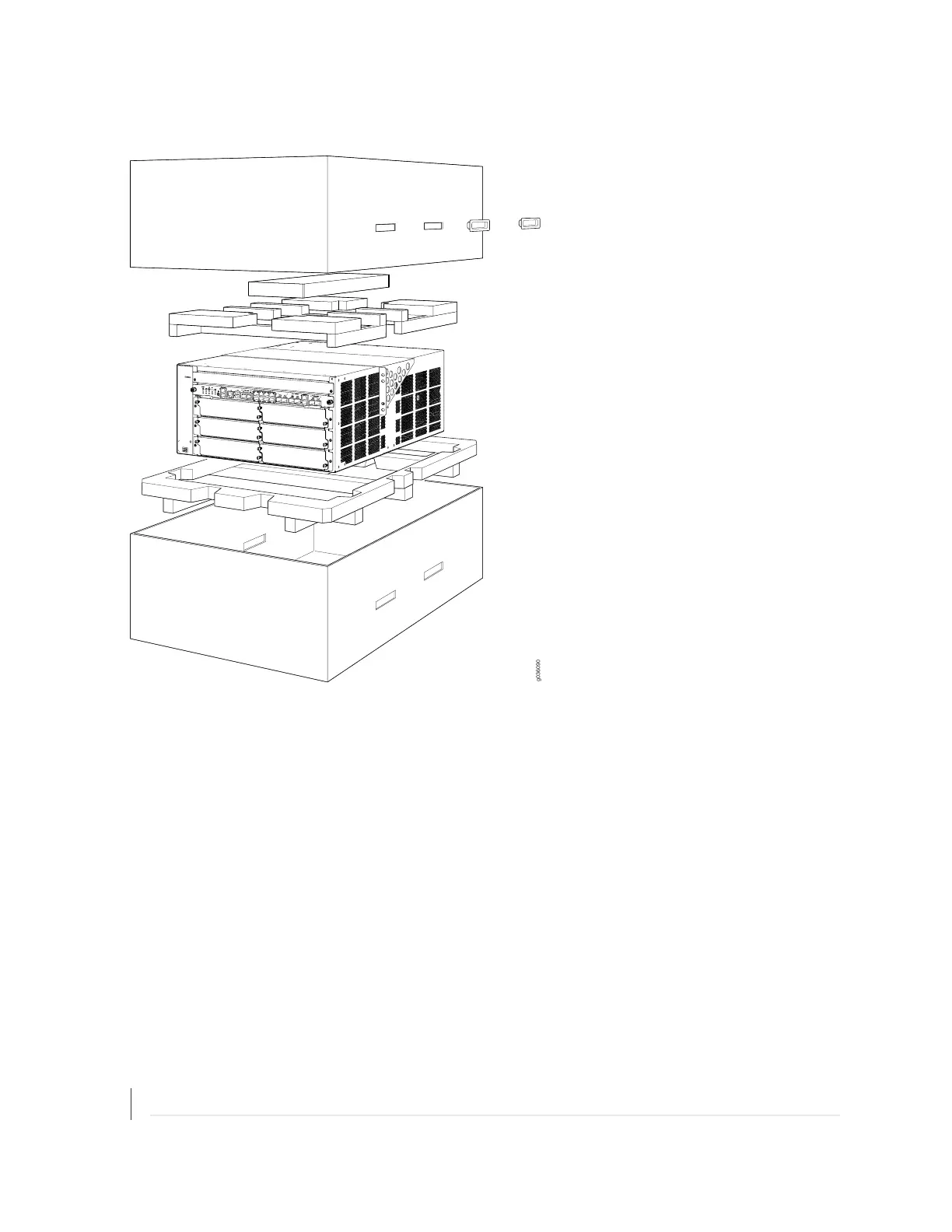Figure 39: Opening the Shipping Carton
7. With a person on each side of the carton, carefully lift the services gateway from the carton and place
on lift. Remove the bag covering the services gateway.
8. Verify the parts received against the lists in “Verifying Parts Received with the SRX3600 Services
Gateway” on page 106.
9. Save the shipping carton and packing materials in case you need to move or ship the services gateway
at a later time.
10. To proceed with the installation, see “Installation Overview for the SRX3600 Services Gateway” on
page 101.
RELATED DOCUMENTATION
Required Tools and Parts for Unpacking the SRX3600 Services Gateway | 103
105
