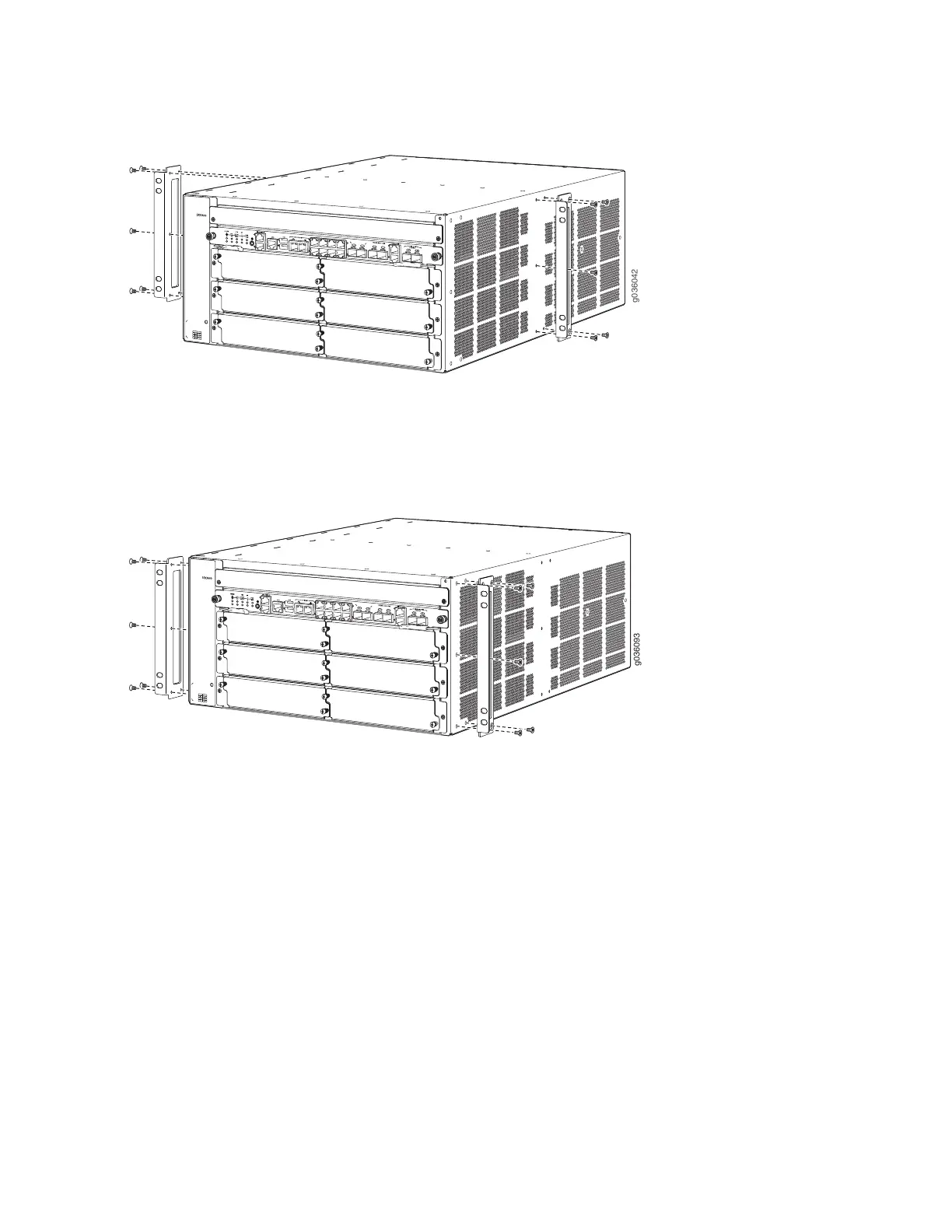Figure 40: Attaching Mounting Hardware for Two-Post Rack
•
For a four-post rack, mount the brackets near the front edge of the chassis, as shown in
Figure 41 on page 110.
Figure 41: Attaching Mounting Hardware for Cabinet or Four-Post Rack
3. For installation in a four-post rack or a cabinet, install the support shelf on the rear posts, as shown in
Figure 42 on page 111.
110
