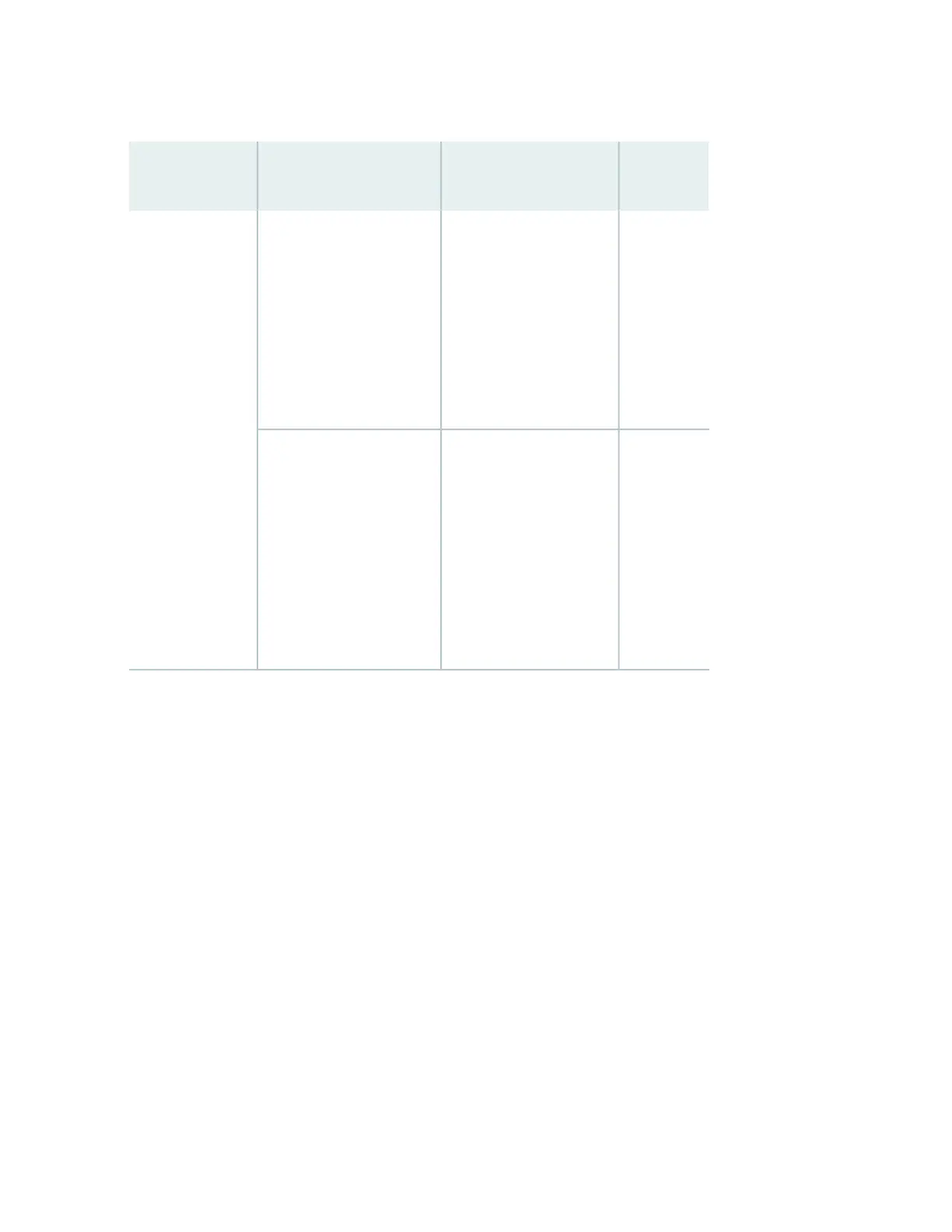Table 32: Chassis Component Alarm Conditions on SRX3400 and SRX3600 Services Gateways (continued)
Alarm
SeverityRemedyAlarm Condition
Chassis
Component
YellowCheck for the links that are
down and open a support
case using the Case
Manager link at
https://www.juniper.net/support/
or call 1-888-314-5822
(toll free, US & Canada) or
1-408-745-9500 (from
outside the United States)
Some HA links are down
HA (High
Availability)
Control ports
RedCheck for the missing or
unreachable cluster
members and open a
support case using the
Case Manager link at
https://www.juniper.net/support/
or call 1-888-314-5822
(toll free, US & Canada) or
1-408-745-9500 (from
outside the United States)
One or more cluster
members are missing or
unreachable or active when
secondary-path is engaged
179
