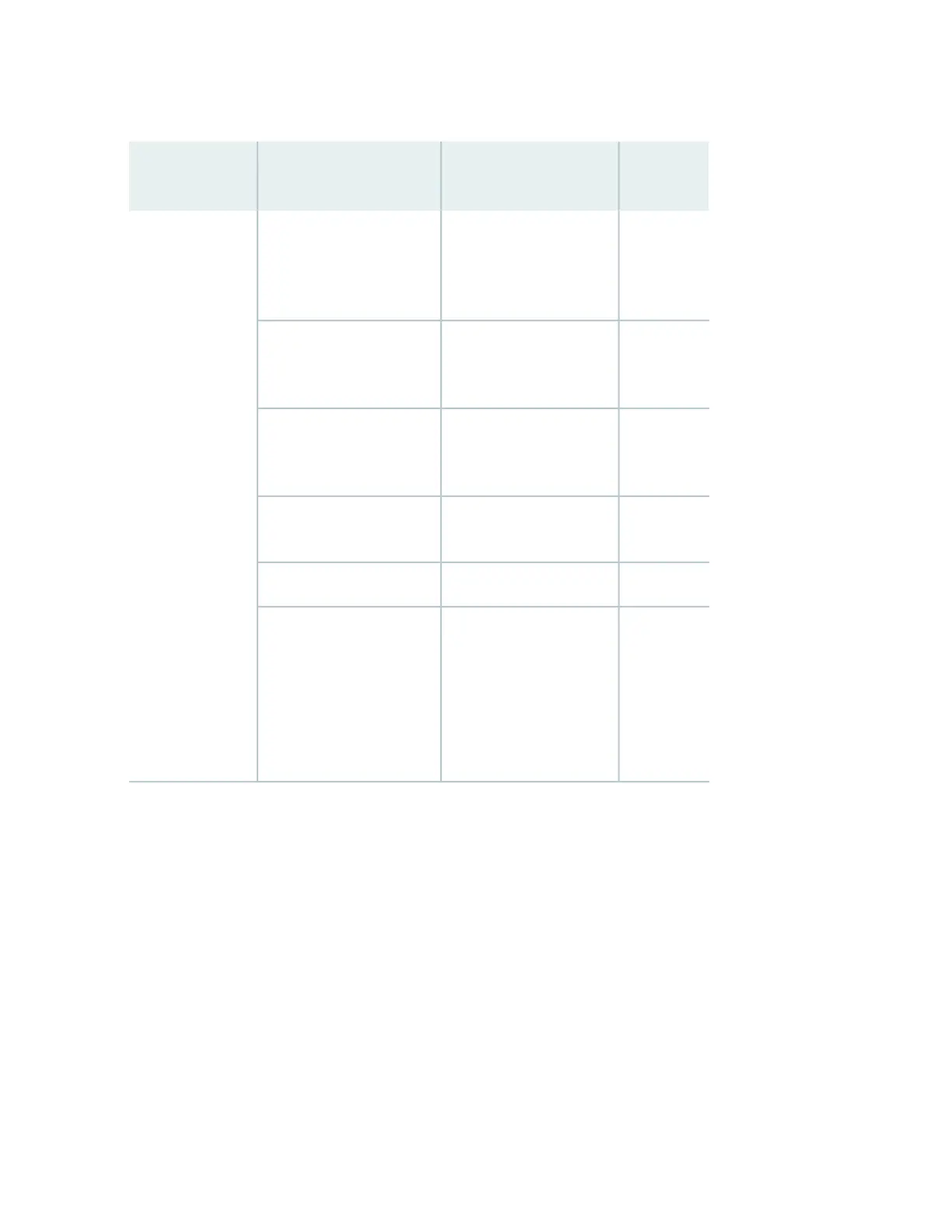Table 32: Chassis Component Alarm Conditions on SRX3400 and SRX3600 Services Gateways (continued)
Alarm
SeverityRemedyAlarm Condition
Chassis
Component
YellowCheck the CFM cards.
Remove and reinsert the
card. If this fails, replace
failed card.
The SERVICE LEDs on one
or more CFM cards
reporting the error.
Common
Form-factor
Modules
(IOC/SPC/NPC)
- SERVICE (top)
and OK/FAIL
(bottom)
RedReplace failed card.The SERVICE LEDs on one
or more failed CFM cards
are red.
RedReplace failed card.The OK/FAIL LEDs on one
or more failed CFM cards
are red.
RedInsert card into empty slot.One or more CFM cards has
been removed.
RedReboot the specified card.Volt Sensor Fail
RedOpen a support case using
the Case Manager link at
https://www.juniper.net/support/
or call 1-888-314-5822
(toll free, US & Canada) or
1-408-745-9500 (from
outside the United States)
Abnormal exit in the current
flow sessions of an SPU
(Services Processing Unit)
180
