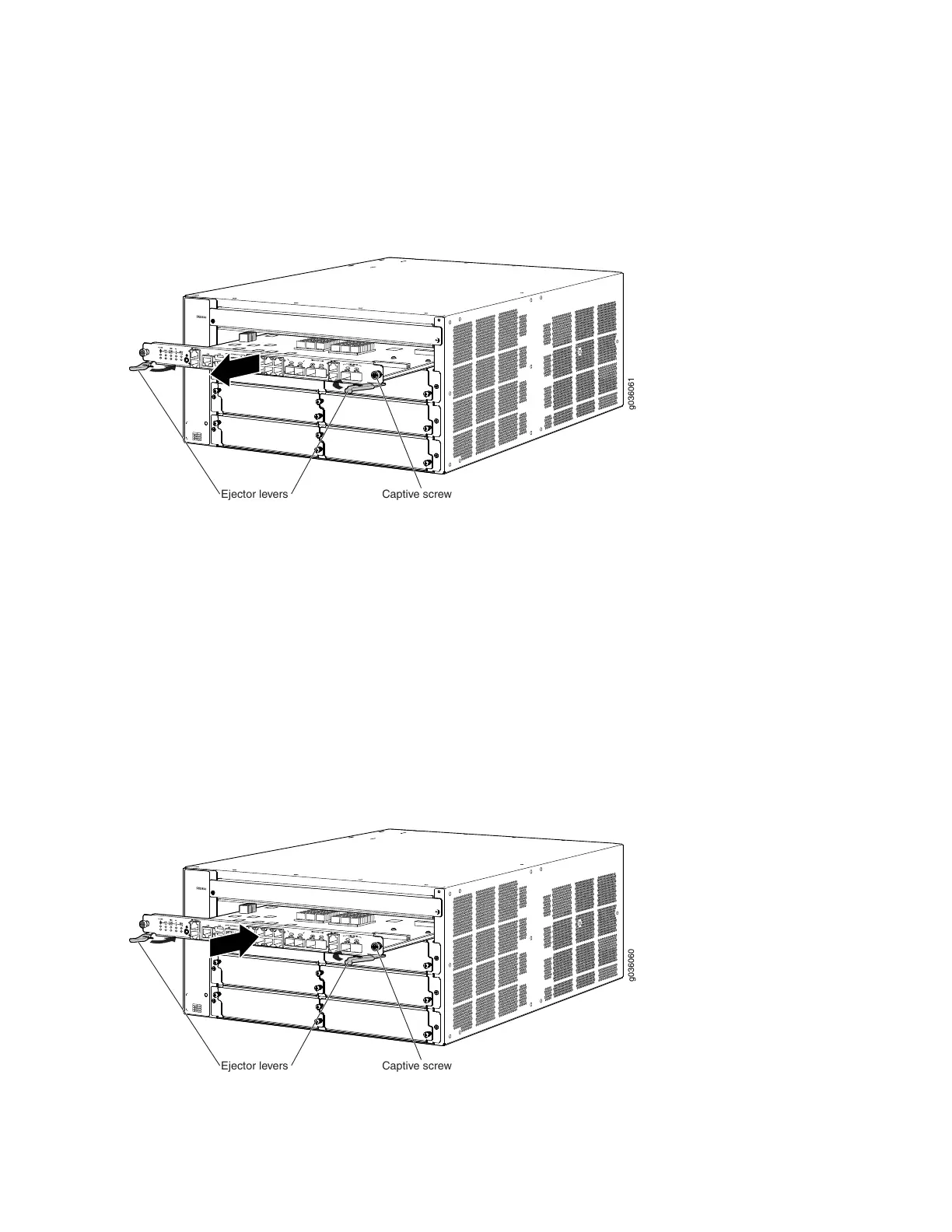7. Place one hand underneath the SFB to support it and slide it completely out of the chassis.
8. Place the SFB on the antistatic mat.
Figure 63: Removing the SFB
g036061
Captive screwEjector levers
9. Carefully align the sides of the replacement SFB with the guides inside the chassis.
10. Slide the SFB into the chassis until you feel resistance.
11. Grasp both ejector handles and press toward the center of the card to fully seat the SFB.
12. Tighten the screws on either side of the card.
13. Reconnect the cables, if any, that you disconnected from the SFB front panel connectors in Step 4.
Figure 64: Inserting the SFB
g036060
Captive screwEjector levers
208
